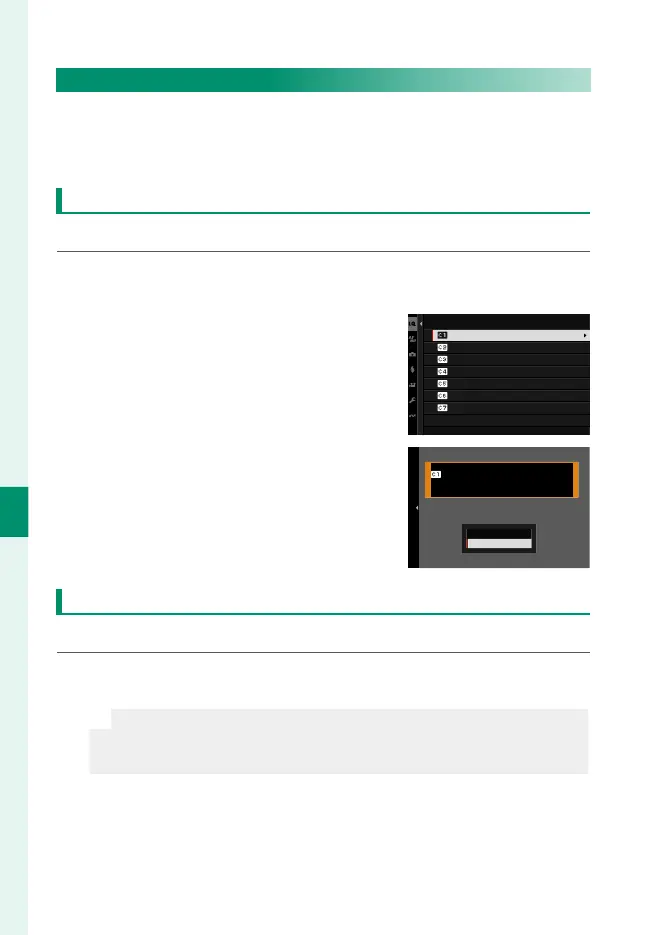144
6
The Shooting Menus
x EDIT/SAVE CUSTOM SETTING
Adjust settings as desired and save them to a custom settings
bank. Saved settings can be recalled using H IMAGE QUALITY
SETTING> x SELECT CUSTOM SETTING.
Saving Custom Settings
Create a new custom settings bank.
1
Select H IMAGE QUALITY SETTING> x EDIT/SAVE CUSTOM
SETTING in the shooting menu and press MENU/OK.
2
Highlight a destination bank for
the new settings (CREATE NEW C1
through C7) and press MENU/OK.
A con rmation dialog will be dis-
played.
CREATE NEW
CREATE NEW
CREATE NEW
CREATE NEW
CREATE NEW
EDIT/SAVE CUSTOM SETTING
CREATE NEW
CREATE NEW
3
Highlight OK and press MENU/OK.
Current camera settings will be saved
to the selected bank.
CUSTOM 1
OK
CREATE NEW OK?
CREATE NEW
AN
E
Editing Custom Settings
Edit existing custom settings banks.
1
Select H IMAGE QUALITY SETTING> x EDIT/SAVE CUSTOM
SETTING in the shooting menu and press MENU/OK.
N
To save settings for movie recording, navigate to B MOVIE
SETTING in the movie menus and select F EDIT/SAVE CUSTOM
SETTING.
