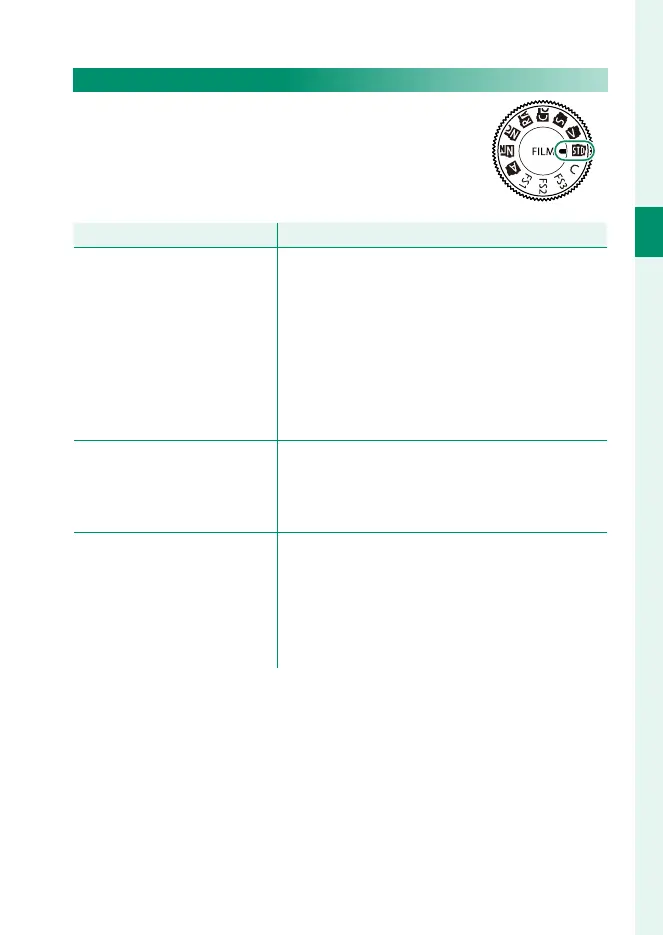5
1
Before You Begin
Parts of the Camera
Film Simulation Dial
Rotate the lm simulation dial and set the icon
to the indicator to con gure the lm simulation.
Film Simulation Dial
Description
c PROVIA/STANDARD
d Velvia/VIVID
e ASTIA/SOFT
i CLASSIC CHROME
c REALA ACE
g CLASSIC Neg.
n NOSTALGIC Neg.
a ACROS
Shoot with each fi lm simulation. When shoot-
ing with a ACROS, use H IMAGE QUALITY
SETTING> FILM SIMULATION DIAL
SETTING to set the fi lter.
FS1
FS2
FS3
Shoot with a fi lm simulation set in H IMAGE
QUALITY SETTING> FILM SIMULATION
DIAL SETTING. Separate settings are available
for still photography and movie recording.
C (Custom)
Shoot with a fi lm simulation set in H IMAGE
QUALITY SETTING> FILM SIMULATION
or in F FILM SIMULATION without setting a
fi lm simulation with the fi lm simulation dial. The
fi lm simulation setting can be changed with the
command dial (P 312).
