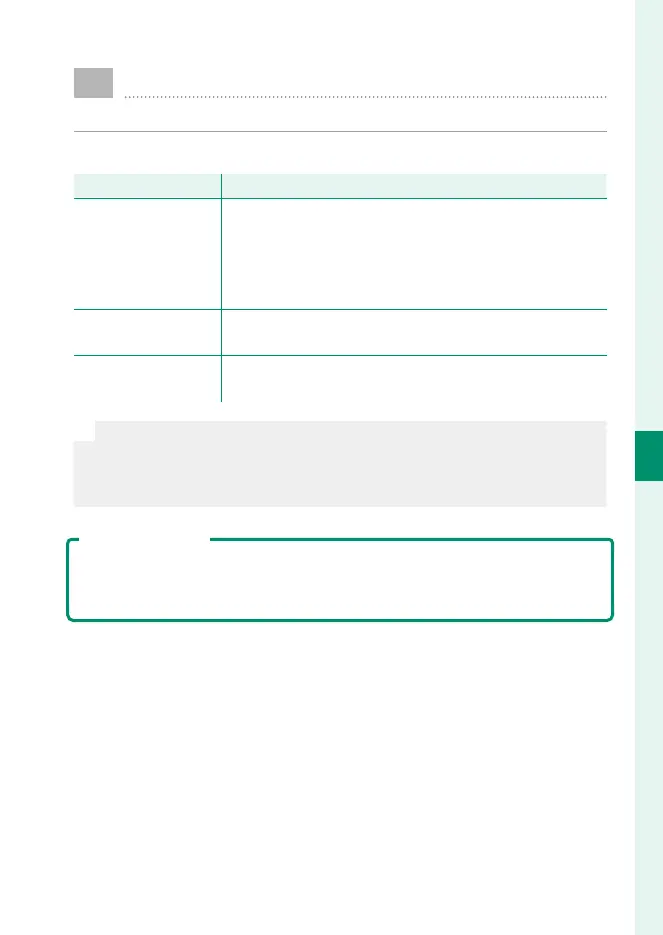97
5
Taking Photographs
Sensitivity
Adjust the camera’s sensitivity to light.
Set sensitivity using A SHOOTING SETTING> ISO.
Option
Description
AUTO1
AUTO2
AUTO3
Sensitivity is automatically adjusted in response to shoot-
ing conditions according to combination of standard and
maximum sensitivity and minimum shutter speed cho-
sen for A SHOOTING SETTING>ISO. Choose from
AUTO1, AUTO2, and AUTO3 (P 98).
125–12800
Adjust sensitivity manually. Selected value is shown in dis-
play.
L(64/80/100)
H(25600/51200)
Choose for special situations. Note that mottling may ap-
pear in pictures taken at H, while L reduces dynamic range.
N
•
Sensitivity is not reset when the camera is turned o .
•
If desired, you can use D BUTTON/DIAL SETTING> COMMAND
DIAL SETTING to con gure the camera so that ISO sensitivity can be
adjusted using the front or rear command dial.
Adjusting Sensitivity
High values can be used to reduce blur when lighting is poor, while lower
values allow slower shutter speeds or wider apertures in bright light; note,
however, that mottling may appear in pictures taken at high sensitivities.
