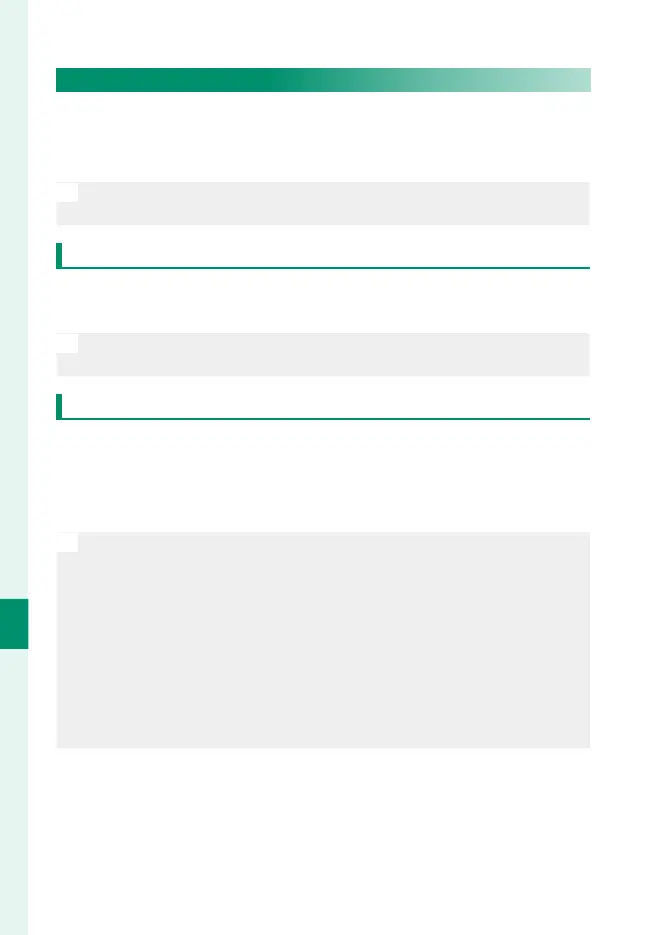260
Network/USB Features and Settings
8
Using the Smartphone App
Read this section for information on the options available for
downloading pictures to your smartphone using the smart-
phone app.
N
Before proceeding, select ON for Bluetooth/SMARTPHONE
SETTING> Bluetooth ON/OFF.
Selecting and Downloading Pictures Using the Smartphone App
You can download selected pictures to a smartphone using the
smartphone app.
N
More information is available from the following website:
https://fujifilm-dsc.com/
Uploading Pictures as They Are Taken
Pictures taken with ON selected for Bluetooth/SMARTPHONE
SETTING> AUTO IMAGE TRANSFER ORDER in the network/USB
setting menu will automatically be uploaded to the paired de-
vice.
N
•
If ON is selected for both IMAGE TRANSFER WHILE POWER OFF
and Bluetooth/SMARTPHONE SETTING> Bluetooth ON/OFF in
the network/USB settings menu, upload to the paired device will
continue even while the camera is o .
•
Selecting ON for Bluetooth/SMARTPHONE SETTING> RESIZE
IMAGE FOR SMARTPHONE in the network/USB setting menu en-
ables compression, reducing le size for upload (P 281).
•
Pictures are uploaded in the format chosen for Bluetooth/
SMARTPHONE SETTING> SELECT FILE TYPE in the network/USB
setting menu.
