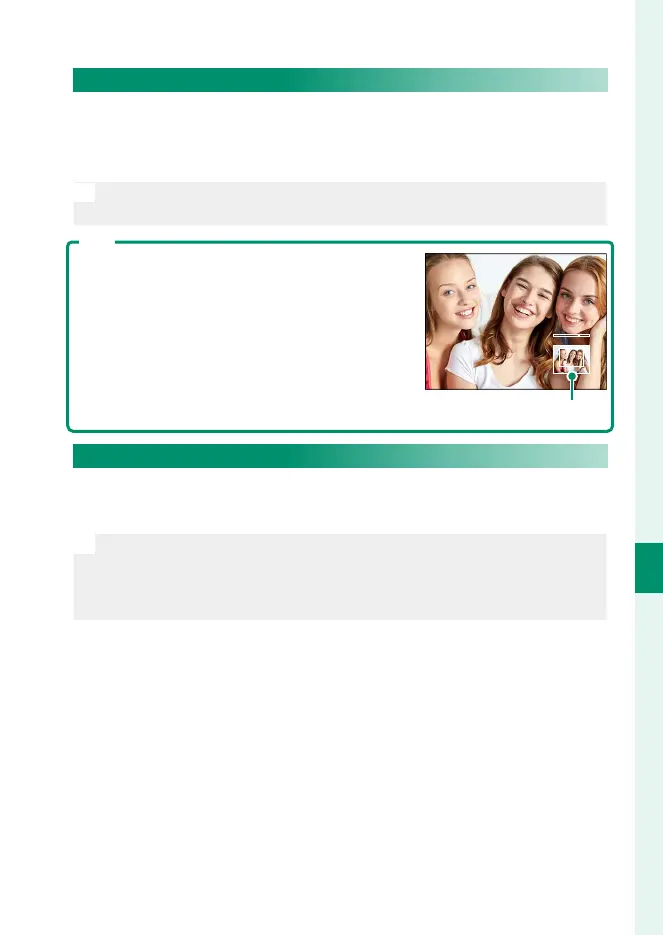233
Playback and the Playback Menu
7
Viewing Pictures
Playback Zoom
Rotate the rear command dial right to zoom in on the current
picture, left to zoom out. To exit zoom, press DISP/BACK, MENU/OK,
or the center of the rear command dial.
N
The maximum zoom ratio varies with the option selected for H IMAGE
QUALITY SETTING> IMAGE SIZE.
Scroll
When the picture is zoomed in, the focus stick
(focus lever) can be used to view areas of the
image not currently visible in the display.
Navigation window
Multi-Frame Playback
To change the number of images displayed, rotate the rear com-
mand dial left when a picture is displayed full frame.
N
•
Use the focus stick (focus lever) to highlight images and press MENU/OK
to view the highlighted image full frame.
•
In the nine- and hundred-frame displays, press the focus stick up or
down to view more pictures.
