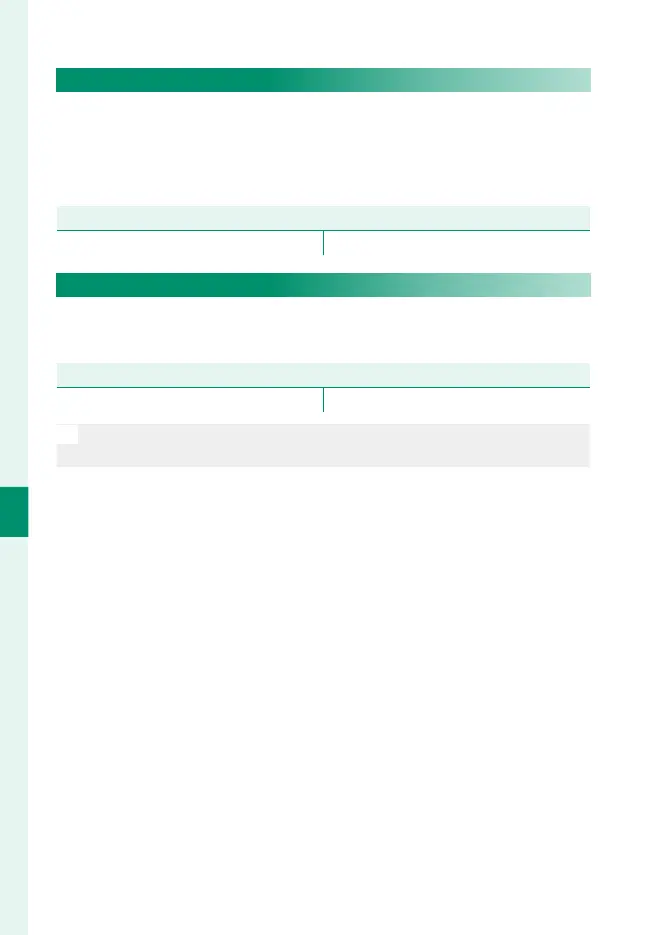204
6
The Shooting Menus
MOVIE OPTIMIZED CONTROL oL
Select ON to allow movie settings to be adjusted using only the
command dials and touch-screen controls. You may nd this
helpful in preventing the sounds of camera controls being re-
corded with movies (P 30).
Options
ON OFF
F REC FRAME INDICATOR
If ON is selected, the borders of the display will turn red during
movie recording.
Options
ON OFF
N
The borders are displayed in green during high-speed movie record-
ing.
