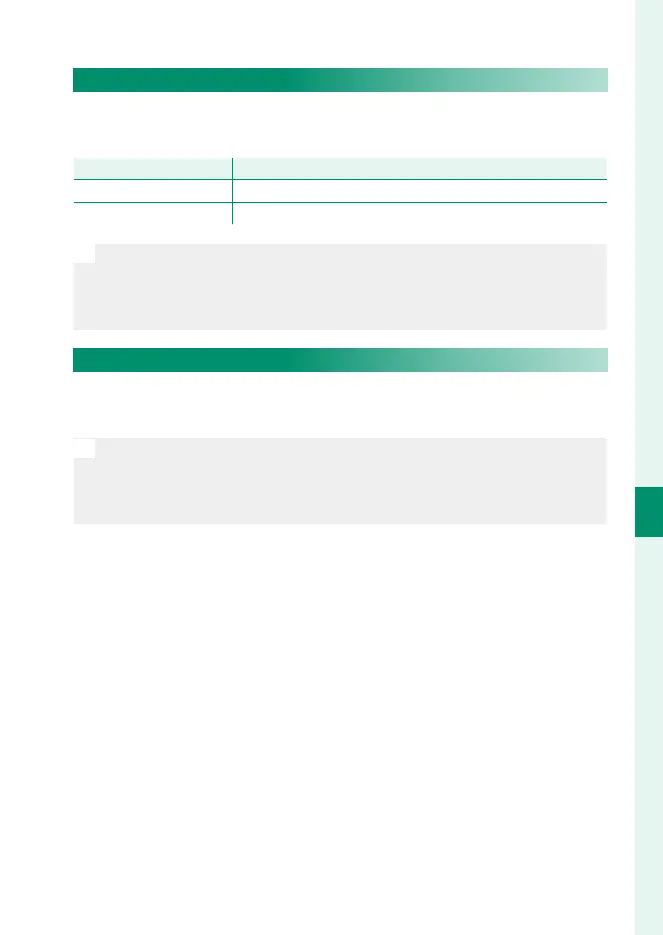213
6
The Shooting Menus
AF/MF SETTING (Movie Recording)
Fg FACE/EYE DETECTION SETTING
Enable or disable Intelligent Face Detection when recording
movies.
Option
Description
FACE DETECTION ON
See “g FACE/EYE DETECTION SETTING” (P 160).
OFF Intelligent Face Detection and eye priority off .
O
When Intelligent Face Detection is enabled, the camera will focus us-
ing continuous AF even when single AF (S) is chosen with the focus
mode selector. Intelligent Face Detection is not available in manual
focus mode.
F SUBJECT DETECTION SETTING
Options are the same as those for still photography, but settings
must be adjusted separately (P 162).
O
The camera automatically switches to
continuous AF
when SUBJECT
DETECTION ON is selected for G AF/MF SETTING> F SUBJECT
DETECTION SETTING, even if the focus mode selector is rotated to S.
Subject detection is not available in manual focus mode.
