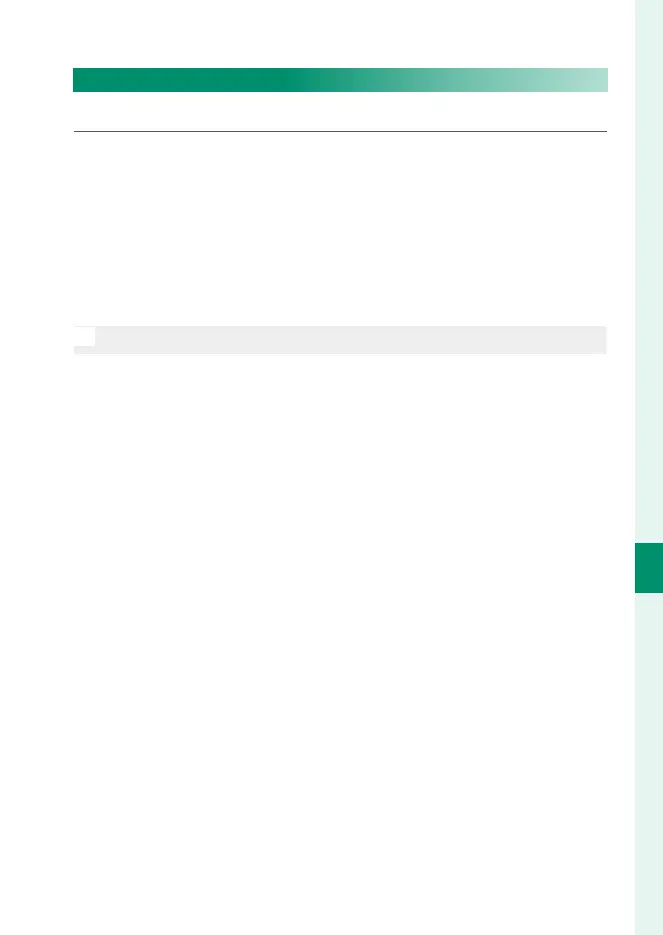241
Playback and the Playback Menu
7
The Playback Menu
RESIZE
Create a small copy of the current picture.
1
Display the desired picture.
2
Select RESIZE in the playback menu.
3
Highlight a size and press MENU/OK to display a con rmation
dialog.
4
Press MENU/OK again to save the resized copy to a separate
le.
N
The sizes available vary with the size of the original image.
