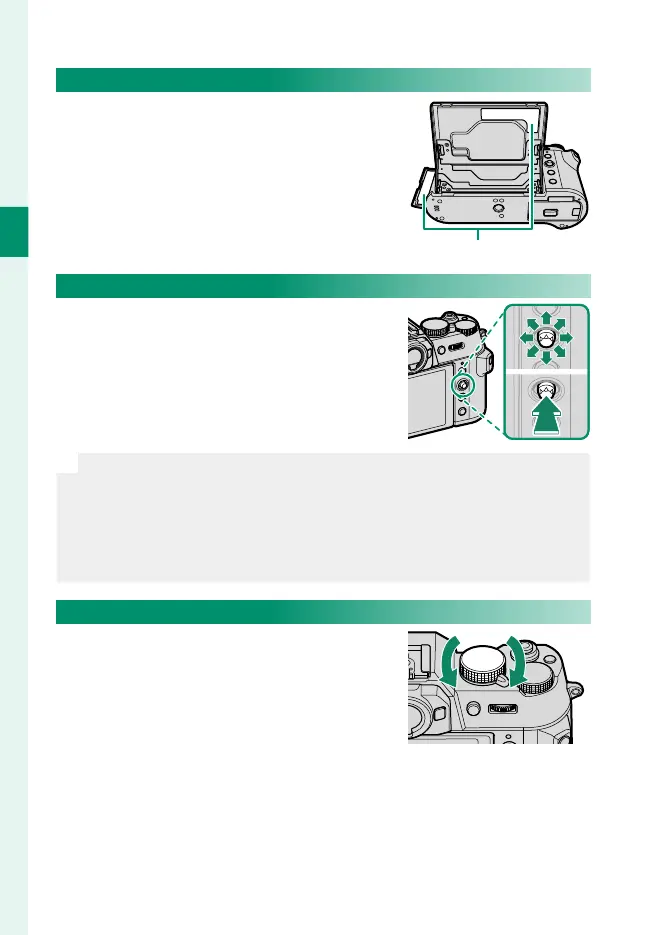4
1
Before You Begin
The Serial Number Plate
Do not remove the serial number plate,
which provides the CMIITID, serial num-
ber, and other important information.
Serial number plate
The Focus Stick (Focus Lever)
Tilt or press the focus stick to select the fo-
cus area. The focus stick can also be used
to navigate the menus.
N
•
To choose the role played by the focus stick, press and hold the cen-
ter of the stick or use D BUTTON/DIAL SETTING> FOCUS LEVER
SETTING.
•
Use G AF/MF SETTING> xF WRAP FOCUS POINT to choose
whether focus-area selection is bounded by the borders of the dis-
play or “wraps around” from one edge of the display to another.
The Shutter Speed Dial
The shutter speed dial is used to choose
the shutter speed.
