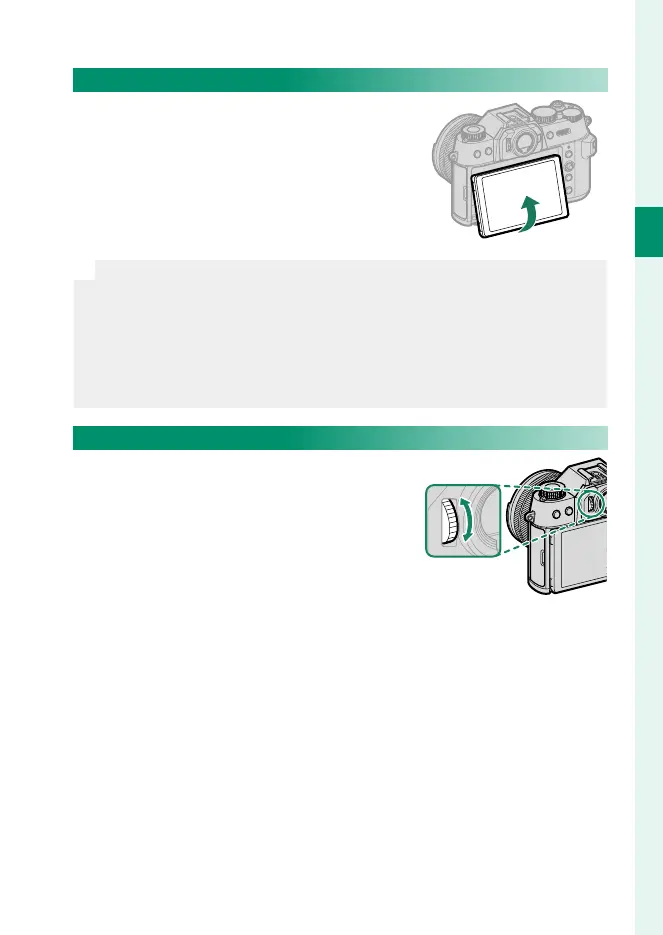13
1
Before You Begin
Parts of the Camera
The LCD Monitor
The LCD monitor can be tilted for eas-
ier viewing, but be careful not to touch
the wires or trap ngers or other objects
behind the monitor. Touching the wires
could cause camera malfunction.
N
The LCD monitor also functions as a touch screen that can be used for:
•
Touch photography (P 29)
•
Focus area selection (P 28)
•
Function selection (P 31)
•
Movie optimized control oL (P 30)
•
Playback (P 33)
Focusing the View nder
If the indicators displayed in the view-
nder are blurred, put your eye to the
view nder and rotate the diopter adjust-
ment control until the display is in sharp
focus.
