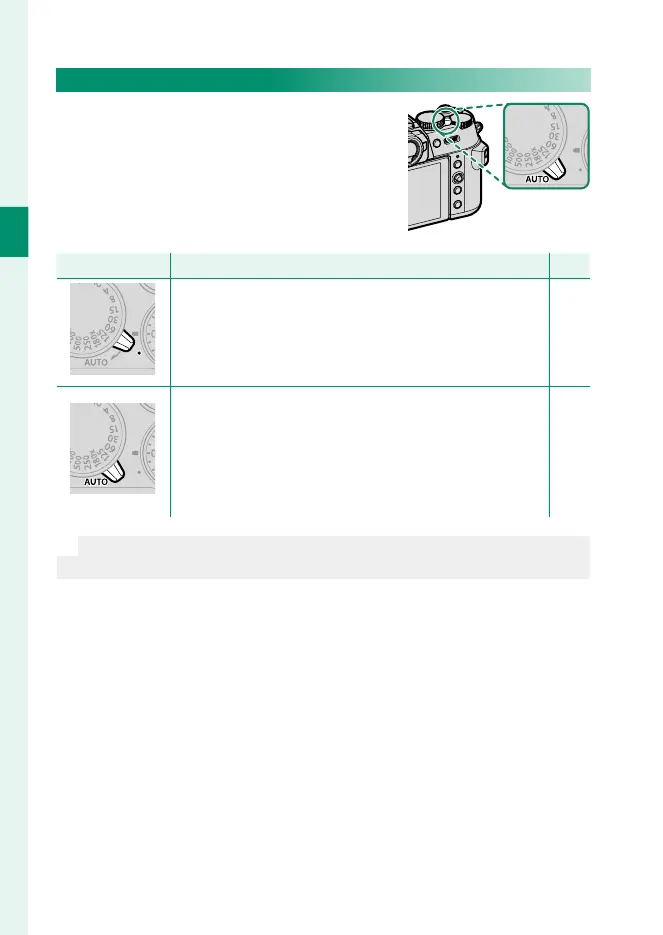8
1
Before You Begin
The Auto Mode Selector Lever
Switch between auto and manual modes.
Position
Mode
P
Select from P (program AE), S (shutter-priority AE), A (ap-
erture-priority AE), and M (manual) modes. Adjust shutter
speed and aperture using program shift (mode P) or set
shutter speed and/or aperture manually (modes S, A, and
M).
72,
74,
79,
81
Auto mode. The camera adjusts settings automatically ac-
cording to the option selected by rotating the front com-
mand dial. Choose from modes suited to specifi c subject
types, or select AUTO to let the camera automatically
match the mode to the subject. Scene selection is not
available in drive modes W, V,
BKT, and h.
68
N
Restrictions may apply to camera settings depending on the mode
and shooting conditions.
