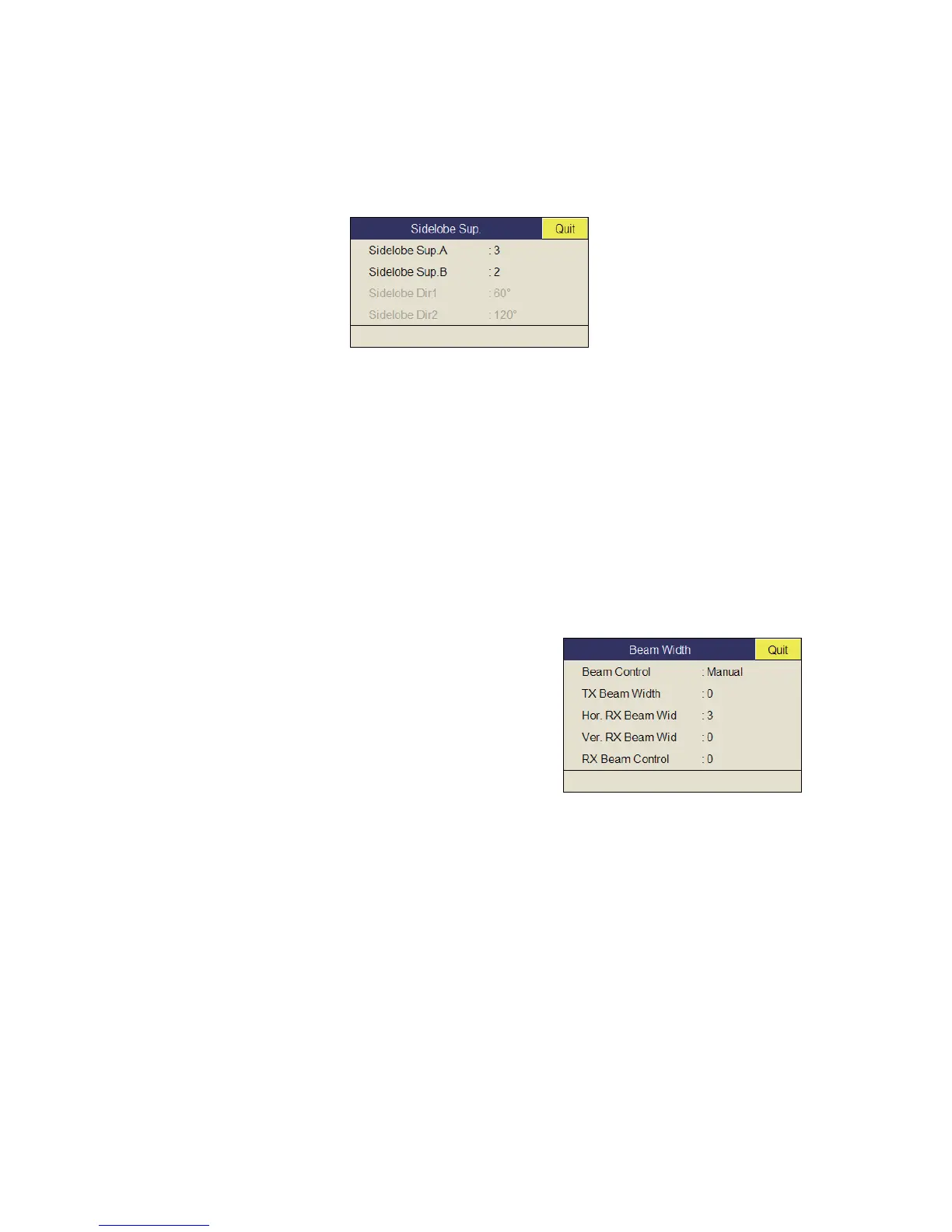4. SLANT MODE
4-16
4.10.8 How to suppress sidelobes
False echoes produced by sidelobes may appear on the display depending on the dis-
tribution pattern of a school of fish and the positional relationship between it and a ma-
rine object (reef, etc.) and wake reverberation. To reduce these sidelobes, use
[Sidelobe Sup.] on the [TX/RX Setting] menu ([S] tab).
For normal suppression, use [Sidelobe Sup.A]. The setting range is -3 to 3 and 0 is
the default setting. The higher the value the greater the suppression. A minus value (-
3 to -1) provides increased suppression.
Note: When the setting for [Sidelobe Sup.A] is a negative value, [TX/RX Mode] is au-
tomatically selected to [Alternative]. See [TX/RX Mode] on page 7-3 for details.
For greater sidelobe suppression, use [Sidelobe Sup.B]. For details see page 2-20.
4.11 How to Adjust Beam Width
The width of the horizontal beam on the S-display can be adjusted from the [Beam
Width] menu.
1. Press the MENU/ESC key to show he main
menu.
2. Select [TX/RX Setting] then push the left-
click button.
3. Press the H/V/S key to select the [S] tab.
4. Select [Beam Width] then push the left-
click button.
5. Select an item then push the left-click button.
Adjust the item as appropriate, referring to the description below.
