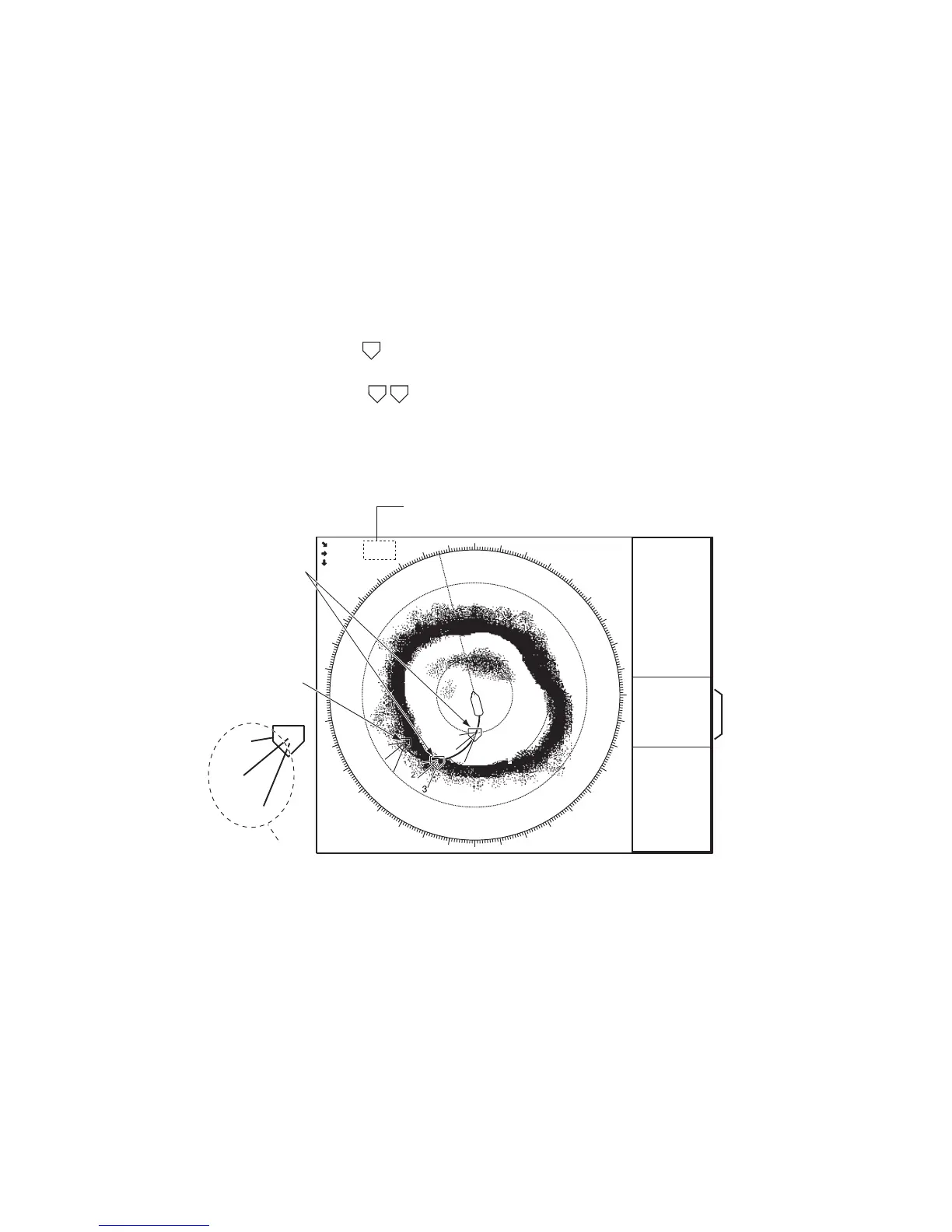2. HORIZONTAL MODE
2-37
2.20 Net Behavior
With connection of a net sonde, you can observe net behavior after the throwing of the
net. Accurate depiction of net sonde position depends on proper setting of the distanc-
es between net sonde transmitters. You can set those distances on the main menu-
[Others] - [Initial Setting] - [Net Sonde Setting] menu. This function requires speed and
heading data.
To enable this feature, set [Event Key] to [Event] in the [Mark Display] menu, then do
the following:
1. Press the SHOOT key just upon throwing the net into the water. The following ac-
tions occur:
2. To erase the net sonde mark and associated data, press the SHOOT key again.
Note: To turn the current mark on/off, see page 7-12.
• Net shoot mark ( ) appears at own ship position.
• Net shoot data appears at top of the display.
• Net sonde mark ( ) is inscribed.
• Net depth data is displayed.
1 2
,
Net sonde
data
Net shoot
data
Net shoot
mark
Net
depth
-Range
-Erapsed time
Current mark*
193m
59m
B 296°
202m
85
㪥
㪮
㪪
㪜
2000
⦁㚂ᣇ 321㫦
㊎〝 335㫦
⦁ㅦ 12.5kt
⥄⦁⟎[DGPS] (000.000)
32°52.150N
132°12.150E
᳓㩷㩷㩷㩷 321m
ầ㩷㩷㩷㩷ᵹ
C1 1.2kt 342°
C2 0.8kt 298°
C3 0.4kt 256°
✂㩷㩷ᐲ
S1 134m
S2 178m
S3 213m
䊍䉴䊃䉫䊤䊛
㪈㪪㪺㪸㫅
10.3°C
᳓㩷㩷㩷
㪏
㪈㪉
㪈㪇
㪇㪈㪇㪉㪇㫄㫀㫅
㪟㪜㪘㪛㪠㪥㪞㩷 㩷㩷㩷㩷㩷㩷㩷㪊㪉㪈
°
㪪㪟㪠㪧㩷㪚㪦㪬㪩㪪㪜㩷 㩷㩷㩷㩷㩷㩷㩷㪊㪊㪌
°
㪣㪘㪫㪆㪣㪦㪥㪞㪲㪛㪞㪧㪪㪴
㩷㩷㪊㪉
°
㪌㪉㪅㪈㪌㪇㪥
㪈㪊㪉
°㪈㪉㪅㪈㪌㪇㪜
㪛㪜㪧㪫㪟 㪊㪉㪈㫄
㪮㪘㪫㪜㪩㩷㪚㪬㪩㪩㪜㪥㪫
㪚㪈 㪈㪅㪉㫂㫋 㪊㪋㪉°
C2 0.8kt 298°
C3 0.4kt 256°
NET DEPTH
S1 134m
S2 178m
S3 213m
WATER CURRENT*
C1 1.2kt 342°
C2 0.8kt 298°
C3 0.4kt 㪉㪌㪍°
㪥㪜㪫㩷㪛㪜㪧㪫㪟㪁
㪪㪈 㪈㪊㪋㫄
㪪㪉 㪈㪎㪏㫄
㪪㪊 㪉㪈㪊㫄
NET DEPTH
S1 䇭178m
S2 䇭134m
S3 䇭150m
