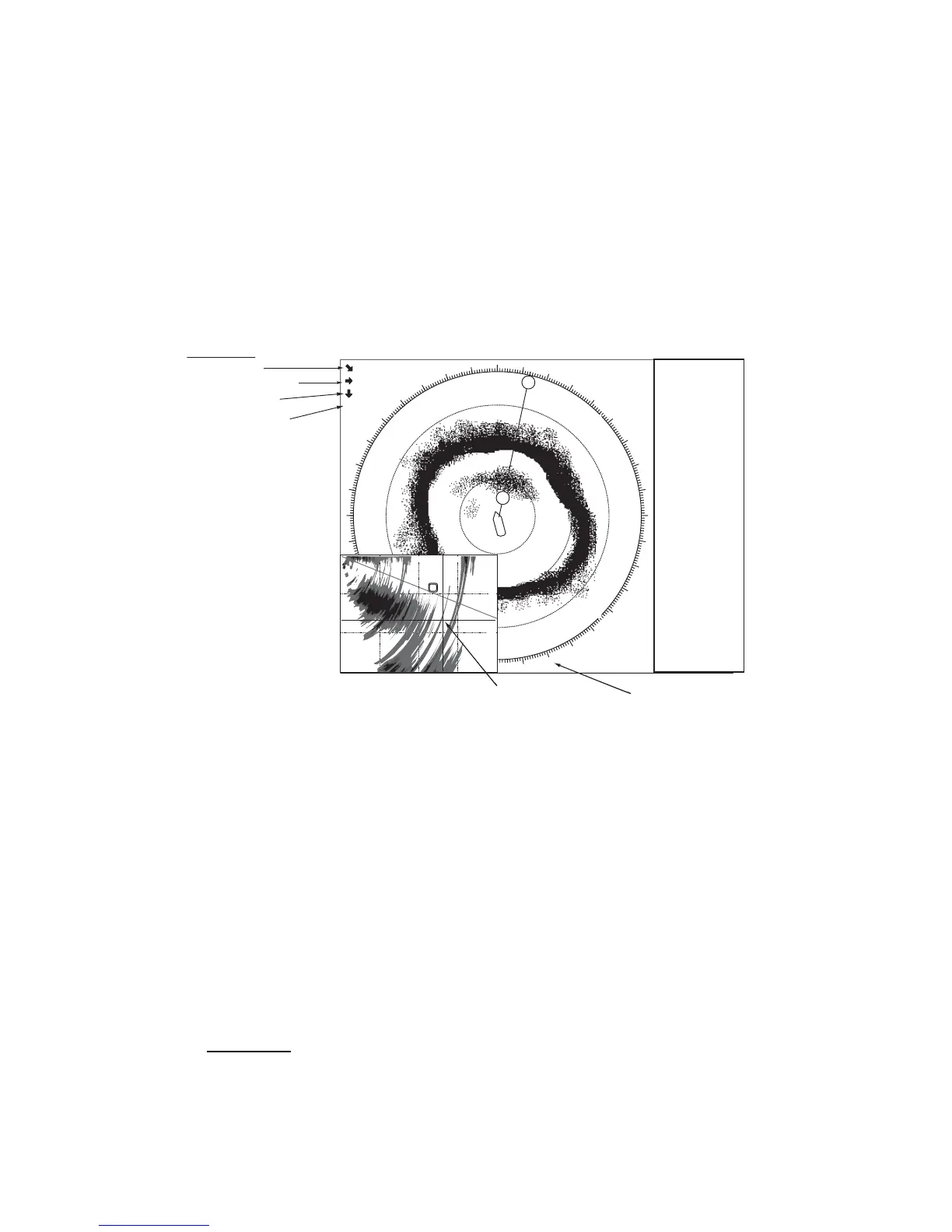3. VERTICAL MODE
3-6
1. Press the H/V/S key to show the range and gain indications of the horizontal mode
to change the range (and gain).
2. Operate the RANGE control to select a range.
Note: The range can also be adjusted from the range indication. Put the cursor on the
range indication to highlight it in yellow then roll the scrollwheel.
3.6 How to Measure the Range, Bearing to a Target
Operate the trackball to place the cursor on the vertical 1 (or vertical 2) display. The
range to the location selected is shown at the top left corner.
Note: To show the cursor position in L/L, see page 7-12.
3.7 How to Eliminate Weak Echoes
Echoes from targets such as bottom and fish return to the transducer in order of dis-
tance to them, and when we compare their intensities at the transducer face, those
from nearer targets are generally stronger due to little propagation attenuation and lit-
tle absorption. If these echoes are displayed directly on the screen, the size of the dis-
played echo from the same school of fish may change with distance, making it difficult
to judge the actual size of the school of fish. To overcome this inconvenience use the
TVG curve function. It compensates for propagation loss of sound in water; amplifica-
tion of echoes on short range is suppressed and gradually increased as range increas-
es so that similar targets are displayed in the similar intensities irrespective of the
ranges to them.
TVG curve
Four TVG curves are available and they vary the gain from large to small.
1. Press the MENU/ESC key to show the main menu.
2. Select [Gain Setting] then push the left-click button.
Cursor
Cursor data
Slant range
Horizontal range
Vertical range
