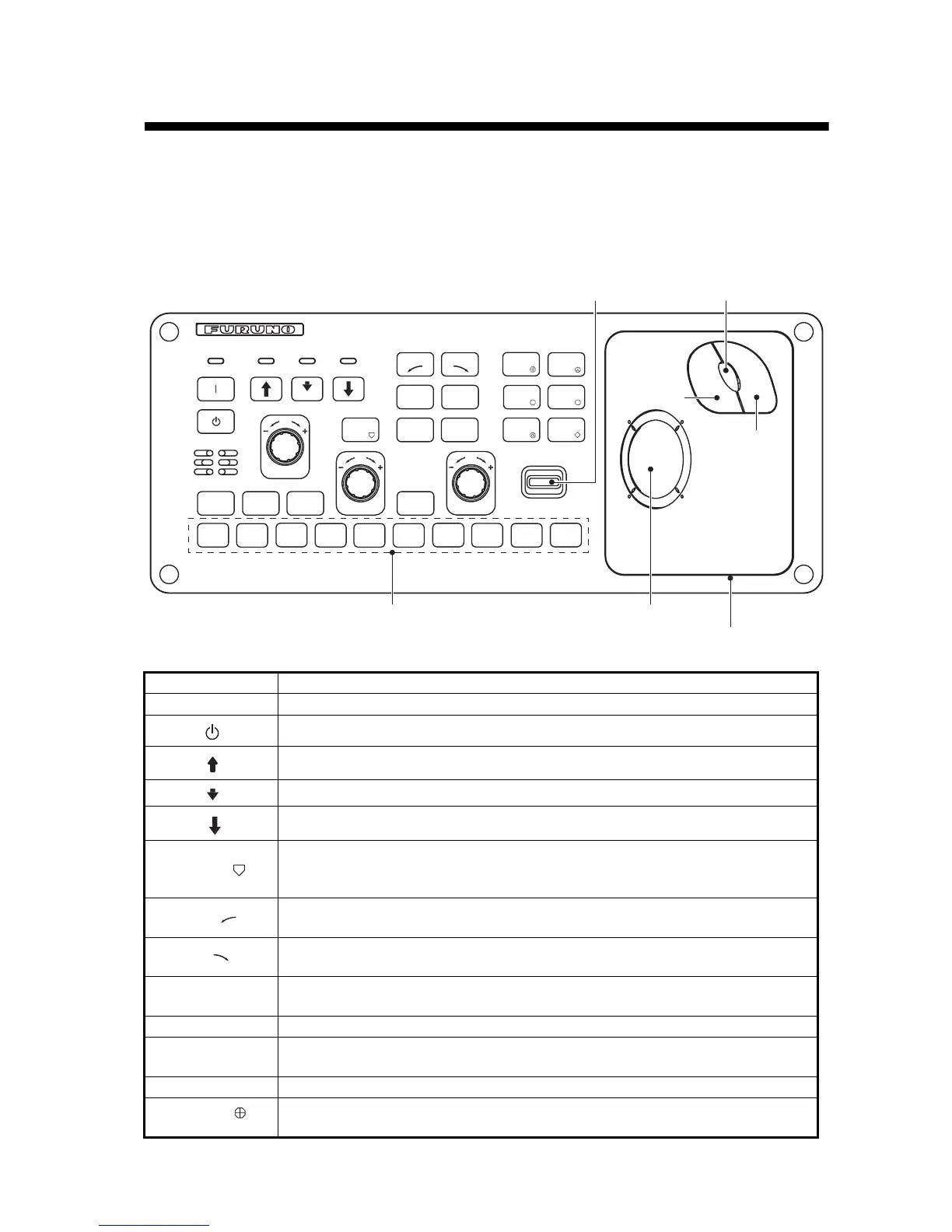1-1
1. OPERATIONAL OVERVIEW
1.1 Control Description
1.1.1 Control unit
Key Function
| Turns power on.
Turns power off.
Raises the transducer.
Lowers the transducer (mid protrusion).
Lowers the transducer (full protrusion).
SHOOT
• Enters the net shooting mark or own ship mark (horizontal mode).
• Displays the net shoot data and net depth data (horizontal mode, slant-
mode).
V1/S
• Sets vertical cross section bearing.
• Sets train by 5° clockwise.
V2
• Sets vertical cross section bearing.
• Sets train by 5° counterclockwise.
AUTO TRAIN
Automatic transducer train width on audio bearing mark (horizontal mode), ver-
tical bearing mark (vertical mode).
OFF CENTER Off centers own ship’s position (horizontal mode, slant-mode).
R/B AUDIO
• Displays range and bearing marks (horizontal mode, slant mode).
• Sets the audio bearing.
DELETE MARK Deletes trackball-selected mark.
EVENT
• Inscribes event mark 1 or own ship mark (horizontal mode).
• Inscribes event mark 1 (slant mode).
USER PROG
GAIN
RANGE
MENU/
ESC
AUTO
TILT
DISP
MODE
䌆1
䌆2
䌆3
䌆4
䌆5
䌆6
䌆7
䌆8
䌆9
䌆10
SHOOT
R/B
AUDIO
DELETE
MARK
H/V/S
V1/S
V2
AUTO
TRAIN
OFF
CENTER
EVENT
EVENT
1
ESTI-
MATE
ESTI-
MATE
2
TARG ET
LOCK
FISH
Trackball
Trackball unit
Scrollwheel
Left-click
button
Function key
Tilt lever
Right-click
button
