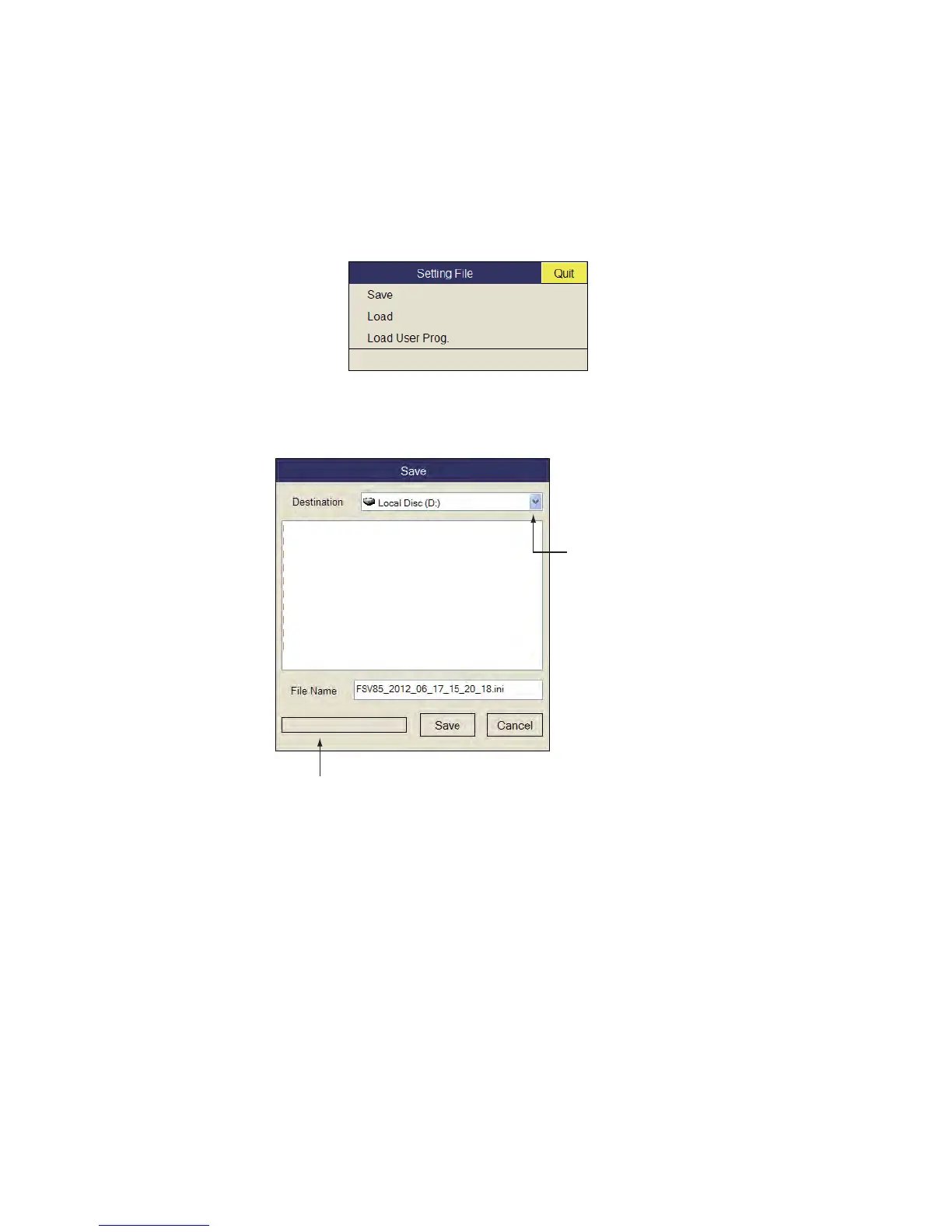8. RECORD/RECALL OPERATION
8-4
8.4 How to Save Settings
The FSV-85 can store the setting information in use as shown below.
1. Push the right-click button on the numeric/graphic data display to show the pop-
up menu.
2. Select [Record/Recall] then push the left-click button.
3. Select [Setting File] then push the left-click button.
4. Select [Save] then push the left-click button.
The file is given a name (“FSV85_yyyy_mm_dd_hh_mm_ss.ini”) then shown in
the box.
5. Select a destination to save from the pull-down list.
6. Select [Save] then push the left-click button.
The progress bar at the bottom of the box shows the saving progress. The [Setting
File] menu appears when the saving is completed.
7. Long-press the MENU/ESC key to close all menus.
Note: If the capacity at the destination is approaching maximum, the message "Disk
capacity is approaching maximum. Delete unnecessary data." appears. In this case,
select [Delete Data] then push the left-click button to delete unnecessary data.
Progress bar
Pull-down list
