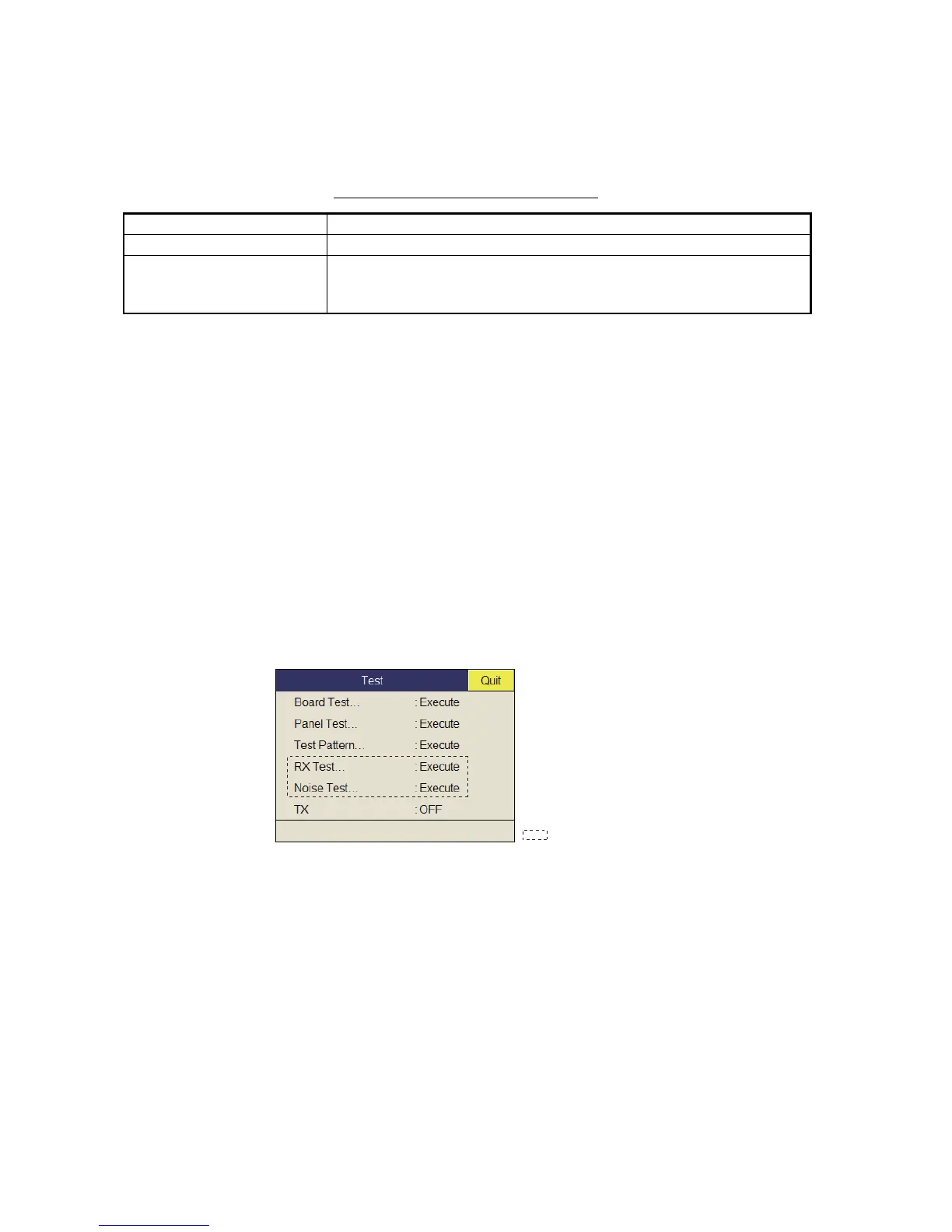9. MAINTENANCE, TROUBLESHOOTING
9-8
9.10 Status Messages
Status messages appear at the screen center to alert the operator. These are as be-
low.
Status messages and their meanings
*Not displayed when TX is OFF.
9.11 Tests
A comprehensive diagnostic facility is provided for testing the equipment. If NG (No
Good) or abnormal display appears in the test results for any test, contact your dealer.
9.11.1 Test menu
1. Press the MENU/ESC key to show the main menu.
2. Select [Others] then push the left-click button.
3. Select [Initial Setting] then push the left-click button.
4. Select [Changeable] then push the left-click button.
5. Select [Test] then push the left-click button.
Note: The menu item [TX] turns transmission on/off. Turn off transmission to specify
the source of noise, for example.
Status message Meaning
TX OFF Transmission turned off from the menu.
RAISE/LOWER TEST* Raise/lower command received from the control unit in normal opera-
tion, to manually test raise/lower switch in hull unit. Raise/lower keys
on the control unit are inoperative during the hull unit test.
: For technician.
