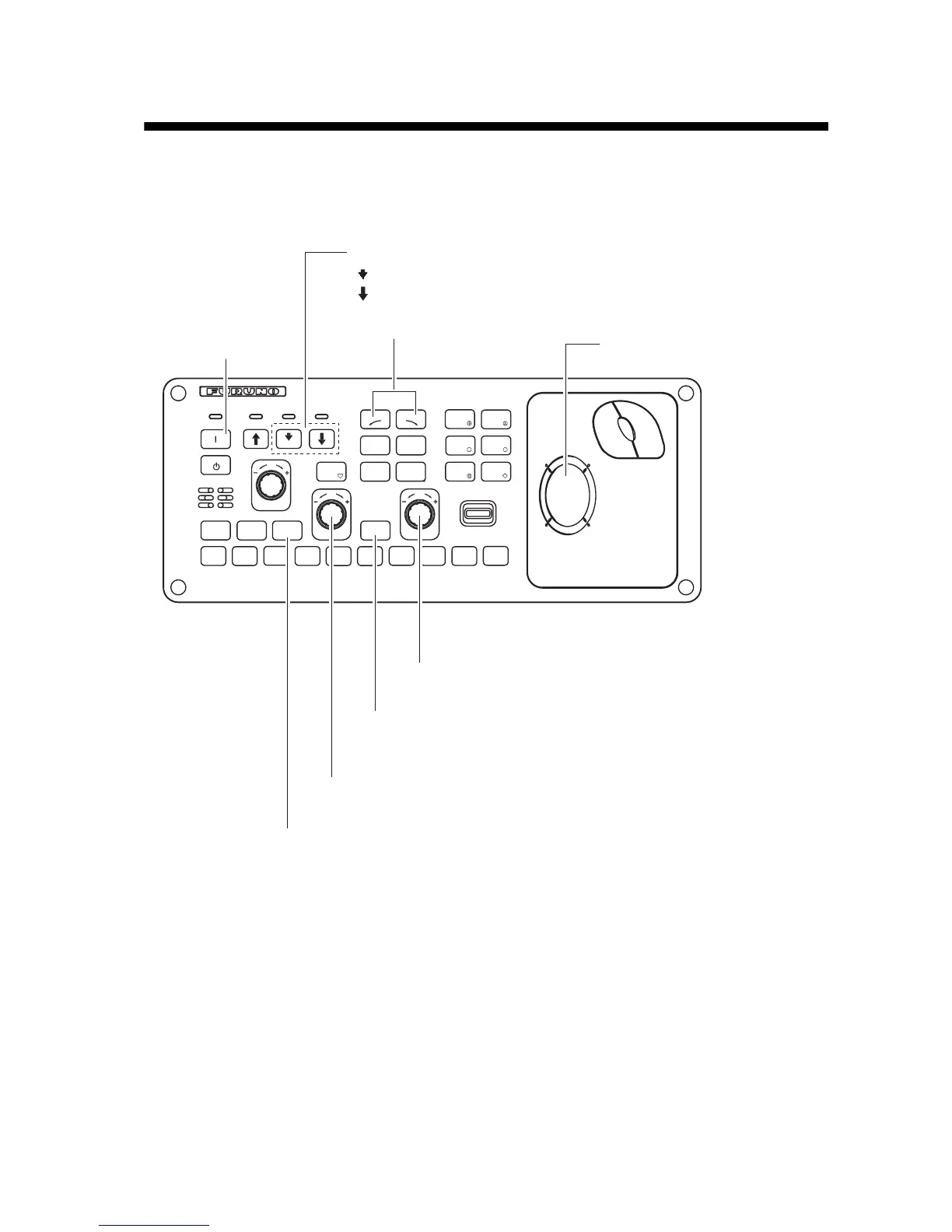3-1
3. VERTICAL MODE
3.1 Basic Operating Procedure
Control panel
2. Lower transducer.
3. Select a vertical display.
7. Select range.
6. Press to choose the screen (horizontal or vertical)
to adjust gain and range.
8. Adjust gain.
: Mid protrusion
䋺Full protrusion
4. Set vertical bearing mark
to display in vertical display.
USER PROG
GAIN
RANGE
MENU/
ESC
AUTO
TILT
DISP
MODE
䌆1
䌆2
䌆3
䌆4
䌆5
䌆6
䌆7
䌆8
䌆9
䌆10
SHOOT
R/B
AUDIO
DELETE
MARK
H/V/S
V1/S V2
AUTO
TRAIN
OFF
CENTER
EVENT
EVENT
1
ESTI-
MATE
2
TARGET
LOCK
FISH
1. Turn on power.
ESTI-
MATE
5. Press appropriate key.
