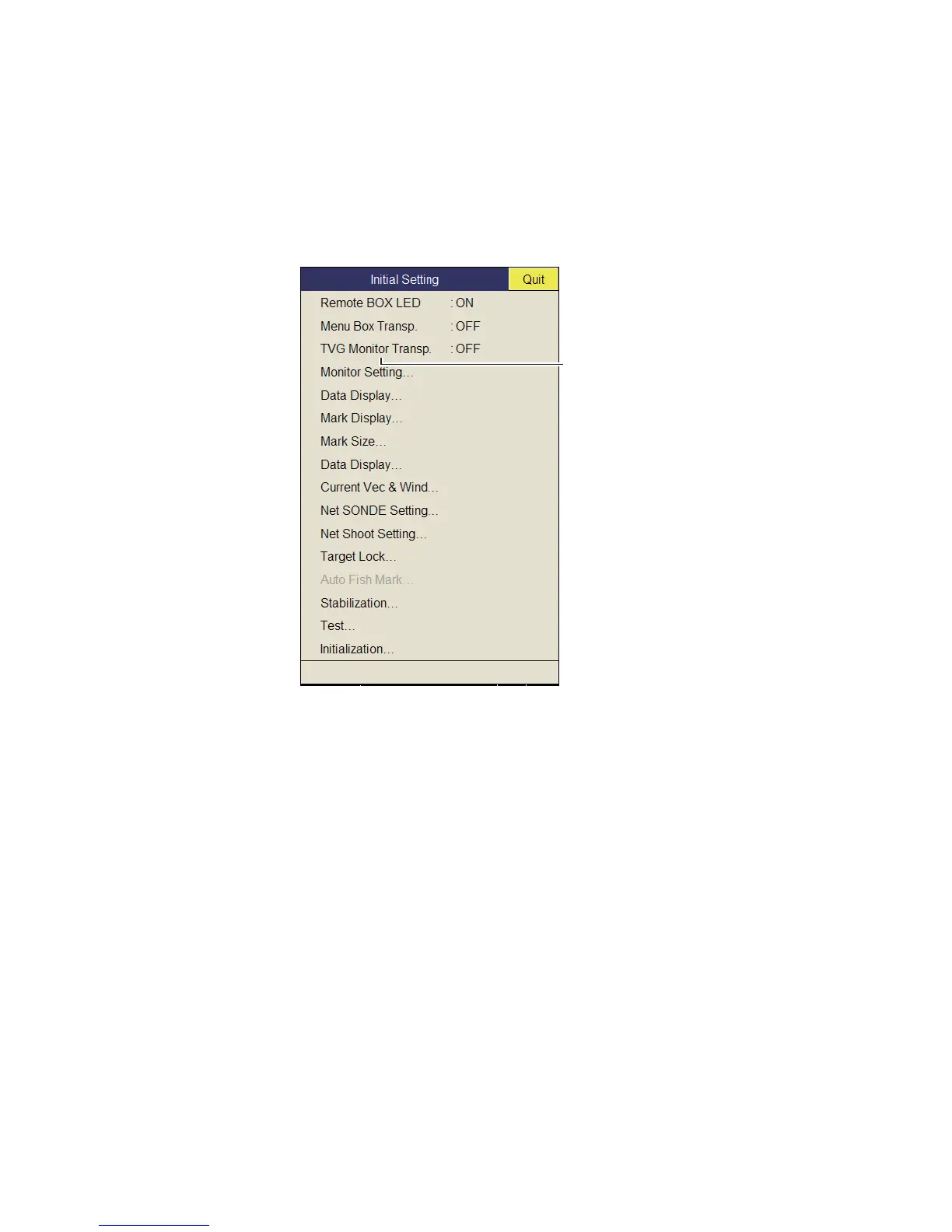7. OTHERS MENU
7-7
7.6 Initial Setting Menu
The [Initial Setting] menu sets up mark size, current vector, net sonde, target lock, etc.
1. Press the MENU/ESC key to show the main menu.
2. Select [Others] then push the left-click button.
3. Select [Initial Setting] then push the left-click button.
4. Select [Changeable] then push the left-click button.
For Target Lock and Test, see page 2-21 and page 9-8, respectively.
Remote BOX LED: Turns ON/OFF the LED of the remote controller (option).
Menu Box Transp.: Selects the degree of transparency for the menu display. (Setting
range: OFF, 1 to 5) Alpha blending technology is used for transparency effects.
For serviceman
