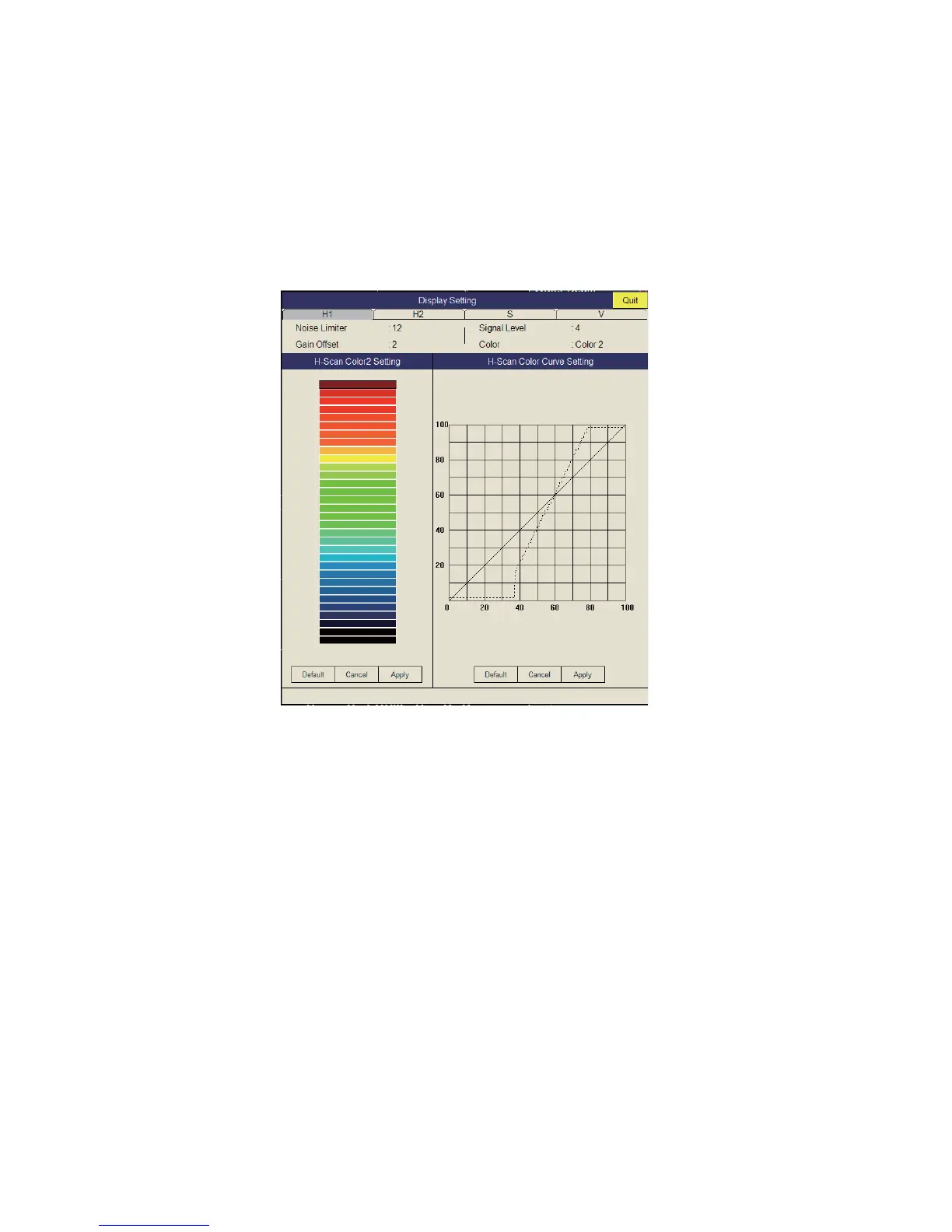2. HORIZONTAL MODE
2-18
2.9.5 Noise limiter
Weak, unwanted reflections, colored light-blue or green, appear when the water is
dirty, plankton layers exists, or due to ship’s noise. The noise limiter can reduce the
effects of these unwanted reflections. Raising the setting causes unwanted reflections
to be displayed in colors of blue to background color.
1. Press the MENU/ESC key to show the main menu.
2. Select [Display Setting] then push the left-click button.
3. Press H/V/S key to select the [H1] or [H2] tab.
4. Select [Noise Limiter] then push the left-click button.
5. Select S or T; then push left-click button to change setting. The setting range is
0 to 15. The higher the setting, the higher the degree of the suppression.
6. Select [Quit] then push the left-click button to close the box.
7. Long-press the MENU/ESC key to close all menus.
