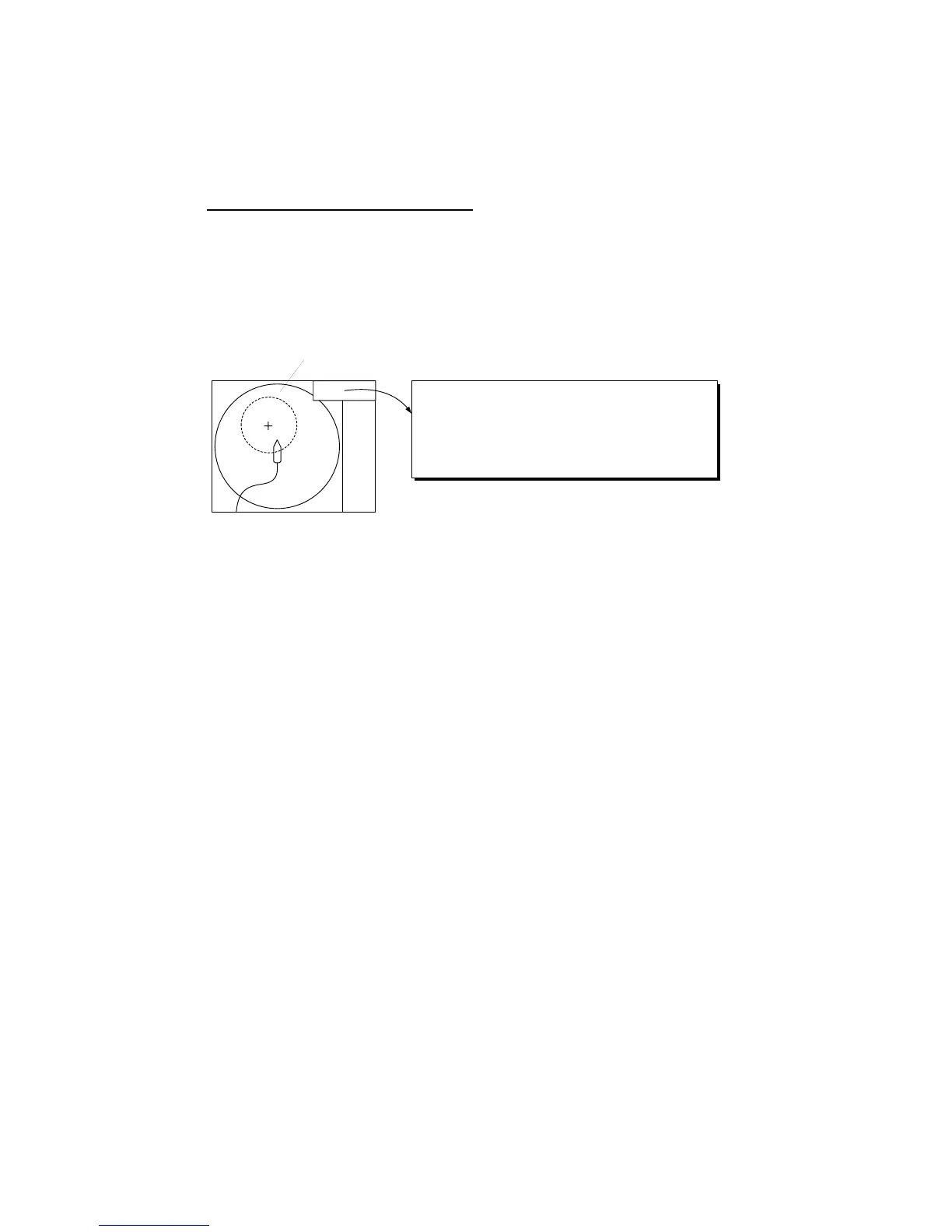2. HORIZONTAL MODE
2-36
2.19 Net Course Mark
Before shooting the net, decide the shoot timing considering tide direction, distance to
the school of fish and moving direction of the school of fish. Use the net course mark
as a guide to decide the timing. This function requires speed and heading data.
How to enter the net course mark
1. Press the MENU/ESC key to show the main menu.
2. Select [Others] then push the left-click button.
3. Select the [Display Setting] then push the left-click button.
4. Select the [Net Course Mark] then push the left-click button.
5. Use the trackball to position the net course mark, which is shown by a dashed cir-
cle.
6. Push the left-click button to set, and the dashed circle changes to a solid one.
7. Long-press the MENU/ESC key to close all menus.
Note 1: To delete the net course mark select [Delete] at step 4.
Note 2: The default function of the F10 key deletes the oldest net course mark.
<<Set net course mark>>
Move trackball cursor to net course mark
position and left click.
Press R/B key to cancel.
Net course mark
