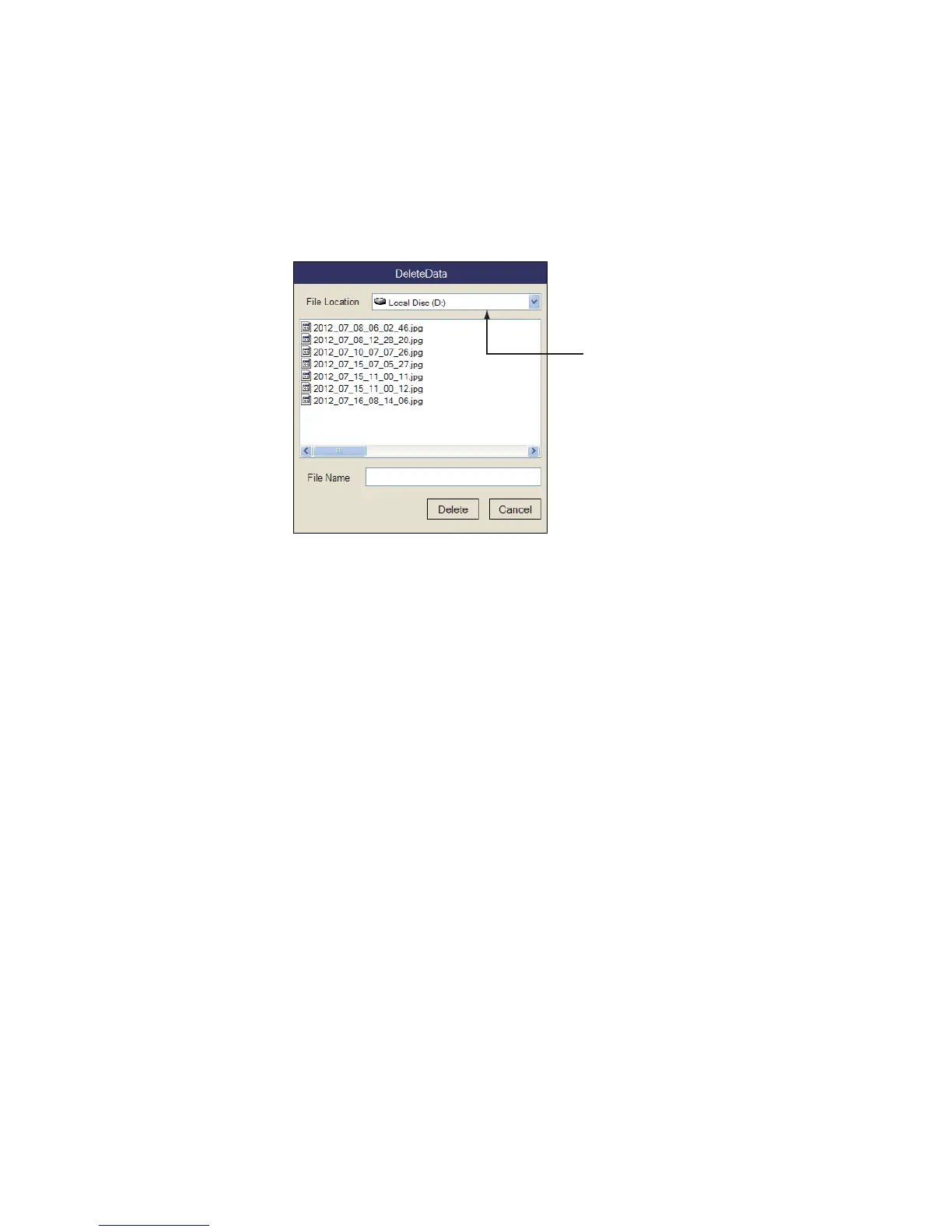8. RECORD/RECALL OPERATION
8-7
8.6 How to Delete Files
You can delete unnecessary files as shown below.
1. Push the right-click button on the numeric/graphic data display to show the pop-
up menu.
2. Select [Record/Recall] then push the left-click button.
3. Select [Delete Data] then push the left-click button.
4. Select the file to delete.
5. Select [Delete] then push the left-click button. The massage "Are you sure to de-
lete?" appears.
6. Select [OK] then push the left-click button.
The file selected at step 4 is deleted.
7. Long-press the MENU/ESC key to close all menus.
Destination list
