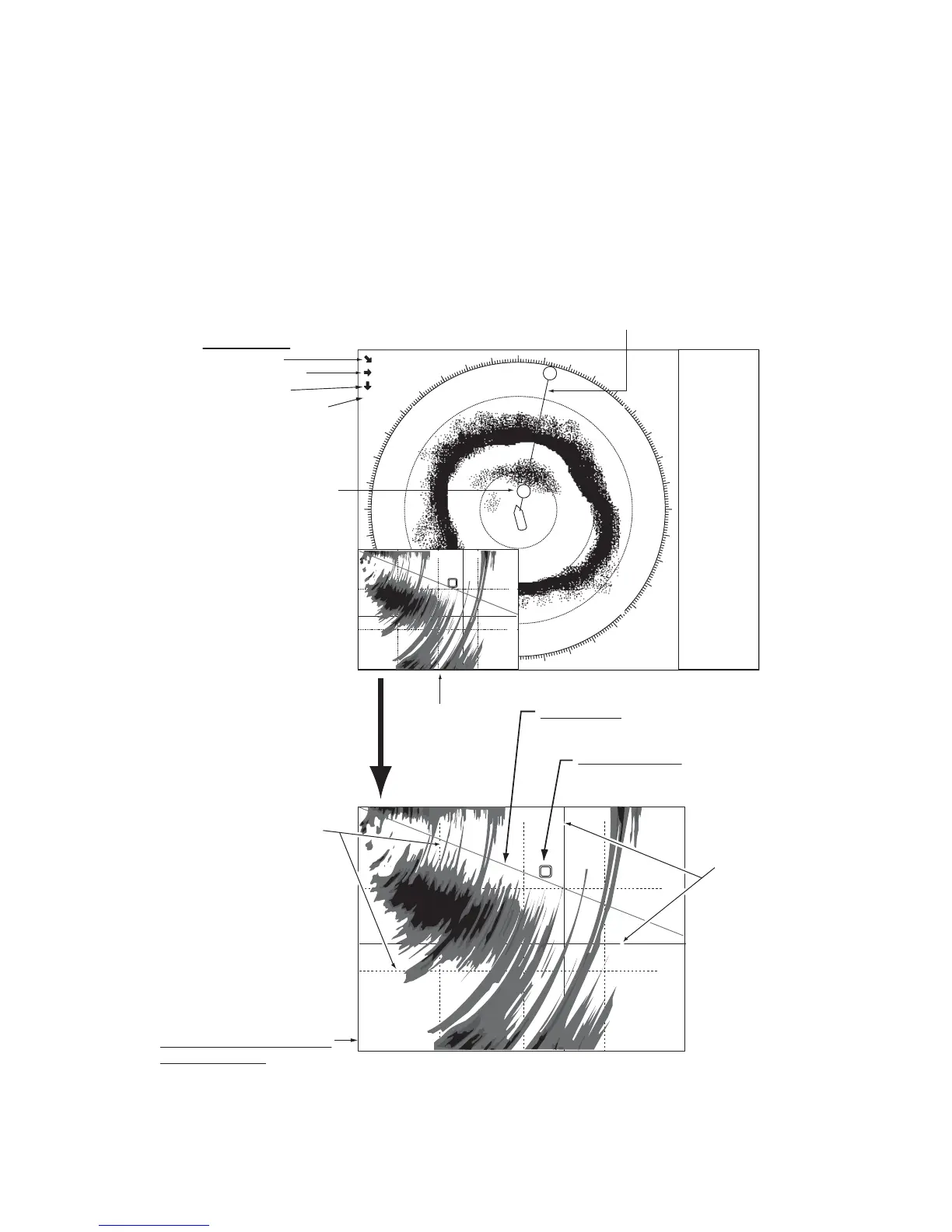3. VERTICAL MODE
3-3
3.3 Vertical Indications and Marks
3.3.1 Typical vertical display
The vertical mode provides a vertical section of the horizontal picture. You may show
the display on the right or left side of the screen in case of the vertical 1 mode. An ex-
pansion mode is available to enlarge the picture. To display the vertical mode, press
the DISP MODE key and choose V1 or V1 & V2.The example below shows the V1
mode. You can move and change the window size of the vertical display 1 by drag and
drop.
VERTICAL DISPLAY DATA
(from left to right)
Vertical Bearing (V)
Range (R)
Gain (G)
User program number (P)*
Tilt angle mark
(Detection aspect in vertical
direction at horizontal display)
Range scale
Target lock mark
(Entered on
horizontal display.)
Vertical bearing mark
Cursor position
reference mark
Trackball data
Slant range
Horizontal range
Vertical range
Angle to cursor from
horizontal
Vertical display 1
Trackball mark
(+ cursor)
1000
R 2000m
G8
V 256°
500
500 1000
1500
1000
V 12°
500
N
W
S
E
2000
1000 1500
500
1000
500
V 12°
V
1473m
473m
A 33°
1547m
R 2000m G 8.0
R 2000m G 8.0 P 1
P 1
㪈㪇
㪊㪇
㪉㪇
㪋㪇
㪌㪇
㪍㪇
㪎㪇
㪏㪇
㪈㪇㪇
㪈㪈㪇
㪈㪉㪇
㪈㪊㪇
㪈㪋㪇
㪈㪌㪇
㪈㪍㪇
㪈㪎㪇
㪉㪍㪇
㪉㪏㪇
㪉㪐㪇
㪊㪇㪇
㪊㪈㪇
㪊㪋㪇
㪊㪉㪇
㪊㪊㪇
㪊㪌㪇
NUMERIC/
GRAPHIC
DATA
DISPLAY
*: Shown when the [Sel User Prog]
is set to [H/V Individual] on the
[Register] menu.
