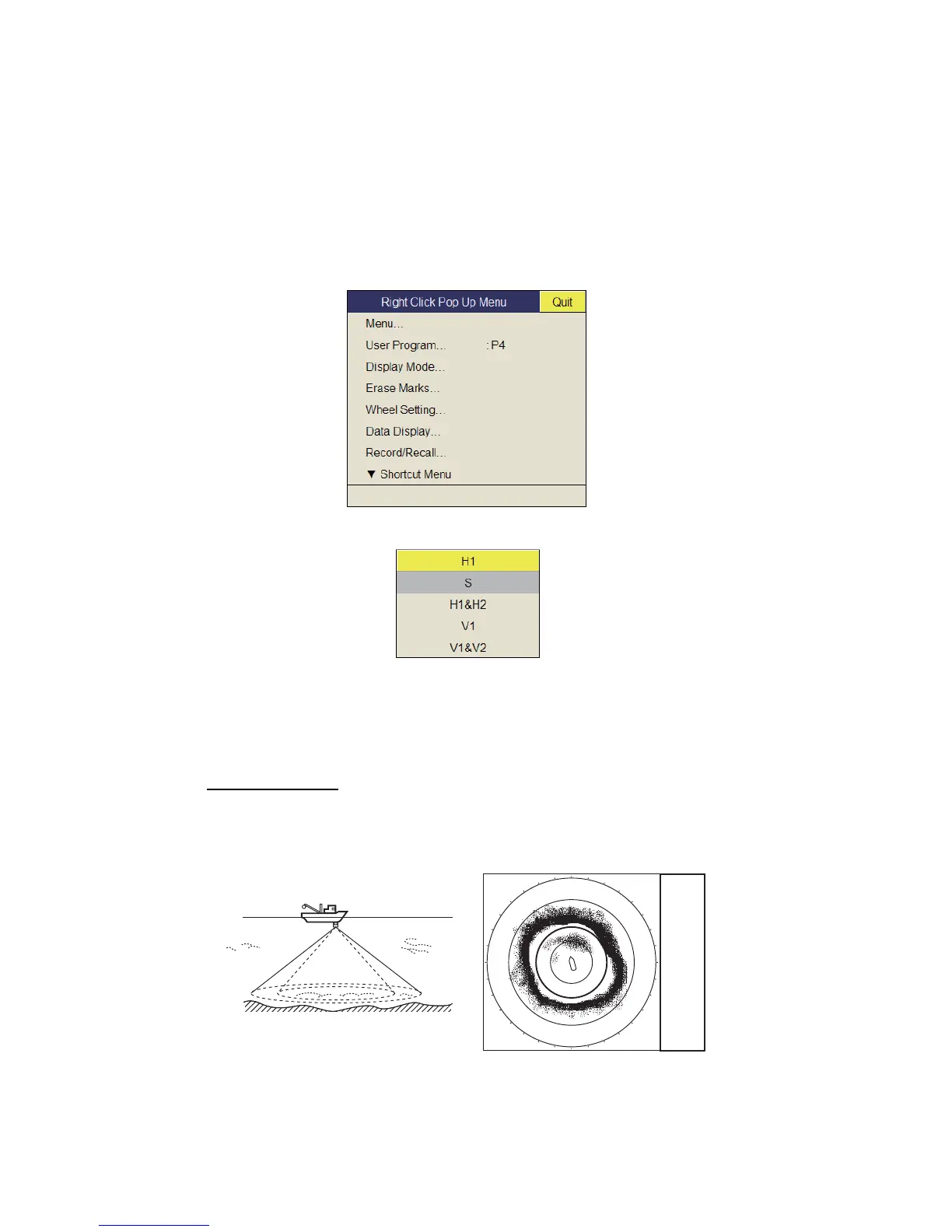1. OPERATIONAL OVERVIEW
1-8
1.5.1 How to select a display mode
Press the MODE key several times until the desired display appears. The default
modes are Horizontal, Horizontal1 + Horizontal2, Vertical1 and Vertical1 + Vertical2.
You can program the MODE key to show any or all of the modes mentioned above.
For further details, see "Display Mode" on page 7-6.
The MODE key may be programmed to show a pull-down menu instead of a conven-
tional menu.
1. Push the right-click button on the numeric/graphic data display.
2. Select [Display Mode] then push the left-click button.
3. Select the mode to display then push the left-click button.
1.5.2 Display mode pictures
Below are typical pictures. For sake of brevity, indications and marks are not shown.
Horizontal mode
This mode provides 360-degree coverage around the vessel and it is useful for gen-
eral search. For further details, see chapter 2.
Horizontal mode
NUMERIC/
GRAPHIC
DATA
DISPLAY
