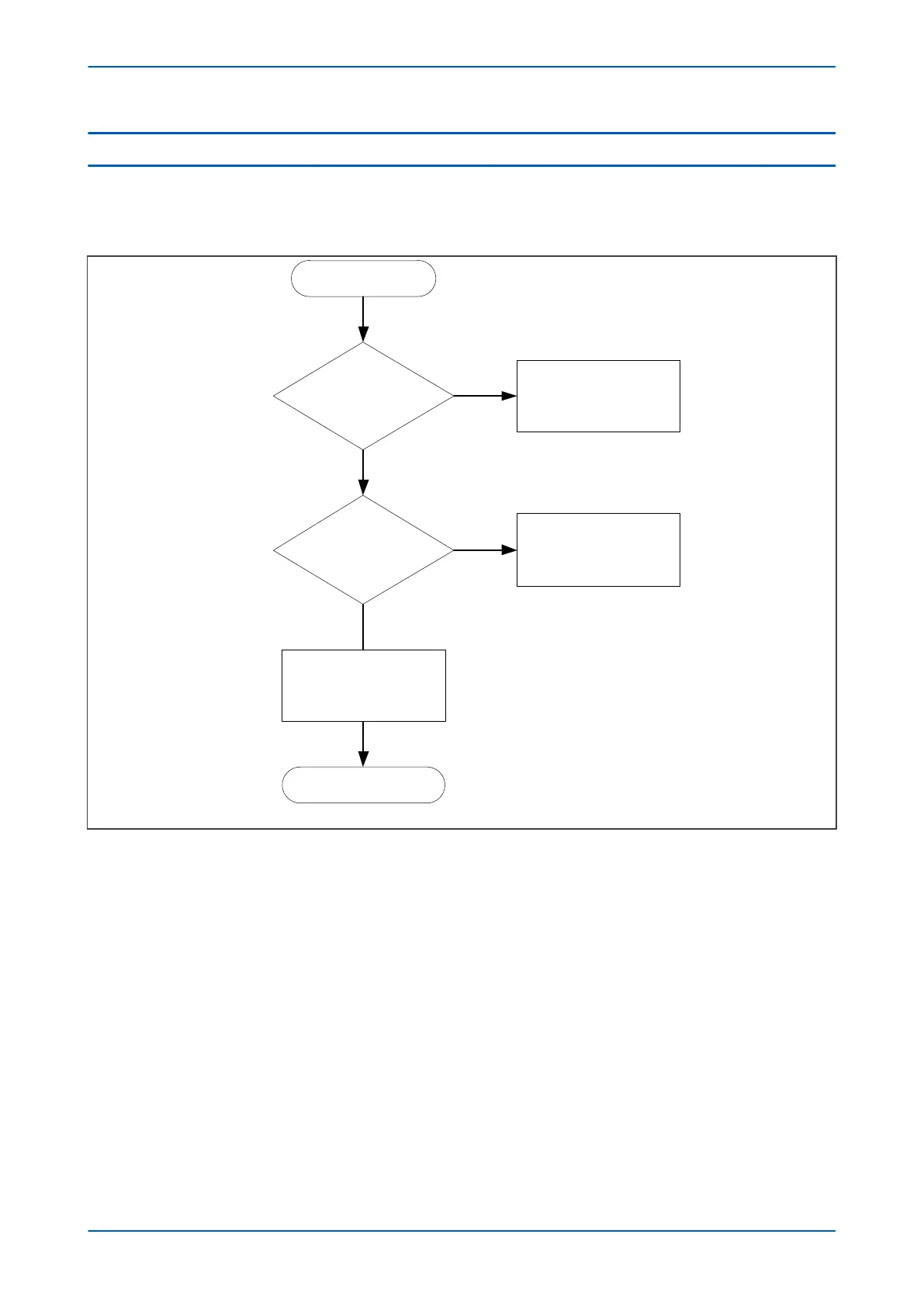8 TIMER SETTING SELECTION
The timer settings used depend on whether there is a Selective Overcurrent condition or a Cold Load Pickup
condition (if this functionality is used). The pr
otection function selects the settings according to the following flow
diagram:
Start
Is Selective Logic active ?
End
Yes
No
V00652
Use the timer settings defined in
the SELECTIVE LOGIC column
Does a cold Load Pickup
condition exist ?
Yes
Use the timer settings defined in
the COLD LOAD PICKUP
column
Use the normal timer settings
No
Figure 44: Selecting the timer settings
P14x Chapter 6 - Current Protection Functions
P14xEd1-TM-EN-1 115
