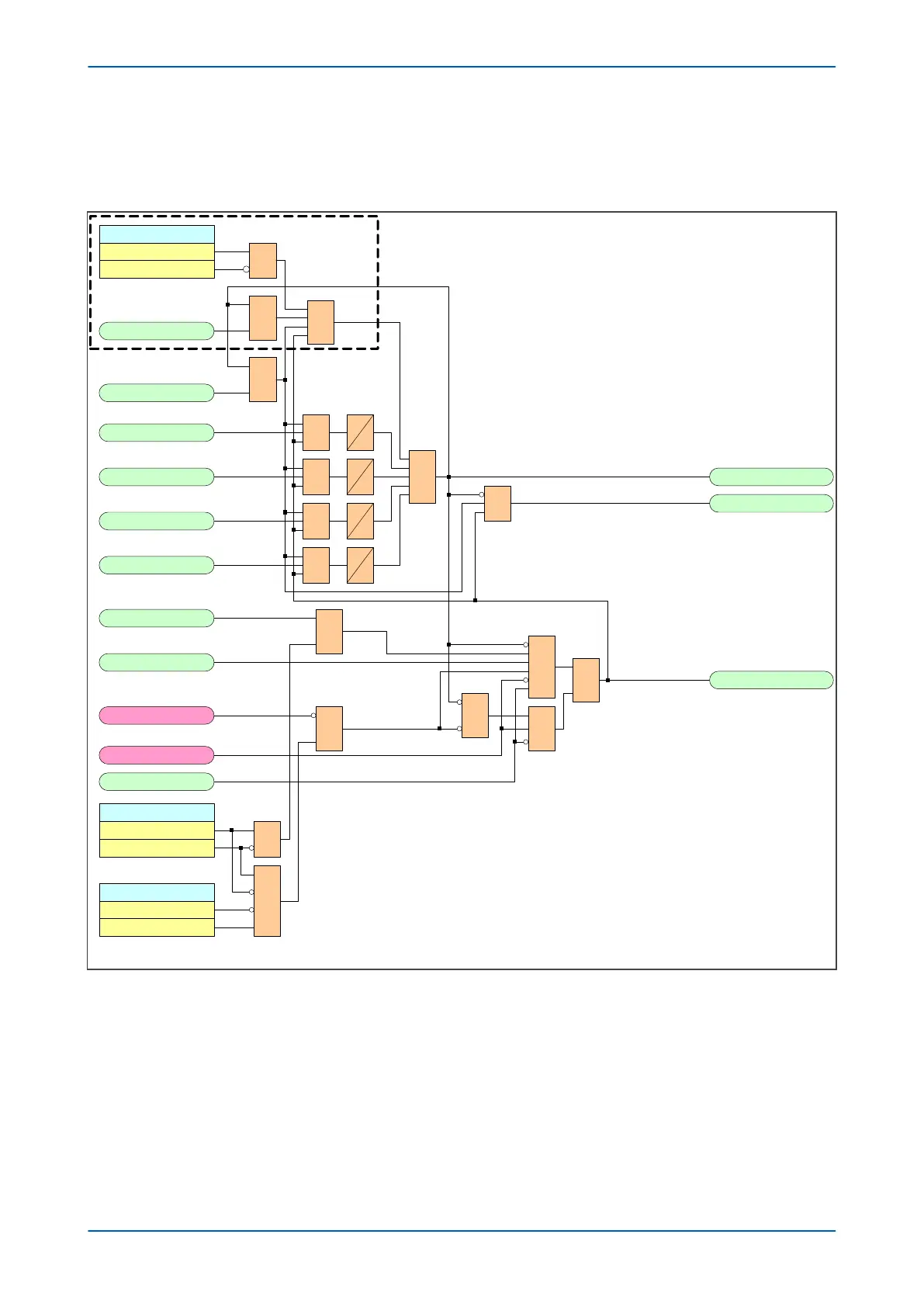to be triggered by other conditions such as Live Line/Dead Bus. If Dead Time Enabled is not mapped in PSL, it
defaults to high, so the dead time can r
un.
The dead time control logic is shown below.
DT Complete
AR with ChkSyn
Disable
Enable
V00508
&
AR Sync Check
DeadTime Enabled
AR SeqCounter 4
AR SeqCounter 3
AR SeqCounter 2
AR SeqCounter 1
1
1
&
&
&
&
&
1
&
Reclose Checks
DeadTime in Prog
S
R
Q
CB Open 3 ph
DT OK To Start
Autoreclose Start
Autoreclose Initiate
AR In Progress
Sequence Co -ord
Disable
Enable
1
Start Dead t On
CB Trips
Protection Reset
&
&
1
&
&
1
Scheme 2 (Voltage models only )
Figure 154: Dead Time Control logic
7.5.1 AR CB CLOSE CONTROL
Once the dead time is completed or a synchronism check is confirmed, the Aut
o Close signal is given, provided
both the CB Healthy and the System Checks are satisfied. The Auto Close signal triggers a CB Close command via
the CB Control functionality.
The AR CB Close Control Logic is as follows:
P14x Chapter 13 - Autoreclose
P14xEd1-TM-EN-1 297
