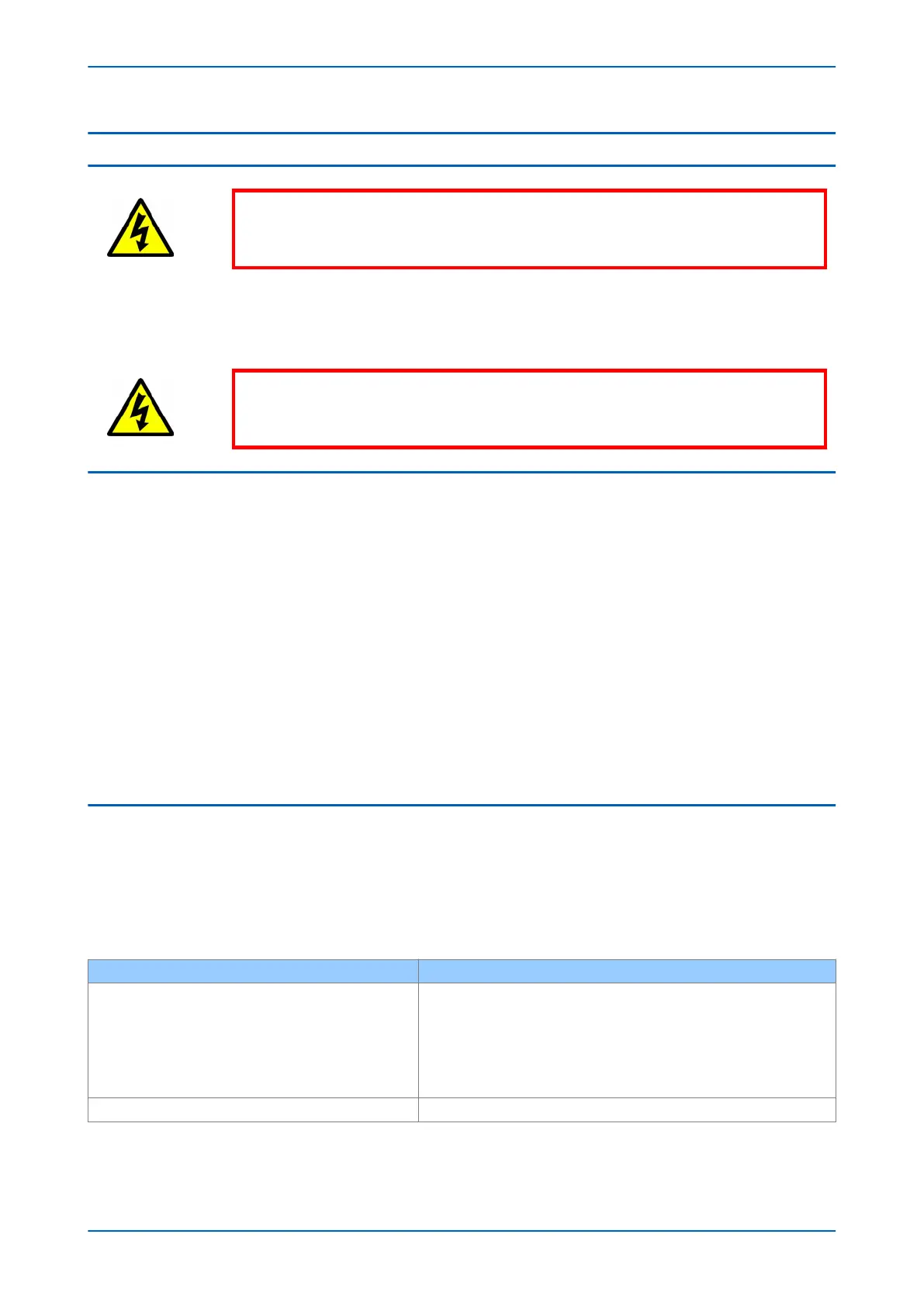8 ONLOAD CHECKS
Warning:
Onload checks are pot
entially very dangerous and may only be carried out by
qualified and authorised personnel.
Onload checks can only be carried out if there are no restrictions preventing the energisation of the plant, and the
other devices in the group hav
e already been commissioned.
Remove all test leads and temporary shorting links, then replace any external wiring that has been removed to
allow testing.
Warning:
If any ext
ernal wiring has been disconnect
ed for the commissioning process, replace
it in accordance with the relevant external connection or scheme diagram.
8.1 CONFIRM CURRENT CONNECTIONS
1. Measure the current transformer secondary values for each input either by:
a. r
eading from the device's HMI panel (providing it has first been verified by a secondary injection test)
b. using a current clamp meter
2. Check that the current transformer polarities are correct by measuring the phase angle between the
current and voltage, either against a phase meter already installed on site and known to be correct or by
determining the direction of power flow by contacting the system control centre.
3. Ensure the current flowing in the neutral circuit of the current transformers is negligible.
If the Local Values cell is set to Secondary, the values displayed should be equal to the applied secondary
voltage. The values should be within 1% of the applied secondary voltages. However, an additional allowance must
be made for the accuracy of the test equipment being used.
If the Local Values cell is set to Primary, the values displayed should be equal to the applied secondary voltage
multiplied the corresponding voltage transformer ratio set in the CT & VT RATIOS column. The values should be
within 1% of the expected values, plus an additional allowance for the accuracy of the test equipment being used.
8.2 CONFIRM VOLTAGE CONNECTIONS
1. Using a multimeter, measure the voltage transformer secondary voltages to ensure they are correctly rated.
2.
Check that the system phase r
otation is correct using a phase rotation meter.
3. Compare the values of the secondary phase voltages with the measured voltage magnitude values, which
can be found in the MEASUREMENTS 1 menu column.
Cell in MEASUREMENTS 1 Column Corresponding VT ratio in CT/VT RATIOS column
VAB MAGNITUDE
VBC MAGNITUDE
VCA MAGNITUDE
VAN MAGNITUDE
VBN MAGNITUDE
VCN MAGNITUDE
Main VT Primary / Main VT Sec'y
C/S Voltage Mag CS VT Primary / CS VT Secondary
P14x Chapter 21 - Commissioning Instructions
P14xEd1-TM-EN-1 509
