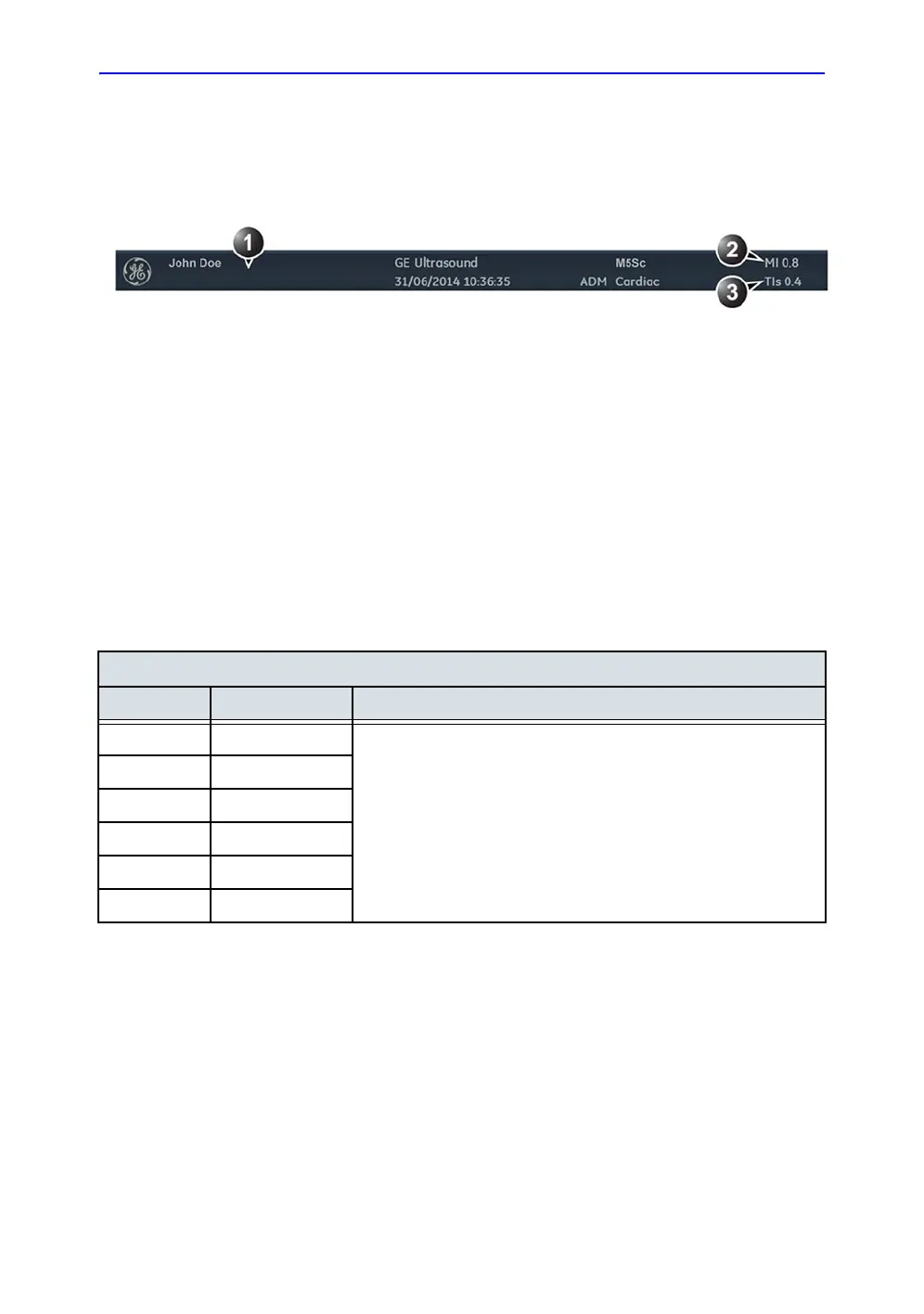Acoustic output
Vivid S70 / S60 – User Manual 2-5
BC092760-1EN 01
Acoustic output and display on the Vivid S70 / S60
In the title bar, two fields are allocated for the display of power
values as shown in Figure 2-1.
Figure 2-1. The display of MI and TI on the screen
The Vivid S70 / S60 chooses the correct category based on
mode of operation and chosen application, and presents the
relevant TI category to the operator. It is therefore important that
the operator chooses the right application. The system also
provides the ability to select the display of any of the TI
categories regardless of the current application.
The British Medical Ultrasound Society has suggested some
maximum scanning times relative to displayed TI as follows:
1. Title bar
2. MI
3. TI
Obstetric scanning
TI time Note
0.0–0.7 Unlimited Monitor TIS up to 10 weeks post LMP, TIB thereafter
0.7–1.0 < 60 min
1.0–1.5 < 30 min
1.5–2.0 < 15 min
2.0–2.5 < 4 min
2.5–3.0 < 1 min
