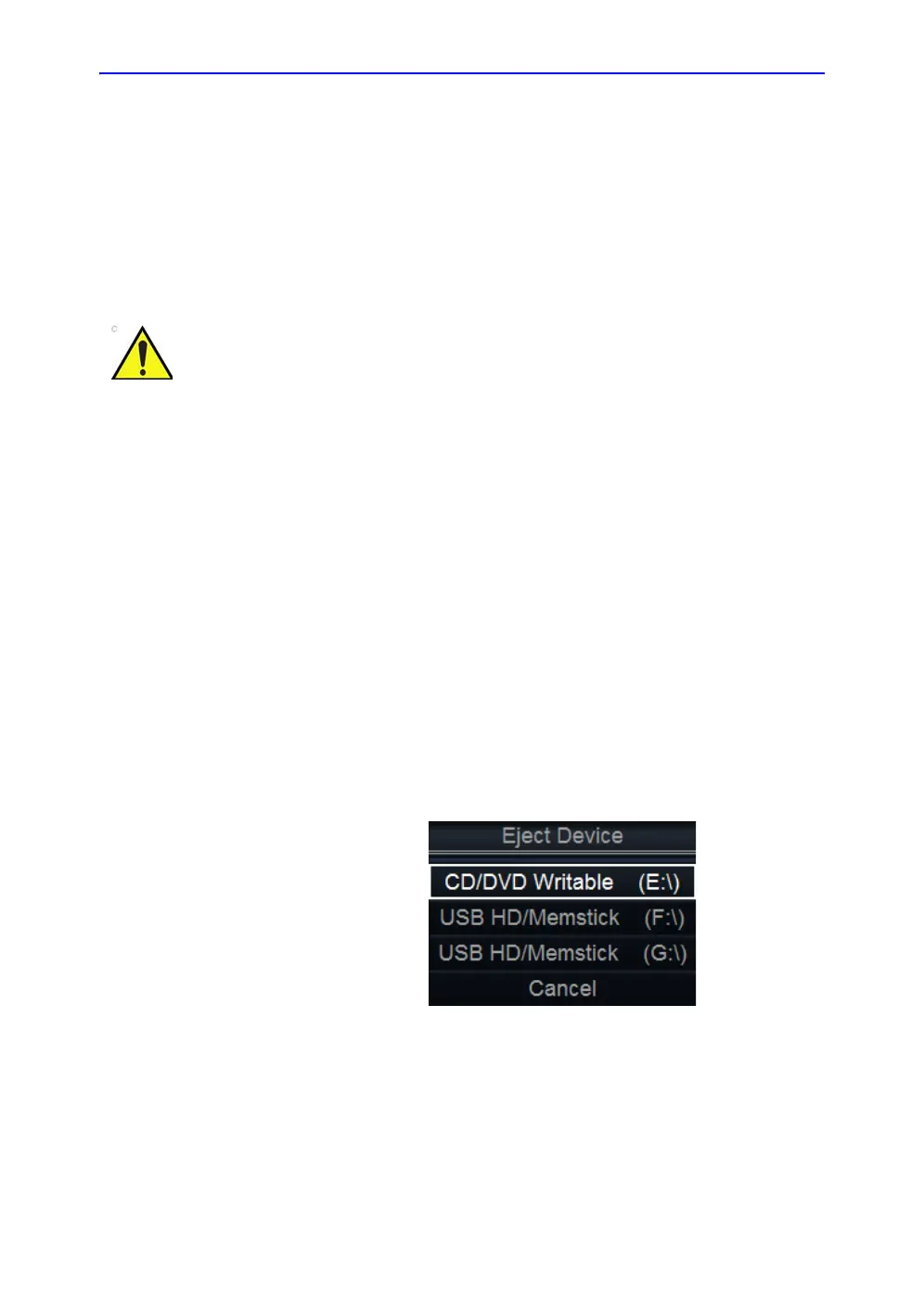System Overview
Vivid S70 / S60 – User Manual 3-13
BC092760-1EN 01
NOTE: Select Refresh if the media does not appear on the list.
6. Enter a name for the removable media in the Label field.
NOTE: Only the following characters and signs can be used when
labeling a media: A - Z, a - z, 0 - 9, “_” and “-”. Do not use
more than 11 characters or signs. Do not use space.
7. Select Format.
A confirmation window is displayed.
8. Select OK to continue.
9. Wait for the display of the Information window indicating that
the formatting process is completed.
10. Select OK.
11. Eject the media as described below.
NOTE: Removable media used during Disk space management,
Backup, Export, or Save as do not need to be formatted in
advance as the formatting process is part of these procedures if
required.
Ejecting removable media
1. Press Utility/Eject on the Touch panel.
NOTE: Do not eject CD/DVD using the button on the CD/DVD drive.
The Eject device menu is displayed (Figure 3-7).
Figure 3-7. The Eject device menu
2. Select the relevant media.
Wait for the display of the Information window indicating that
the device can be safely removed before removing the
media.
The formatting process will erase any data present on the
media.
