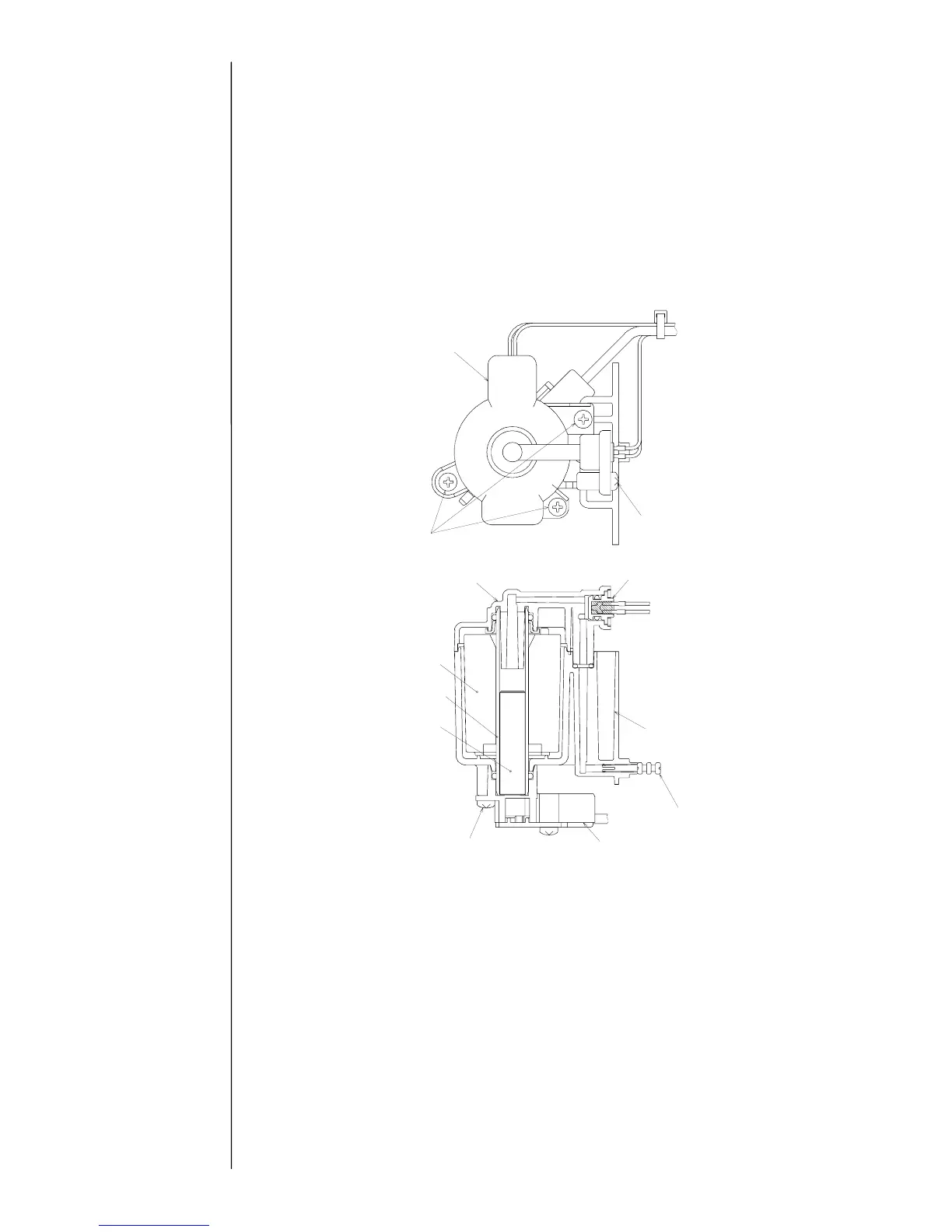4-20
4.9.2 Disassembling and washing viscometer
(A) Remove the three setscrews from viscometer cover, and then remove the cover.
(B) Place the viscometer upside down while fitting wiping paper to the plunger, and then
remove the plunger. (Let all of the ink remaining in viscometer seep out to the wiping
paper.)
(C) Make sure that no ink remains in viscometer, and then pull out the cylinder. (If ink
remains, it will dirty the coil.)
(D) Put the removed plunger and cylinder in a beaker filled with intensifier, and wash
them for at least 5 minutes using an ultrasonic washer.
Viscometer cove