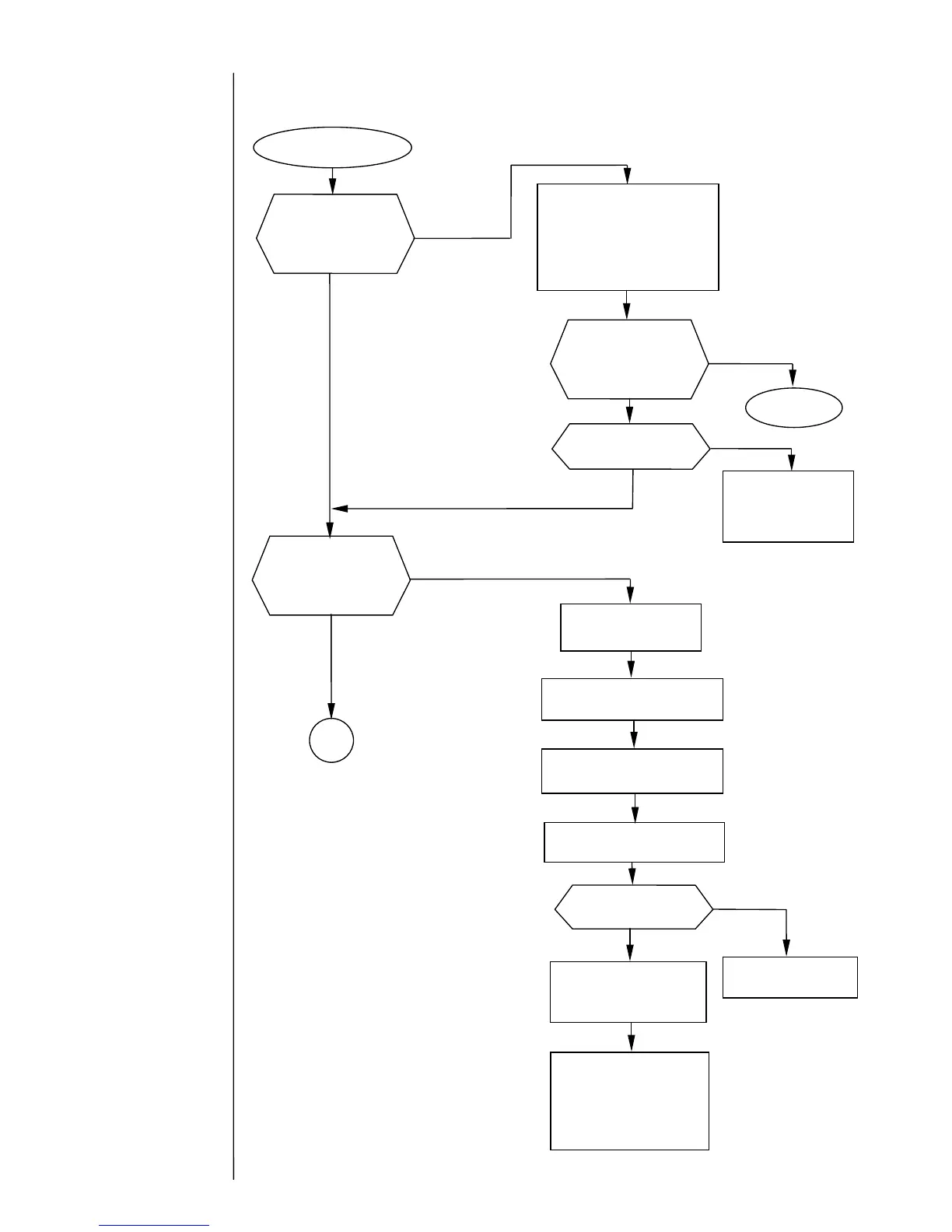7-29
7.3.10 Ink Drop Charge Too High
Ink Drop Charge
Too High
Resume the
operation.
Position the ink stream
at the gutter center.
Replace the circulation
unit.
Initiate “Ink circulation” from
the circulation control screen.
Does the IJ printer
become ready for
printing when you
initiate ink ejection
and start it?
es
Is the ink
recovered without
filling the gutter
hole with it?
1
If the problem is
not fixed:
Execute the “Nozzle
Backwash” function from
the circulation control
screen.
If the problem is
not fixed:
Remove the orifice plate
from the nozzle. Reinstall
it after subjecting it to
ultrasonic cleaning.
Adjust the beam position.
If the problem is
not fixed:
Perform “Gutter cleaning” from
the circulation control screen.
If the problem is
not fixed:
Replace the recovery filter (see
the recovery filter replacement
rocedure).
Is the gutter
section soiled?
Clean the gutter section and
its surrounding area with a
cleaning solution. When using
carbon type ink like JP-K31A,
refer “Instruction manual
1.2.3 Print head cleaning (4).
Is the ink properly
atomized?
Change the excitation
voltage setting to
assure proper
atomization.
Is the recovery
system clogged?