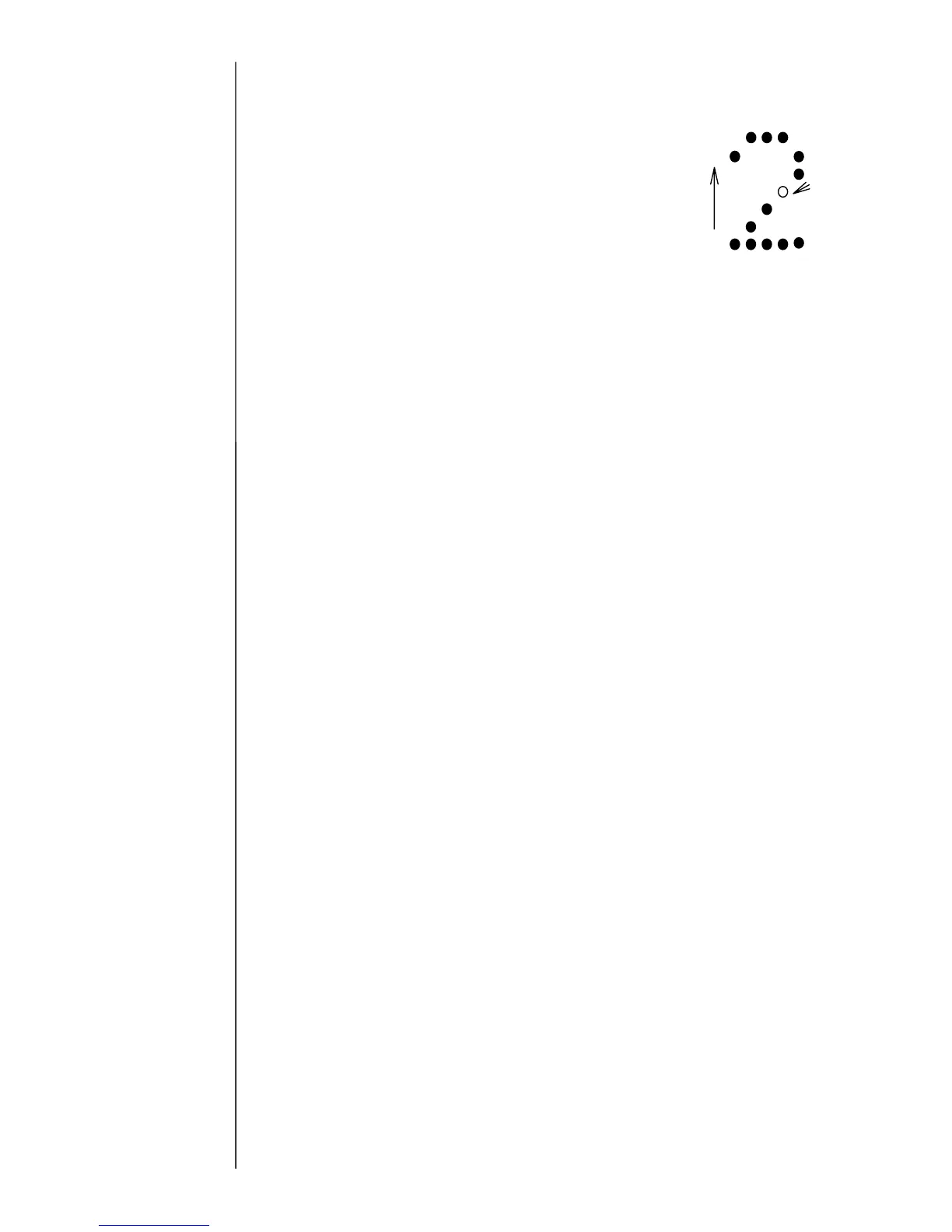7-53
7.6.3 Increase of dot missing
- “Dot missing” is a phenomenon in which some of
the dots comprising a character are lost.
Generally, missing of one per several thousand
dots is normal, but this may increase if the
following abnormal status continues:
Deflection direction Dot missing
(1) When equipment was in the ink jetting status
(standby status) but ink was not jetted due to
clogging of nozzle, etc. and equipment was left
as was.
(2) Moisture, dust, etc. entered the ink.
If dot missing increases, perform the following troubleshooting, referring to the
instruction manual:
(1) Replace the ink filter
(2) Replace the ink
Dot
missing
Deflecting
direction