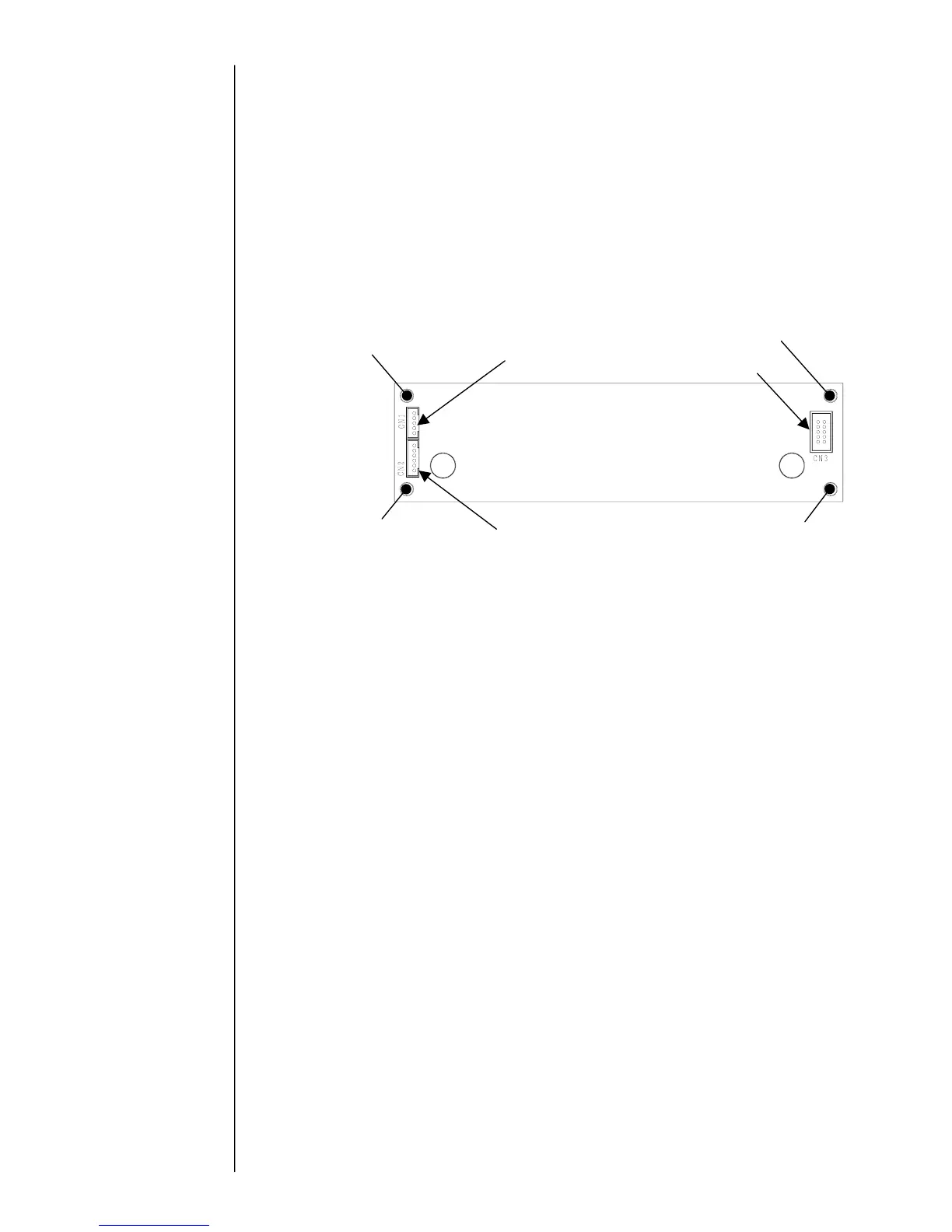3-22
3.3.5 EZJ105 board
[Function]
- This is dedicated control board for the high speed model (model PXR-H)
- Control of the liquid levels (change of the level 1, 2 and 3) is performed.
[Note at the replacement]
- Be sure to turn off the power before replacing the EZJ105 board.
- Be sure to joint CN1, CN2 and CN3 after replacing the board.
- Perform the level sensor confirmation after replacing the board.
(See “2.3.5-2 Model PXR-H level sensor confirmation”)
< EZJ105 external view >
Fixing screw
(4 locations)
CN1
CN2
CN3
Fixing screw
(4 locations)
Fixing screw
(4 locations)
Fixing screw
(4 locations)