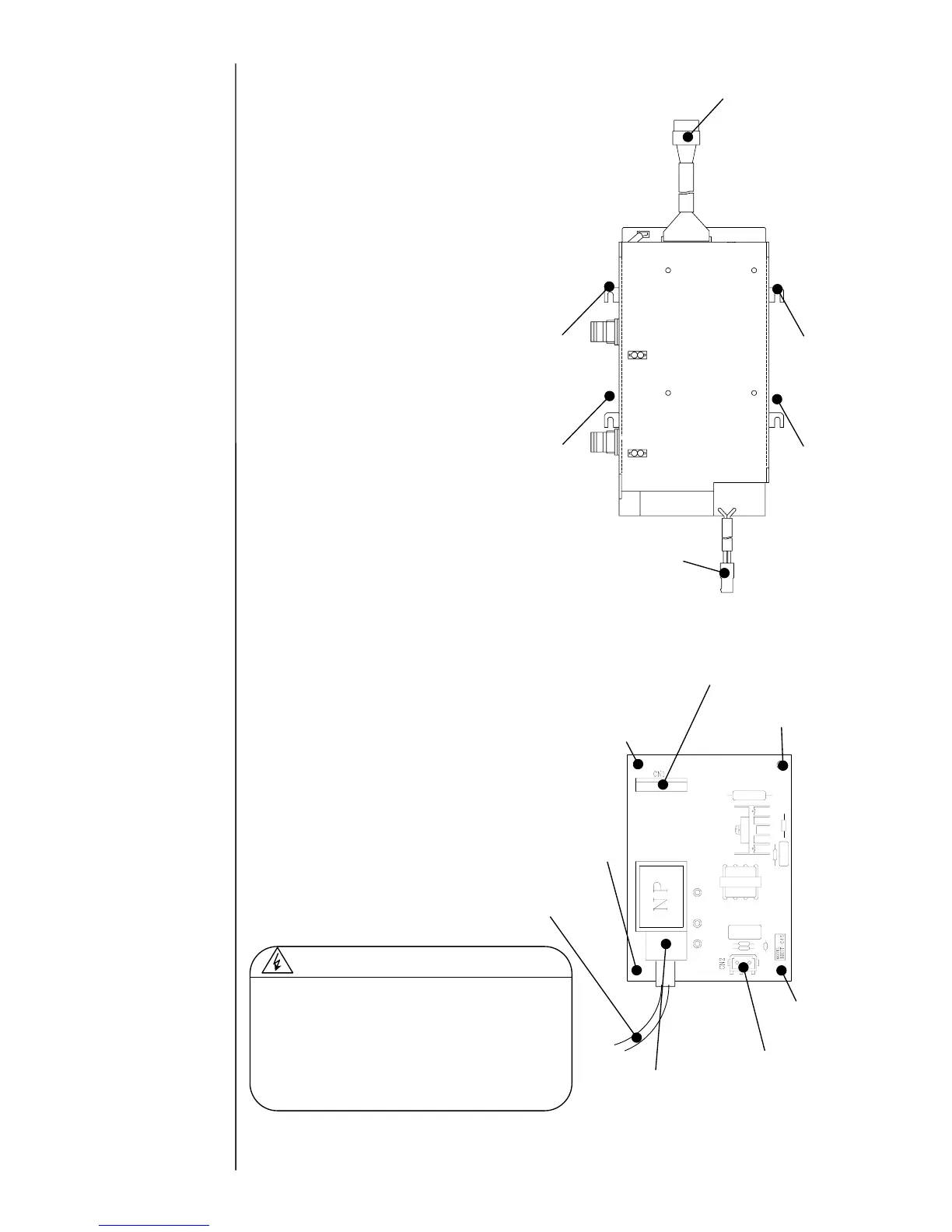3-23
3.3.6 Multiple Power Supply
[Function]
- AC input:AC100〜240V
(50/60Hz)
DC output:+5V
+12V
+24V
[Note at the replacement]
- At the replacement, be sure to
turn off the power.
3.3.7 High voltage power supply
[Function]
- Deflecting voltage output :DC5.8kV MAX
Charged original voltage output :DC500V
[Note at the replacement]
- Before replacement, be sure to
turn the power off.
- If the high-voltage lines are
dusty, an abnormality may
arise due to a leak of high voltage.
Wipe the dust off the lines in
the case where they are dusty.
DC output for
CN9 of EZJ93
AC input for
connection to the
relay connector
Fixing screw
(4 locations)
The high voltage power supply has a
portion where high voltage is applied.
When performing the adjustment or the like
in a state where the operation panel cover
is opened, be fully careful about an electric
shock.
Caution against an electric shock
Fixing screw
(4 locations)
Fixing screw
(4 locations)
Fixing screw
(4 locations)
Charged original
voltage output
(DC500V)
Deflecting voltage output
(Max DC5.8kV)
Control signal input
for CN6 of EZJ94
Two fixing
screws
Two studs
for fixing
Two studs
for fixing
High-voltage lines
Two fixing
screws