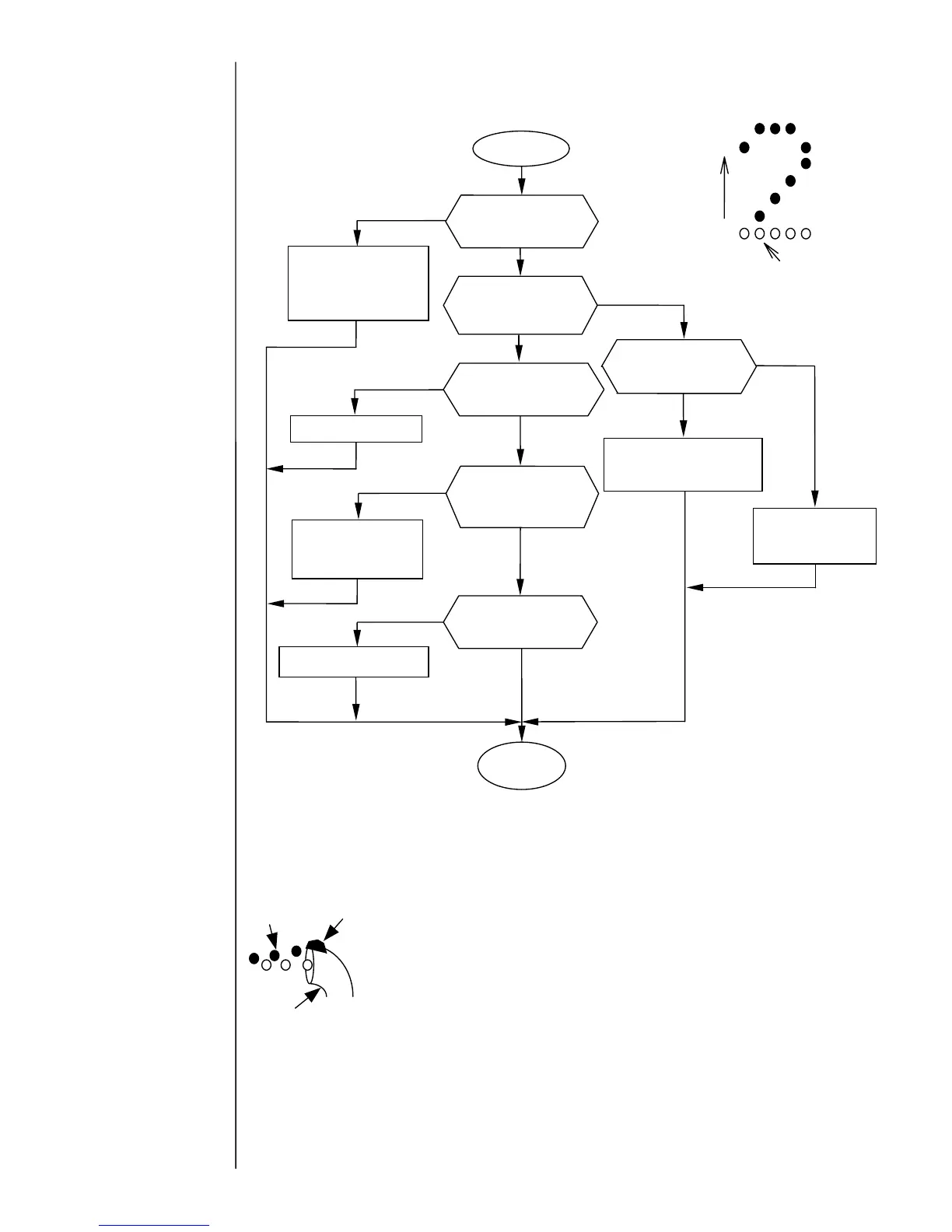7-42
7.5 Faults - No on-screen indications
7.5.1 Chipped print (lower dots)
CAUTION
1. If the ink stream is not centered with respect to the gutter,
dots having a small amount of deflection (lower dots of
characters) may collide against the gutter and fail to jet out
of the nozzle head, thereby causing chipped prints.
Position the ink stream at the center of the gutter.
2. If the ink pressure rises, the ink stream flow rate increases
to decrease the amount of deflection, causing dots having a
small amount of deflection to collide against the gutter and
producing chipped prints. Ensure that the ink pressure
setting is within the specified limits.
Chipped print
Replace the ink.
Adjust the ink stream
position so that the ink