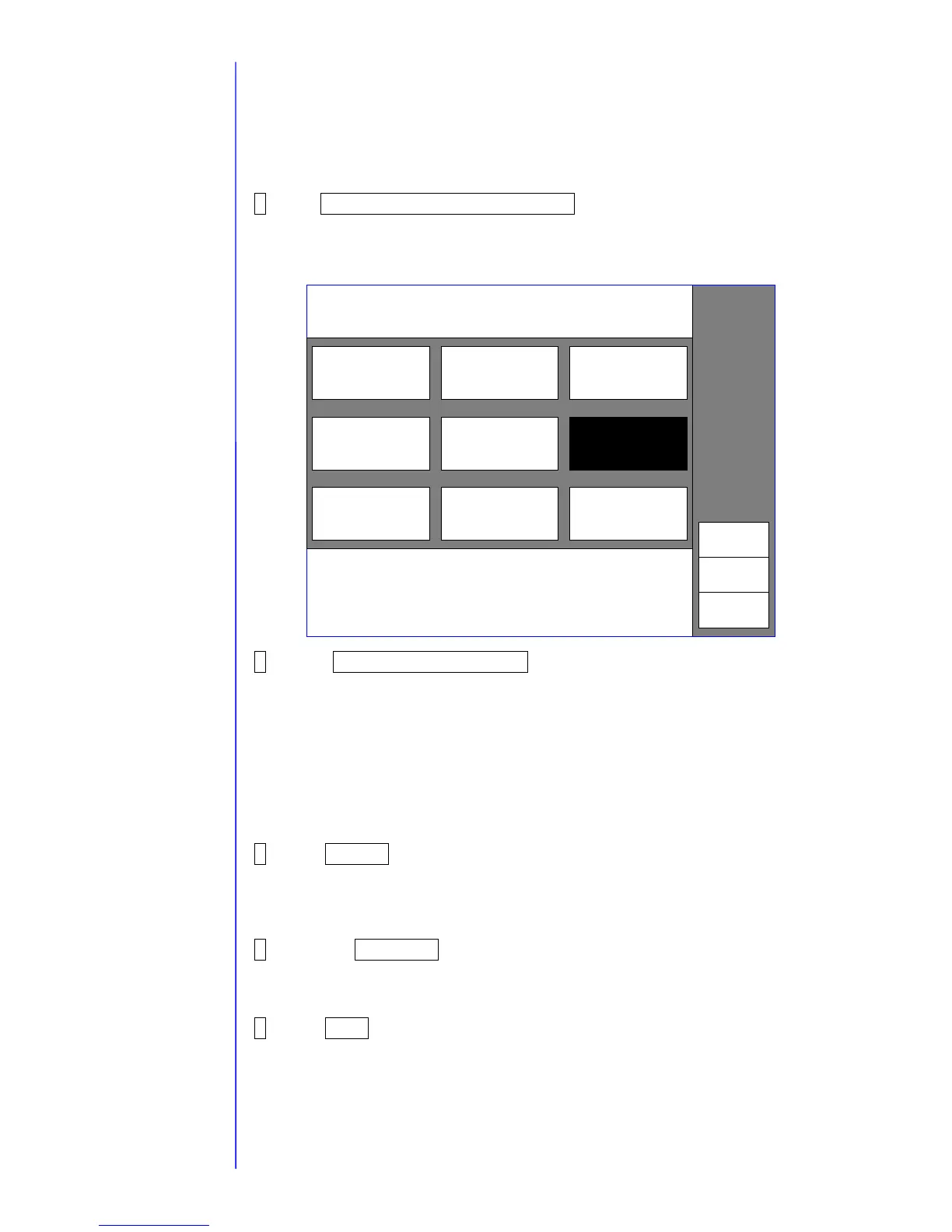2-17
2.3.6 Heating unit confirmation
- The operation confirmation of heating unit is performed.
(1)Heating unit power ON/OFF.
- A display of an ambient temperature and a heating unit temperature is performed.
- Perform this operation confirmation in a state other than "ready" state.
1 Press adjustment/operational checkout at the second page of the service
maintenance screen.
When the previous menu and the next menu are not displayed in the maintenance work
menu, set to the service personnel maintenance mode by the password protection.
2 Press Heating unit confirmation .
The current state of the heating unit operation is displayed.
Ambient temperature : The ambient temperature is displayed.
Heating unit temperature : The temperature of the heating unit is displayed.
(The temperature of the heating unit will be higher than
the ambient temperature when the heating unit is
activated.)
Heating unit status : Indicates whether the heating unit is activated
or deactivated.
3 After Activate is pressed, the heating unit turns ON.
The heating unit temperature rises.
The heating unit state is displayed as “Activated”.
It activates without a relation to the present state.
4 After the Deactivate is pressed, the the heating unit turns OFF.
The heating unit state is displayed to be deactivated.
5 After Abort is pressed, the screen returns to the
Adjustment/operational checkout screen.
With respect to the
password protection,
refer to " 2.1 setting of
service personnel
maintenance mode"
Abort
Deactivate
Activate
Status:XXXXXXXXX 2005.07.07 12:45
Proc. status:In progress.
Execution takes 5 minutes.
Ambient temperature :10