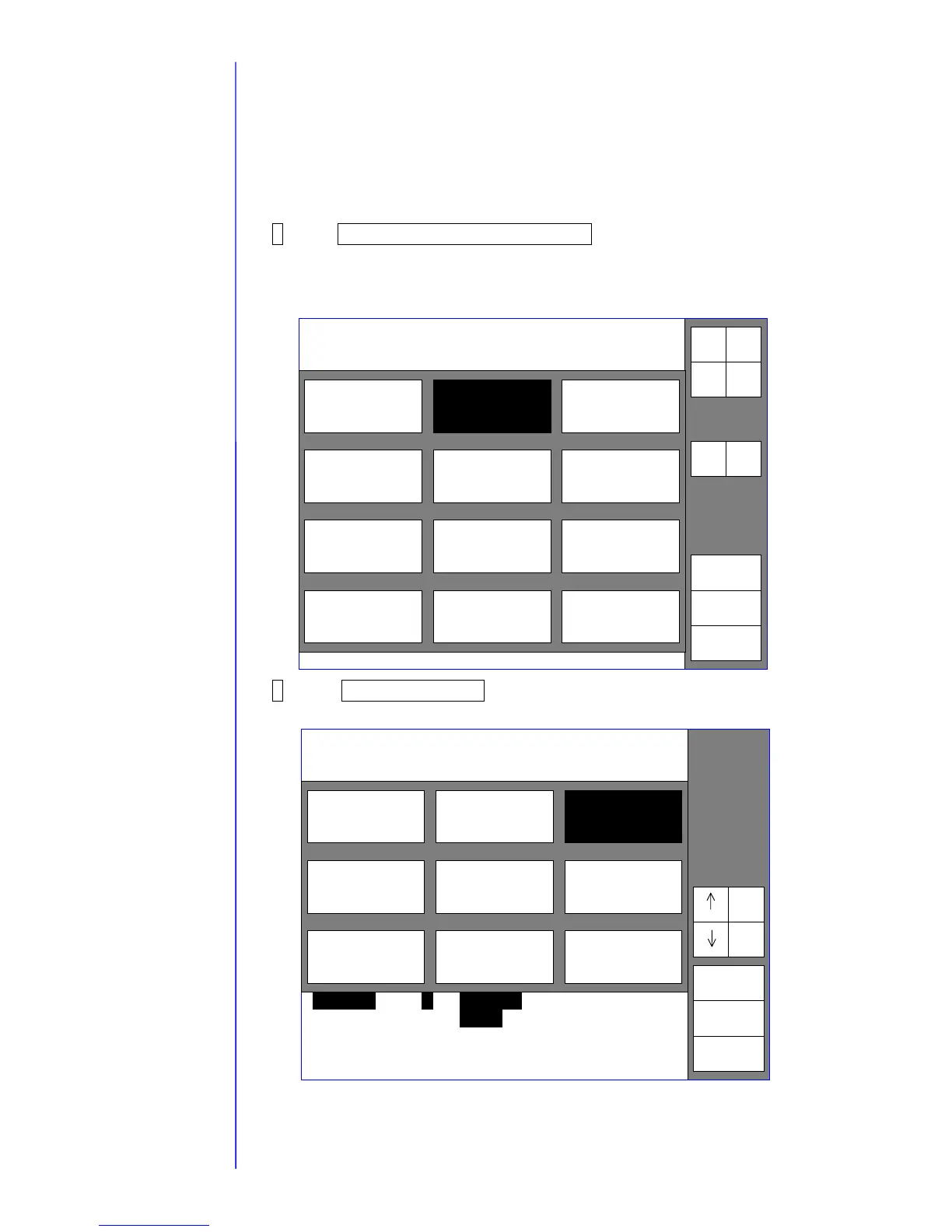2-10
2.3.3 Phase margin test
- Perform the phase margin test of a nozzle.
- This test is performed for checking that
(1) whether or not the nozzle is in a printable state (whether or not clogging
is present) and
(2) whether or not ink is deteriorated.
- After the setting of a “standby” state, perform the work of this test as follows.
1 Press adjustment/operational checkout at the second page of the
service maintenance screen.
When the previous menu and the next menu are not displayed in the
maintenance menu, set to the service personnel maintenance mode by
the password protection.
2 Select Phase margin test.
With respect to the
password protection,
refer to " 2.1 setting of
service personnel
maintenance mode".
Back
Status:XXXXXXXXX 2011.07.07 12:45Maintenance menu
Solenoid valve/
pump test
Adjustment/
operational checkout
Unit information
System reset
System
environment setup
Download
Next
menu
Prev.
menu
Manual
Start
up
Shut
down
Comm
On/Off
Print data [ 1 ] (1:For test 2: Data to be displayed)
Print timing [ 1 ] (1:Button input 2:Sensor)
Start
Back
XXXXXXXXX XXXXXXXXX
XXXXXXXXX XXXXXXXXX
XXXXXXXXX XXXXXXXXX
XXXXXXXXX
XXXXXXXXX
Status:XXXXXXXXX 2005.07.07 12:45
Phase margin test
Proc. status:In progress.
Incre-
ment
Decre-
ment