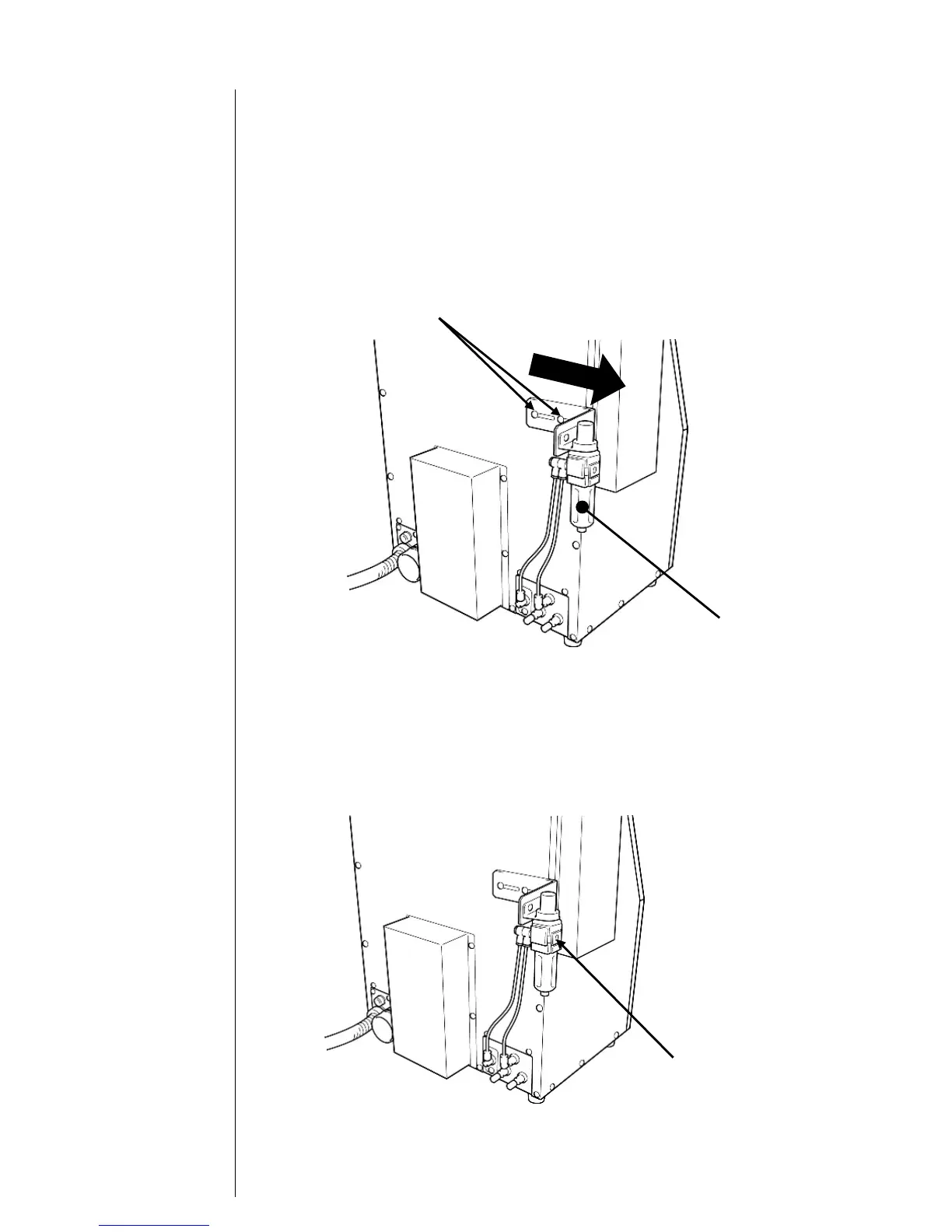1-19
1.4.3-2 Air connection and air pressure adjustment (at the time of installation)
Pigmented ink is ink whose components are likely to be deposited. With PXR-P type
IJ printer, ink inside main ink tank and ink reservoir will be automatically stirred by
stirrer. To drive stirrer, an air source is necessary. Be sure to supply air.
(1) Fixing position of filter regulator
Loosen two fixing screws so that the scale of filter regulator is visible from the
front of unit, and slide it in the direction of arrow.
(2) Air connection method
Charge air of about 0.2 – 0.4 MPa from air connection port for stirrer (Rc1/8) at
the back of unit.
If there is any possibility that air contains oil or water, use air filter or micro mist
separator, etc. to clean and dry air before supplying to the unit.
Fixed screw 2 pieces
Filter regulator
Stirrer air connection port
(Rc1/8, 0.2-0.4MPa, 50L/min or more)