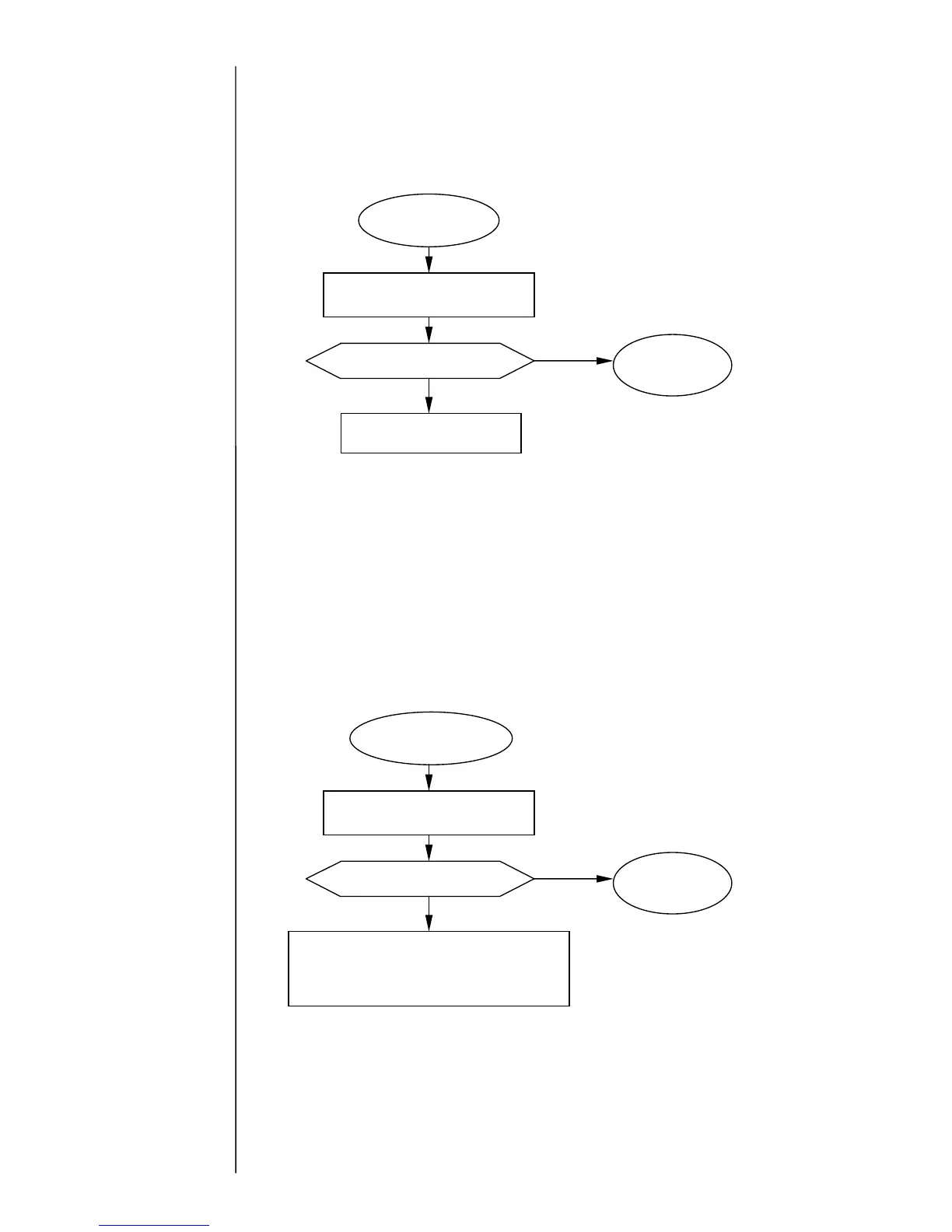7-56
7.6.6 System Error (1-79)
*) This alarm is displayed when download goes wrong.
7.6.7 System Error ( 80 or more)
*) This alarm is displayed when the data to download is not normal.
This alarm is displayed when the data of system data memory card is abnormal.
(Failure of memory card or the data write-in fail to memory card is considered.)
System Error (1-79)
Does the fault restore?
es
Replace the EZJ104 board.
No
Resume the
operation
Insert the system-data memory card
and turn on the power switch.
System Error (80 or more)
Make a system data memory card again.
Insert the new system data memory card
and turn on the power switch to restore.
Does the fault restore?
es
No
Resume the
operation
Insert the system-data memory card
and turn on the power switch.