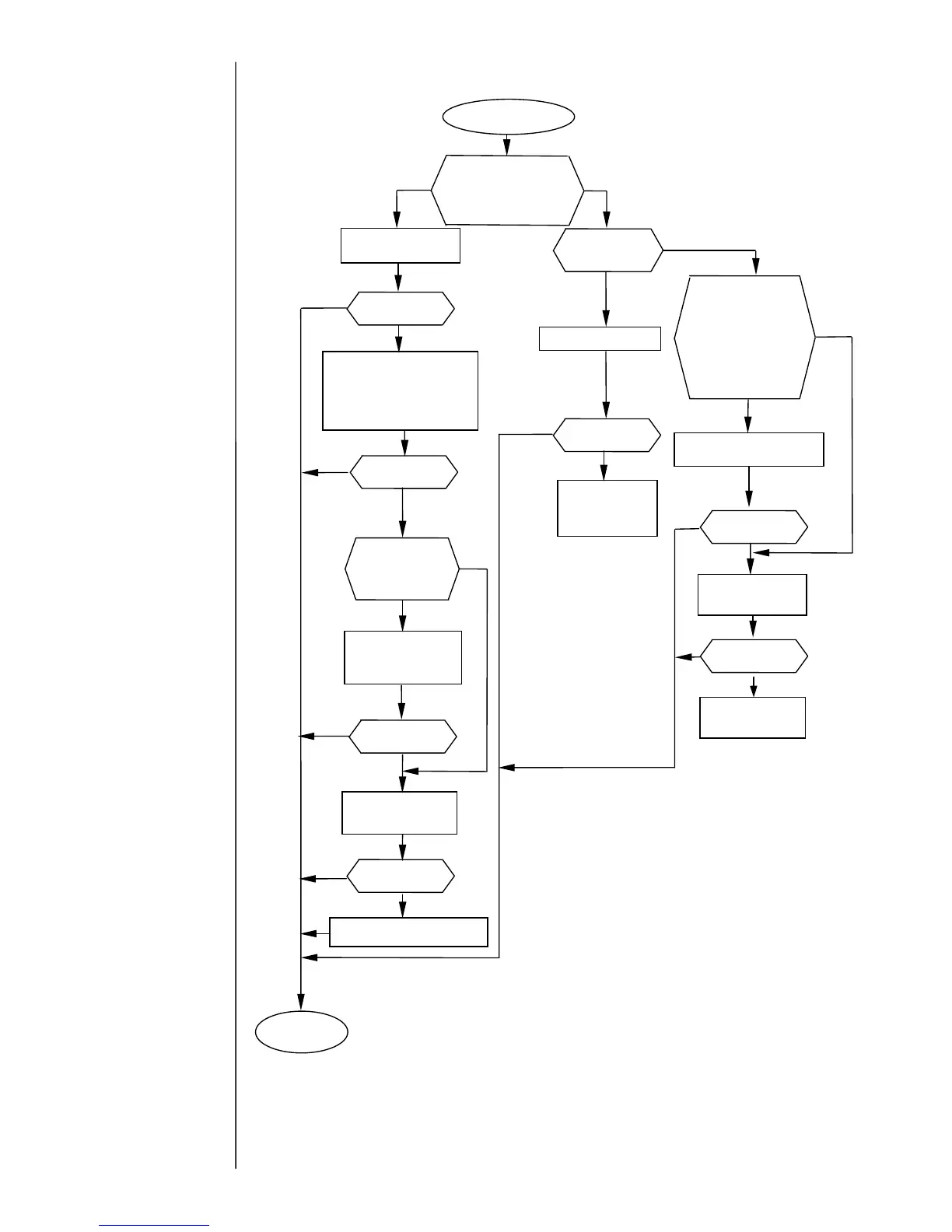7-49
7.5.8 No ink ejection from nozzle
Execute the nozzle
backwash function.
Remove the orifice plate
from the nozzle, subject it
to ultrasonic cleaning, and
put it back on the nozzle.
No
No ink ejection
from nozzle
Replace three-way
solenoid valve MV9.
es
NOTICE
1.Do not repeat the nozzle backwash
procedure more than two times.
If it is repeated to an excess, the ink
becomes thin, thereby causing
disordered prints.
2.If the ink is thin and disordered prints
are encountered, replace the ink.
Is the problem
fixed?
No