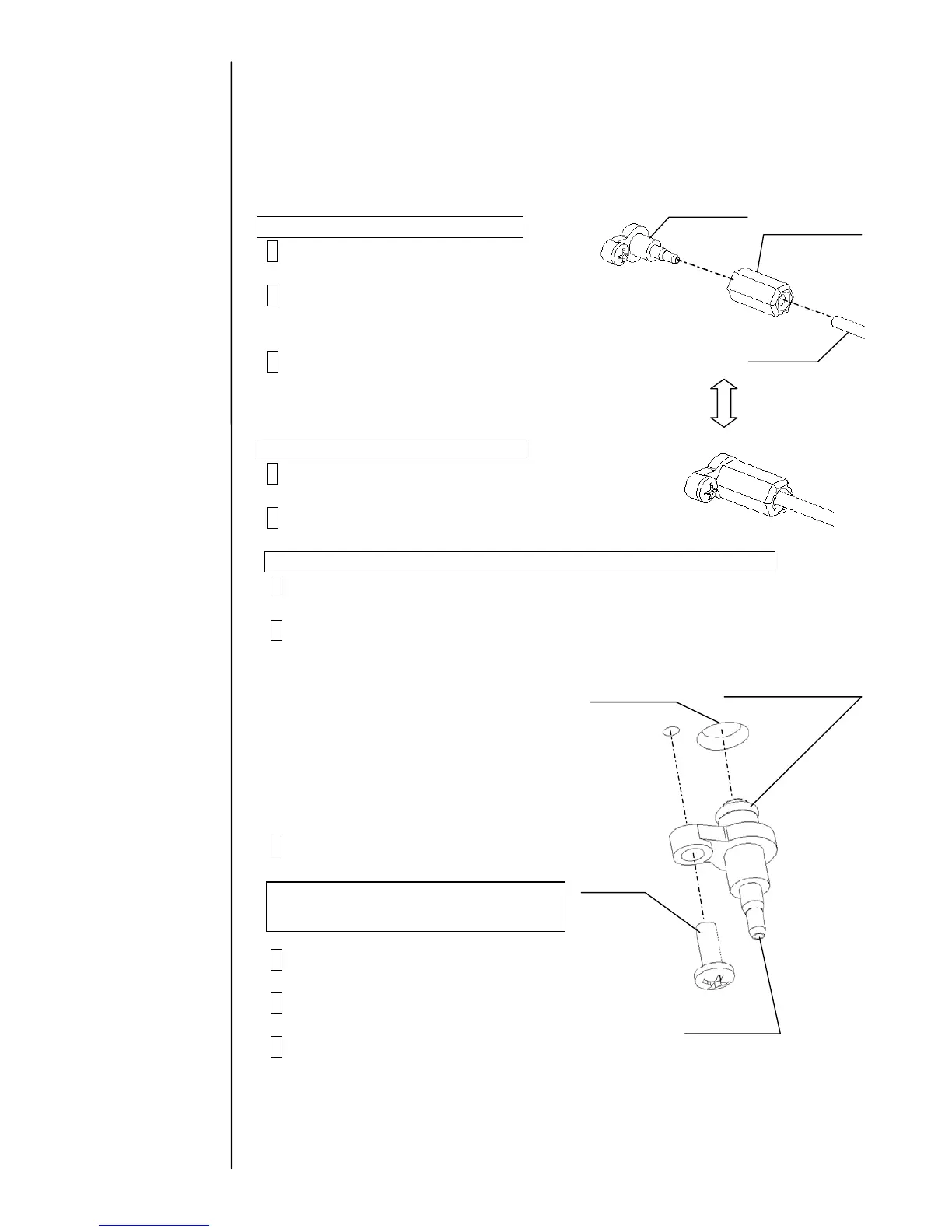4-7
4.4 Joint Structure and Handling
4.4.1 “ICU joint” structure and handling
When removing the tube during the maintenance work, loosen the tube
lock beforehand.
The ICU joint should be removed only at occurrence of damage.
Procedure for installing the tube
1 Pass the tube through the tube lock.
2 Insert the end of the tube into the end
of the ICU joint.
3 Tighten the tube lock.
"Caution" Excessive tightening may
give damage to the tube.
Procedure for removing the tube
1 Loosen the tube lock.
2 Pull out the tube.
Procedure for installing the ICU joint (at occurrence of damage)
1 Mount the O-ring on the ICU joint.
2 Get the O-ring wet with the
makeup ink and then insert it
into the connecting port of the
circulation unit.
"Caution"
If it cannot be inserted smoothly,
the O-ring may bite.
Perform the operations starting
from Step (1) once gain.
3 Tighten the fixing screw.
Procedure for removing the ICU joint
(at occurrence of damage)
1 Remove the fixing screw.
2 Pull out the ICU joint.
3 Take out the O-ring left at the connecting
port of the circulation unit with tweezers.
"Caution": Perform the above operation taking care not to give damage to
the internal surface of the connecting port.
Tube
Tube lock
ICU joint