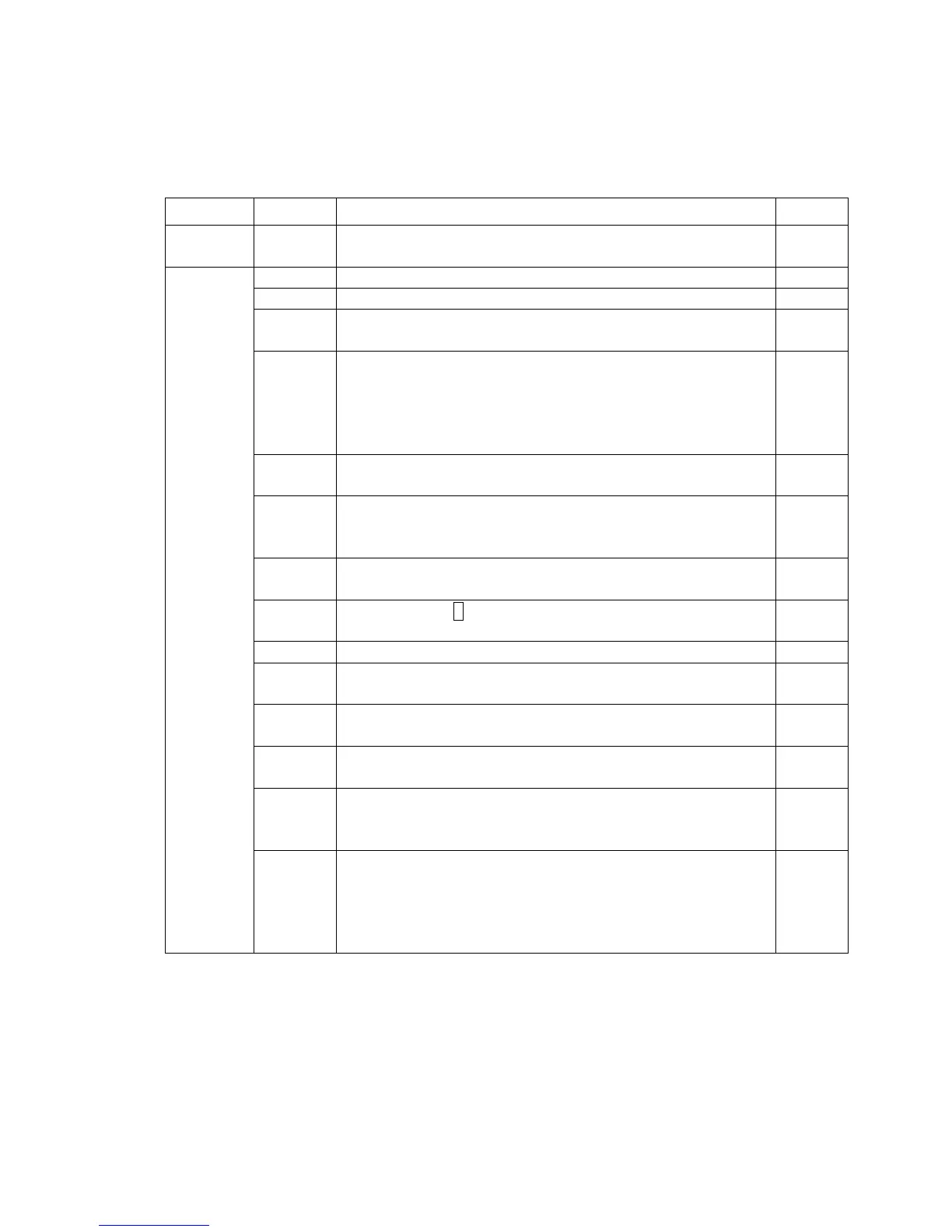[ Revision of PXR service manual ]
Revision Chapter Revised Page
A
(Apr. 2006)
- First edition -
1.2 Addition of “1.2 PXR-P usage precautions” 1-8
1.2.5 Addition of “Note: Meaning of orifice plate lot number” 1-12
1.3.2
1.3.3
Addition of Step 14 (Back up) to the installation procedure
(PXR-D,PXR-H and PXR-P)
1-16
1-17
2.1
2.5
2.12
3.2.1
3.3.1
Addition of the caution “
Be sure to use the system data
memory card stored the latest version software”
2-3
2-19
2-31
3-3
3-9
2.1 Addition of “4. Software option setup” to the function list
required the system memory card.
2-3
2.2
6.2
8.6
Addition of Ink type JP-K65 to the list of 40
µm 2-5
6-5
8-15
2.5
2.12
Addition of caution “Download timing” 2-20
2-32
2.8 Modification of 3.
From “download” to “system reset”
2.26
2.9 Addition of the backup data capacity and limitation 2-27
2.14 Addition of “Software option setup” 2-35
2-36
3.2.1 Modification of EZJ104 board replacement procedure 3-3 to
3-5
3.3.1 Modification of EZJ93 board replacement procedure 3-9 to
3-11
3.3.9 Modification of the caution
From “toward the filter covert” to “toward the exhaust
cover”
3-27
B
(Jun. 2006)
7.1
7.5.9
7.6.5
7.6.6
7.6.7
Addition of following troubleshooting
“7.5.9 Freeze of display”
“7.6.5 Failure of adjustment of excitaiton voltage”
“7.6.6 & 7.6.7 System error (xxx)”
7-2
7-49
7-54
7-55