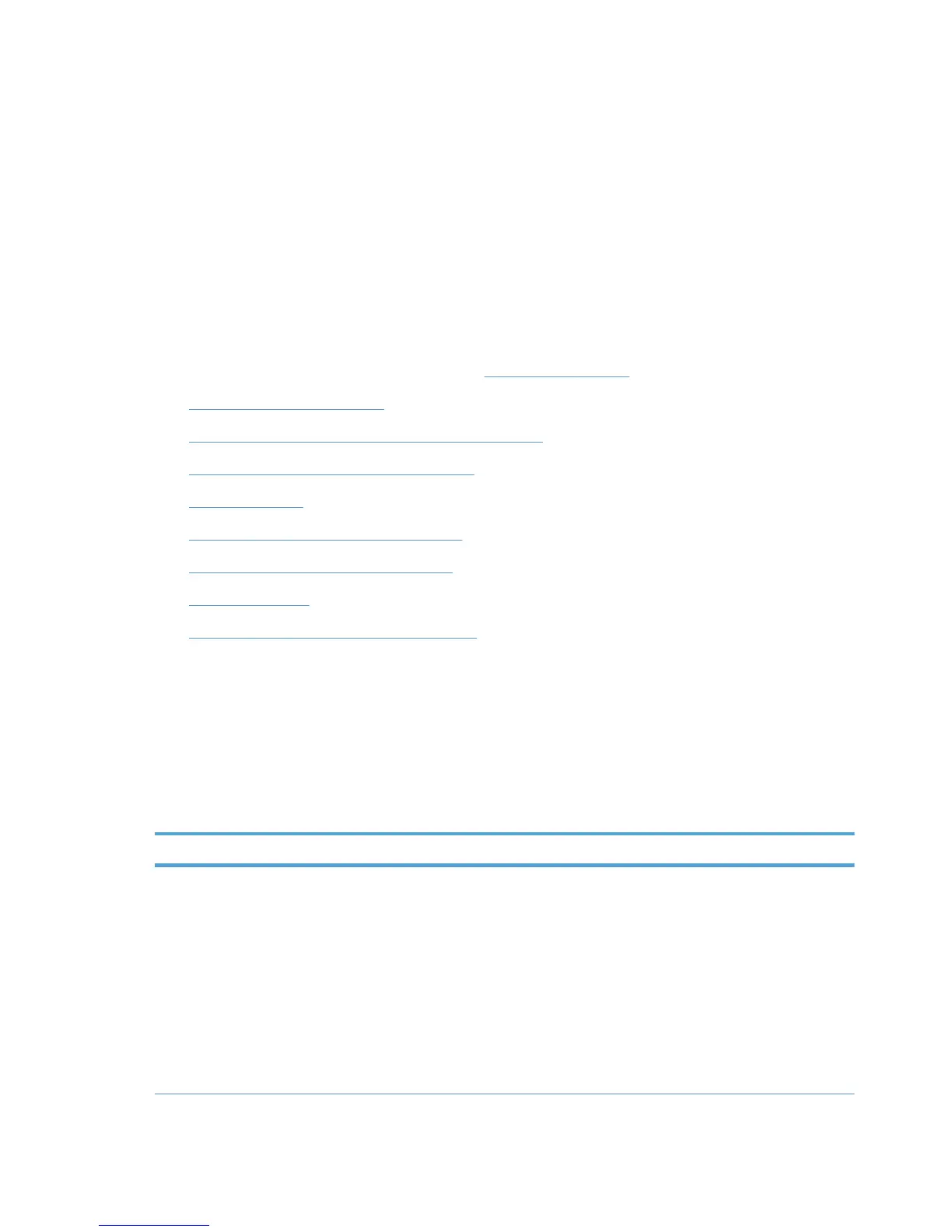Manage the HP UPD using HP MPA
Introduction
The HP Managed Printing Administration (HP MPA) software enables the HP UPD to create a
controlled and customized print environment.
The HP MPA software consists of three main components.
● HP Managed Print Policies (MPPs)
● HP Managed Printer Lists (MPLs)
●
User Groups
For more information, see the HP MPA website
www.hp.com/go/mpa
●
HP MPA version information
●
Supported environments for managing the HP UPD
●
Install and uninstall the HP MPA software
●
Access HP MPA
●
Use HP Managed Print Policies (MPPs)
●
Use HP Managed Printer Lists (MPLs)
●
Use User Groups
●
Use install.exe to assign MPPs and MPLs
HP MPA version information
Each HP MPA version represents a new release that describes updates and feature enhancements.
The table below identifies these changes. For more information about each release, review the
HP MPA release notes.
Supported HP MPA versions
Table 8-1 HP MPA supported version information
HP MPA version Release date New features Required HP UPD version
2.6.3 June 2011 Images for new HP devices
Images for HP LaserJet
P2015, 4000, and 4050
printers
Private Printing: Personal
Job with Secure Print and
Stored Job with Secure Print
NOTE: Secure Print is only
available in new HP MPA
installations, not in upgraded
installations.
Requires HP UPD 5.3 or
newer.
94 Chapter 8 Manage the HP UPD using HP Managed Printing Administration (HP MPA) and
Active Directory Group Policy
ENWW