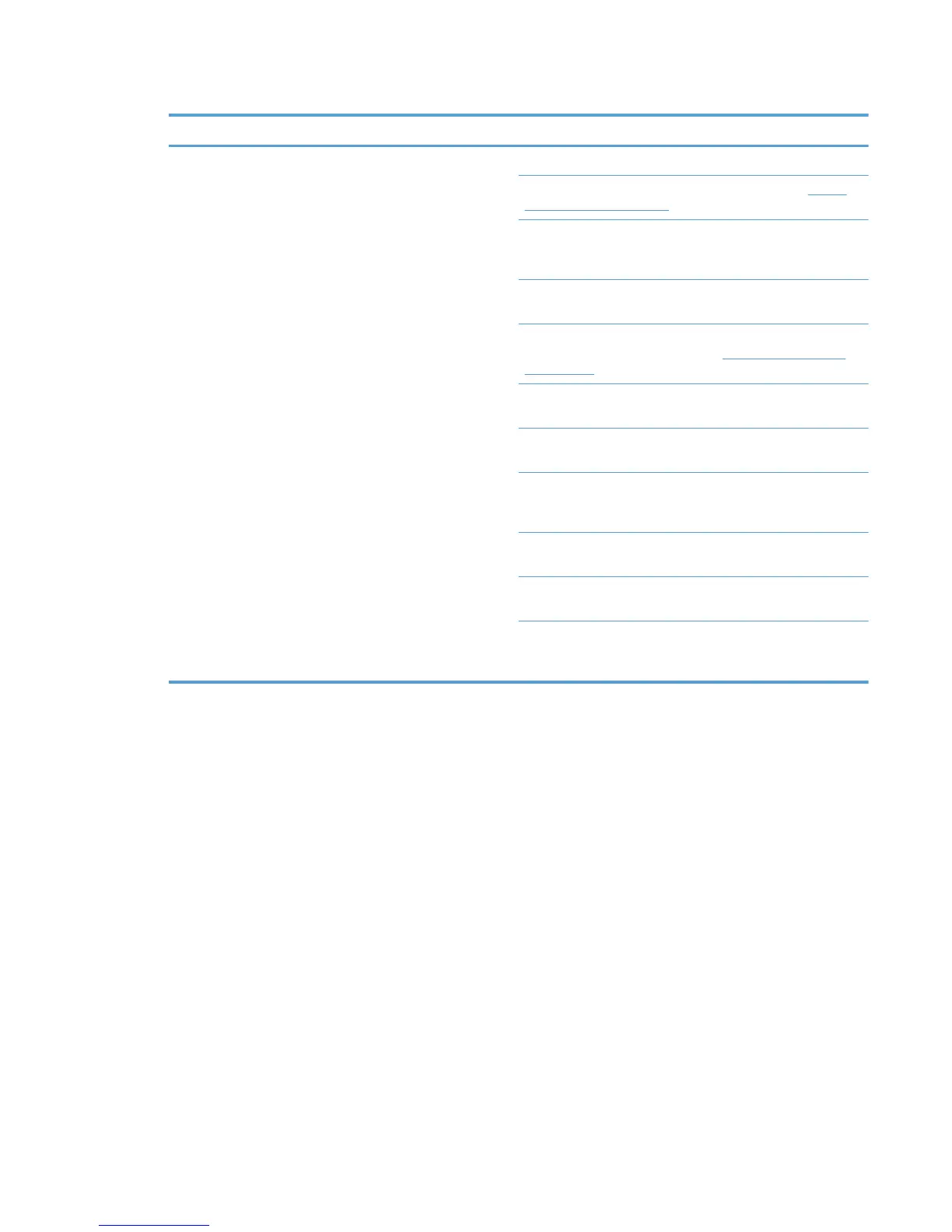Table 8-3 HP MPA graphic interface options (continued)
Column Option
Printer Lists (MPLs) Remove 'printer list name'
Edit 'printer list name': For more information, see
Edit an
existing MPL on page 127.
Rename 'printer list name' settings...: The Edit Printer
Lists (MPL) Name dialog box displays. Modify the name and
click OK.
Show XML for 'printer list name'...: The printer lists name
displays in XML format.
Manage MPL view: The Manage MPL view dialog box
displays. For more information, see
Manage the MPL view
on page 128.
Manage virtual printers: The Manage virtual printers
dialog box displays.
Show MPL Preview: Shows information according to the
option selected in the Manage MPL view dialog box.
Export printer list 'printer list name' to XML file...:
Displays the printer list in XML format. You can save this file
as an .XML file for later editing.
Add association to: Select a policy name to which you want
to add the association.
Remove association from: Select a policy name from
which you want to remove the association.
Create a new printer list (MPL): The Add a new
HP Managed Printer Lists (MPL) dialog box displays. Enter
a new name and click OK.
Use HP Managed Print Policies (MPPs)
Use HP Managed Print Policies (MPPs) to control the driver operation mode, customize the print
environment for the user, and limit user network access to certain printers or features. When enabled,
MPPs prevent users from overriding or circumventing settings by downloading a new version of the
driver.
A HP Managed Print Policies (MPP) is an XML document that controls the driver operation mode in a
particular printing environment. For example, users in one environment could search or discover
printers using any available search option. In turn, the same user running the same driver in another
environment could be limited to printing a select few products, as defined by the restricted mode use
settings.
One benefit of an MPP is that IT administrators have extended control over the printer environment,
ultimately reducing support costs, supplies costs, and productivity costs. Another benefit is that the IT
Administrator can use a policy ticket to define how the HP UPD behaves when operating in a specific
environment. Every user printing through the HP UPD in the specific environment is limited or
controlled by the defined policy, if they download the driver from an IT specified location or from the
HP website, the first time or the 100th time. That control also extends to laptop computers that have
HP UPD installed and are used at a site that defines an MPP. The printing is controlled by the defined
policy.
ENWW Manage the HP UPD using HP MPA 103