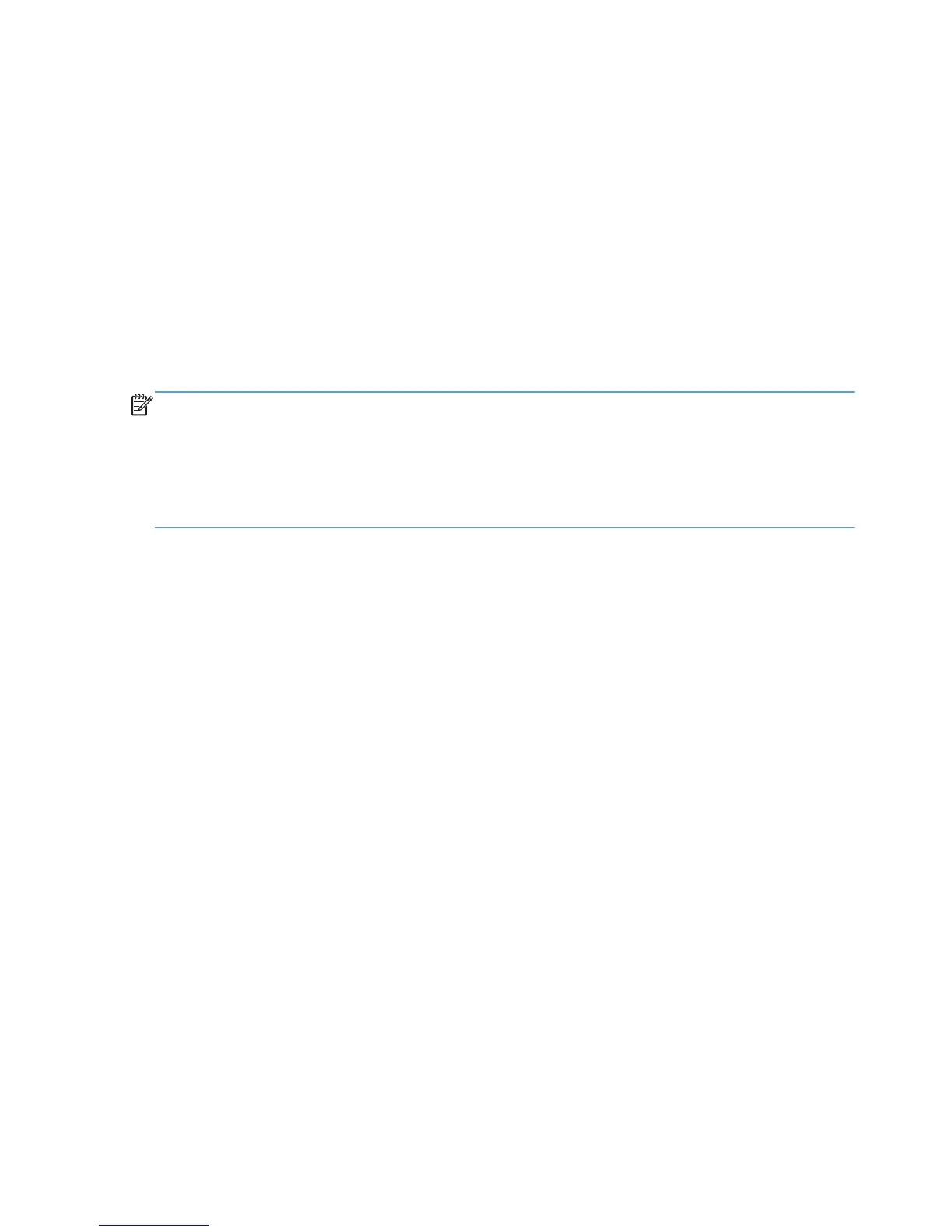Traditional Mode About status.
●
First line will display: Auto-Configured MM/DD/YYYY: Automatic configuration through the
Printer Automatic Configuration successfully executed and updated the printer's configuration.
Status of Last Configured xx/yy/zzzz displays date of the last attempted automatic
configuration. The last line will display User-Configured.
●
First line display: Not Auto-Configured: Automatic configuration could not update the
configuration (i.e., unable to communicate with the printer). Status of Last Configured xx/yy/
zzzz (third line) displays the date of the last attempted automatic configuration. The last line will
display User-Configured.
●
First line display: Auto-Configuration Not Attempted: Automatic Configuration is enabled, but
Printer Automatic Configuration did not run. This would occur if the driver's Printer Automatic
Configuration is enabled, but registering of the automatic configuration services (Net Driver
HPZ12 and Pml Driver HPZ12) failed loading a DLL. The last line will display User-Configured.
NOTE: If the Printer Auto-Configuration options has been disable via driver pre-configuration the
Configuration Status box will show
Administrator Preferences Not Applied
Last Configured xx/yy/zzzz (which is the date of install)
Default Configuration
User Interface
Traditional Mode installations: the Printer Auto-Configuration is automatically executed at the end of
the installation routine. When the printer’s capabilities have changed the ‘Update Now’ process can
66 Chapter 6 HP UPD Administrative features ENWW