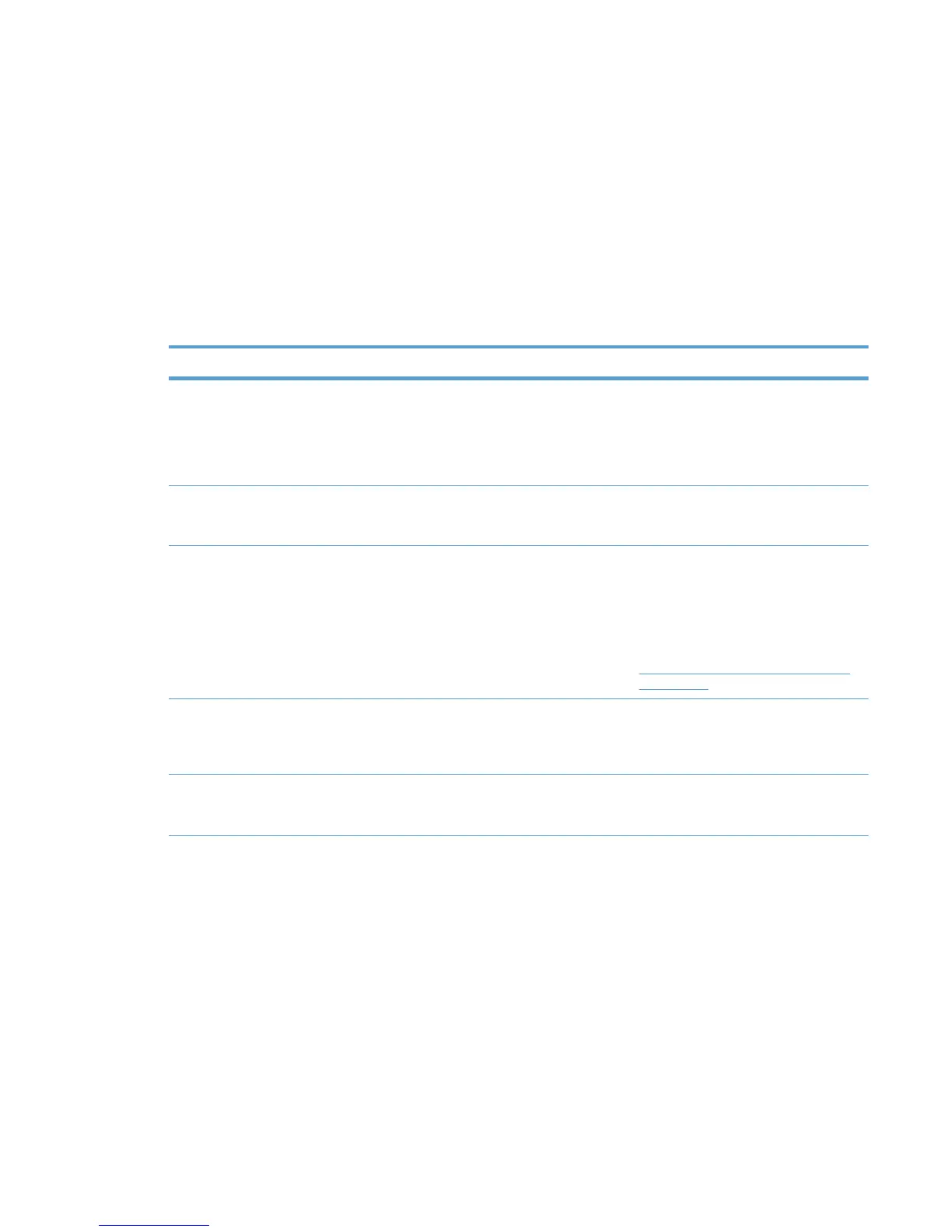Available options when installing by command prompt
To view these options, enter the following at the command prompt:
C:\Folder\Install /?
where
●
Folder is the location of the install.exe file.
●
/ is a forward slash.
The command options are explained in the following table.
Table 5-1 Command options
Command option Definition Description
/q
Quiet mode, no prompts Use this option to install the driver and
present only a single progress dialog
box to the user. All other warnings and
confirmations are hidden, and default
actions occur in cases where user input
would otherwise be expected.
/npf
Do not open the Printers folder on
completion.
The default behavior of the installer is to
open the Printers folder on completion.
This option disables that functionality.
/ru
Restricted user mode only displays
HP Managed Printer Lists (dynamic
mode only)
Use this option to configure the driver so
that users can only print to the products
that you specified in the managed
printer lists. The Printer Selection
dialog box is replaced with a dialog box
that lists the printers in the managed
printer list. For more information, see
Use HP Managed Printer Lists (MPLs)
on page 118.
/sc
Simple confirmation (dynamic mode
only)
Use this option to install the driver so
that location profiles are disabled in the
Printer Selection dialog box in dynamic
mode.
/h
Hides the install dialog box; must be
used with Quiet mode (/q)
Use this option to hide the primary
installation dialog box and produce a
completely silent installation.
ENWW Installation methods and environments 33