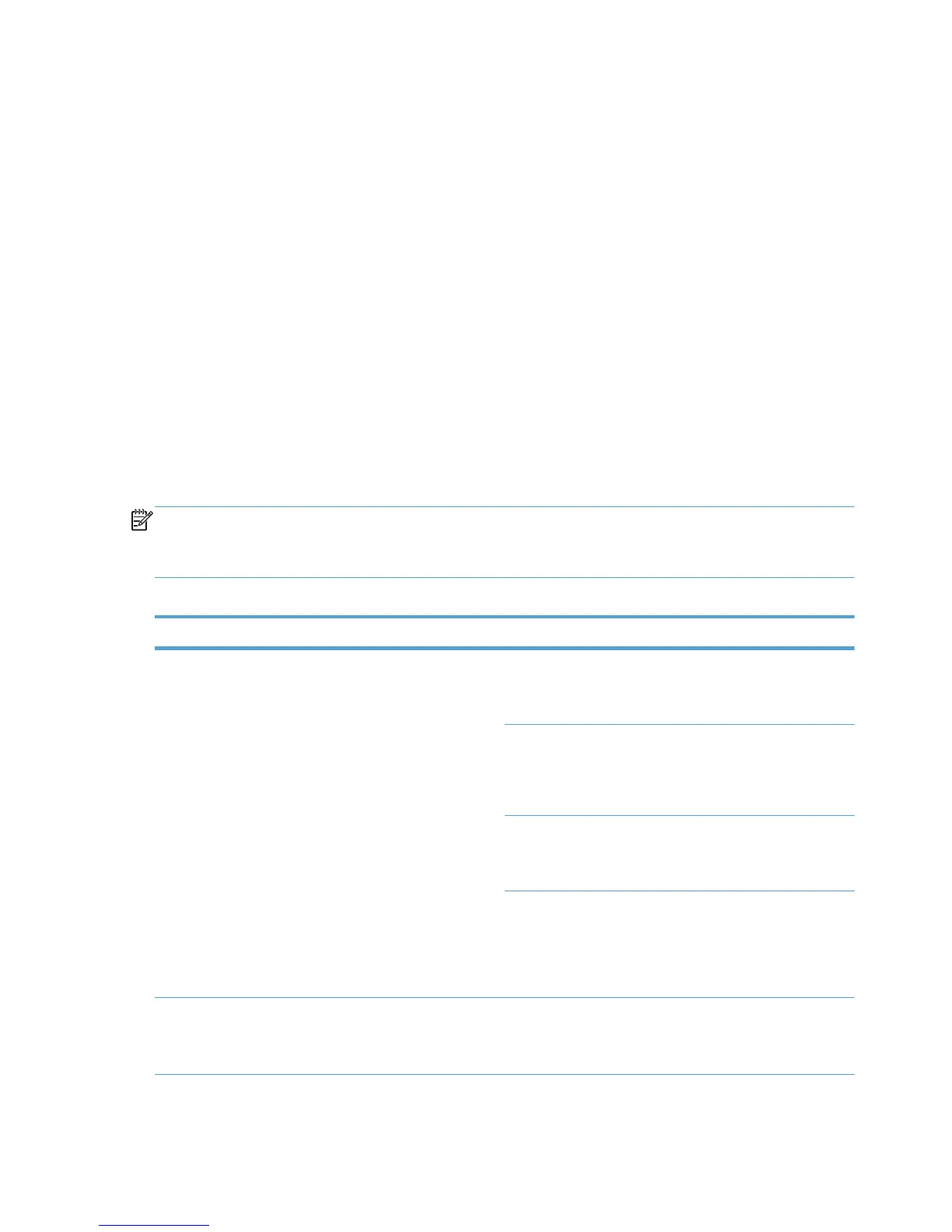Job storage and PIN printing
Job storage is the capability of a printer to store a print job on the target product's hard drive or in its
memory. Job storage allows a print job to be stored and printed at the user's convenience. Job
storage also provides features for making a print job a personal job with a personal identification
number (PIN) and proofing a print job.
How the HP UPD works with job storage
During installation, the HP UPD queries the products for installed options and additional equipment
using Printer Automatic Configuartion. When job storage capabilities are detected, the HP UPD
enables the job storage feature and mopier function. To override these product derived settings, set
Mopier mode to Disabled in Device Settings. This disables job storage as well as product based
collation. Since printer drivers do not perform capacity checks before attempting to store print jobs,
the job storage area may become full. If this occurs, an Unable to store job at printer error message
will display.
Access and configure the job storage feature.
To access the job storage features open the printer Properties and then select Printing
Preferences. Click on the Job Storage tab.
NOTE: If the HP UPD detects the presence of a hard drive or RAM disk on a printer, the Job
Storage tab is displayed and job storage is enabled by default.
If a RAM disk is used, jobs stored on this device are lost during a printer power cycle.
Table 6-1 Job Storage tab features
Feature Function
Job Storage Mode Proof and Hold–Proof and Hold allows users to print the first
page of a multi-page print job and verify their print appears
as designed. After the first page is proofed, users print the
remaining pages at the printer control panel.
Personal Job–A user's print job is stored on the printer, but
not printed, until the print job is printed at the control panel.
After the job is printed, it is automatically removed from the
printer’s job storage. Personal jobs can be secured with a
PIN.
Quick Copy–Quick Copy allows users to print a job through
the print driver and to then store the print job on the printer’s
hard drive for printing at a later time, without the need to re-
access the print job at their PC.
Stored Job–This feature allows users to send a print job to a
printer's hard drive or RAM disk and store the print job. The
stored job can be printed at any time from the printer’s
control panel, eliminating the need to send commonly printed
jobs or forms from a user PC each time they are printed.
Stored jobs can be secured with a PIN.
User Name The User Name section defines how a job is stored and
identified on the printer. By default, a job is stored under a
user name. Selecting the Custom option allows a user to
create a new identifier for stored jobs.
62 Chapter 6 HP UPD Administrative features ENWW
