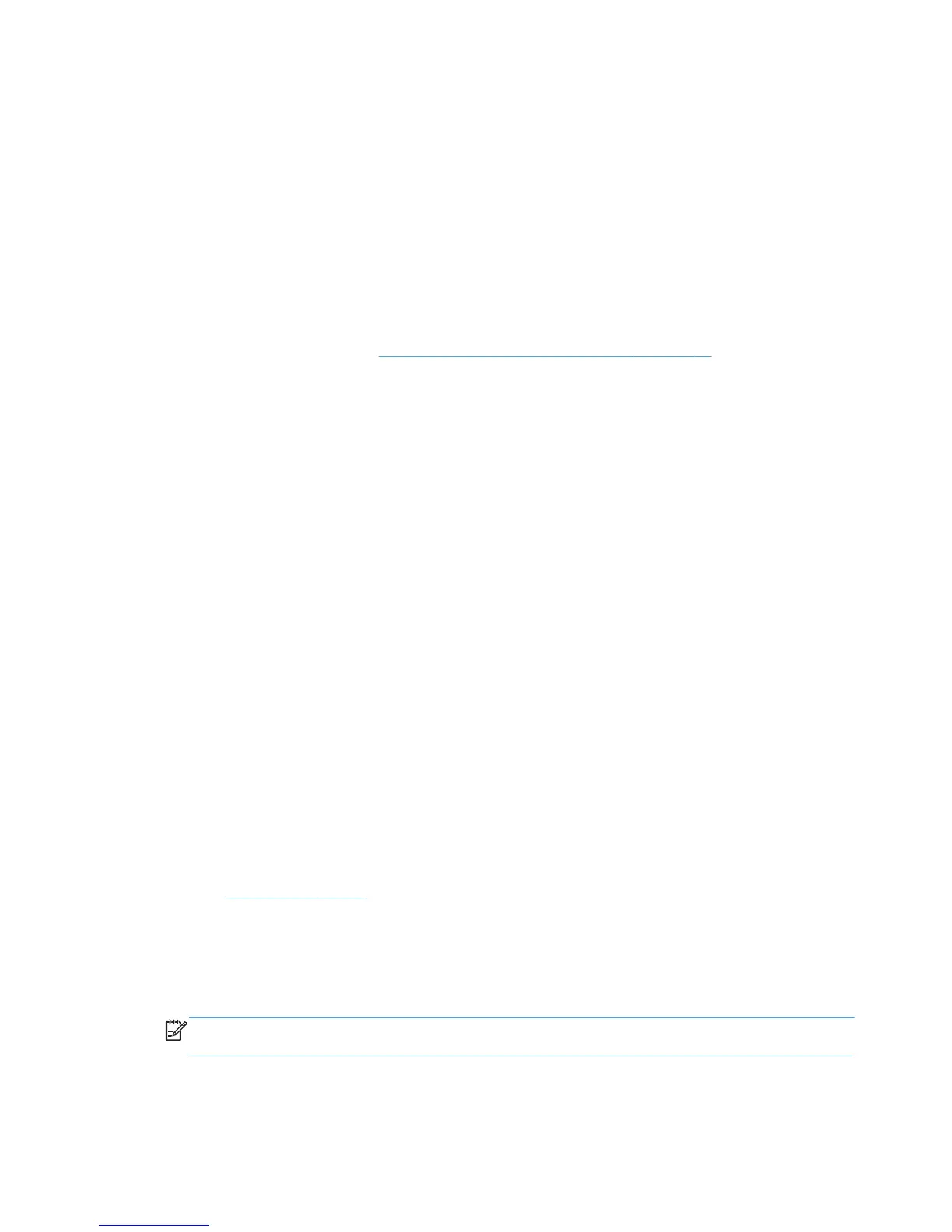This depends. On Windows XP and Windows 2003, only the printer is deleted. On Windows
Vista, Windows 7, Windows 2008, and Windows 2008 R2 the printer is deleted and the port
associated with the printer is deleted (providing the port is not in use by another printer).
Driver Policy
Use this section to find answers to common questions regarding use of the HP UPD with HP MPA
and Active Directory.
1. What are managed printer lists and policies?
Managed Printer Lists (MPLs) and Managed Printer Policies (MPPs) are features of
HP Managed Printer Administration software which allows administrators to manage and control
printing environments. See
Manage the HP UPD using HP MPA on page 94 for more
information.
2. Does HP MPA support products not found on the HP UPD Supported Device list?
The HP UPD can print to unsupported products, but the HP MPA will not provide managed print
control of products not found on the HP UPD supported printer list.
3. If I have the HP MPA and the HP UPD Active Directory Group Policy running simultaneously,
which set of policies take priority?
The HP UPD Active Directory Group Policy takes precedence over both HP MPA defined
policies and default settings.
4. How can I set up printer lists for each user?
Printer lists can be created within the HP MPA software tool, or by exporting printer lists from HP
Web Jetadmin into XML format.
5. Are both modes of the HP UPD (traditional and dynamic) managed through Active Directory
templates and HP MPA?
Both operating modes of the HP UPD are manageable through the Active Directory Group Policy
and the HP MPA application.
6. What versions of the HP UPD support the Active Directory Group Policy?
HP UPD version 4.0 and newer.
7. How much does the HP UPD Active Directory Template cost?
The HP UPD Active Directory Administrator Template file is available for download at no charge
from
www.hp.com/go/upd
8. Are both modes of the HP UPD (traditional and dynamic) managed through the HP UPD Active
Directory Administrator Template and the HP MPA tool?
Yes, both operating modes of the HP UPD are manageable through the Active Directory Group
Policy and HP MPA Software.
NOTE: The HP UPD Active Directory Administrator Template does not work in an Point-and-
Print configuration.
186 Appendix D Frequently Asked Questions ENWW