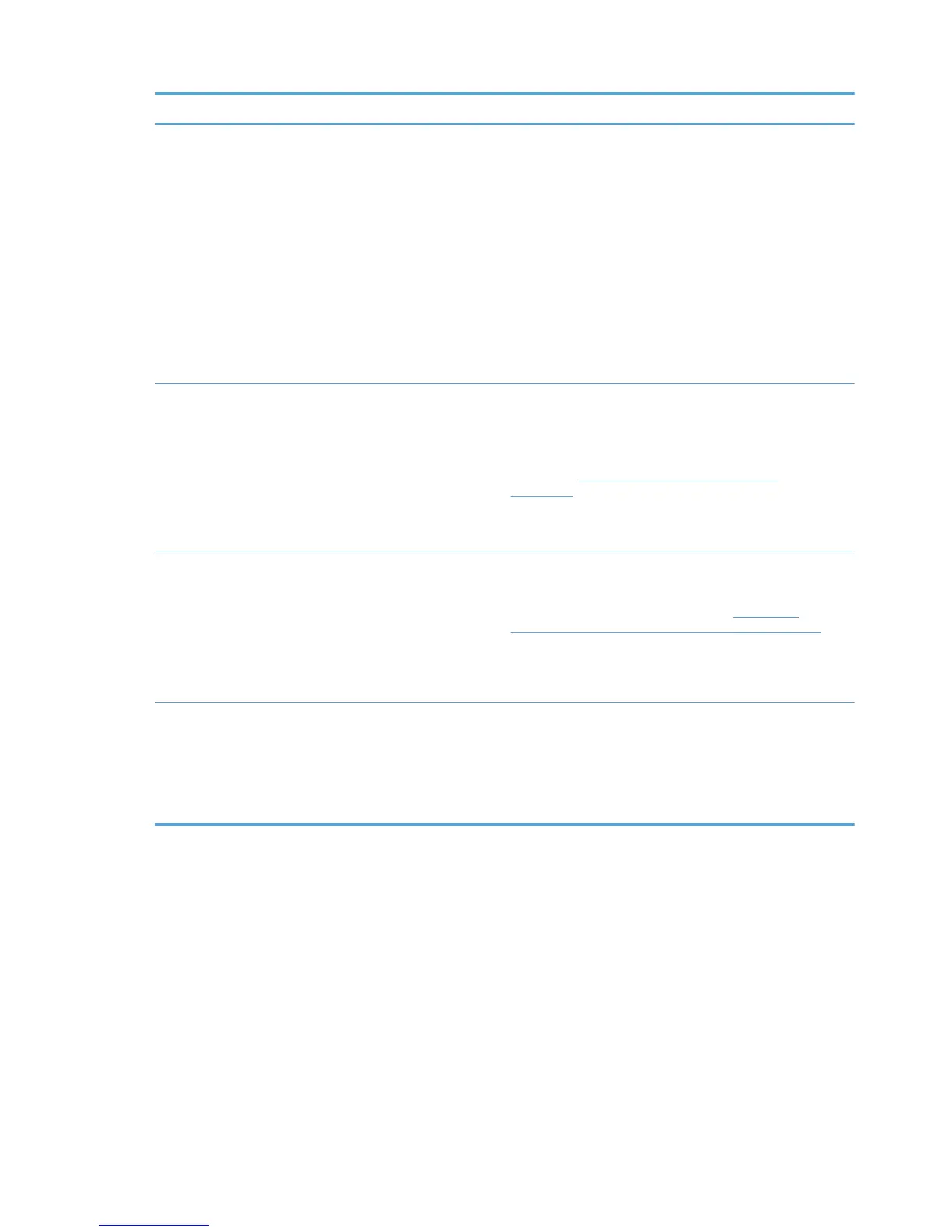Pre-configuration method Notes
HP Driver Configuration Utility The HP Driver Configuration Utility, DCU allows for job
storage, in this case known as Job Retention Mode, to be
enabled and locked prior to driver deployment. Use the pull
down menu to select the proper method of job storage
desired. Put a check mark in the Lock section if you want to
force the Job retention mode.
If Personal Job or Stored Job is selected an additional pull
down menu is created to allow for the setting of custom PIN
numbers. Click on the (+) Plus icon to enable require a PIN
setting and click on the next + icon to enter a unique PIN.
Please refer to the DCU release notes for additional
information.
NOTE: The DCU is available for traditional mode
installations only.
Managed Printing Administrator HP MPA allows an administrator to pre-set the job storage
settings. The job storage settings are configured inside the
Managed Print Policies in the Default Print Settings. Create a
new template in the Default Print Settings and use the
Private Printing option to choose the storage option and lock
option. See
Manage the HP UPD using HP MPA
on page 94 for more information.
NOTE: The HP MPA is available for both dynamic and
traditional mode installations.
HP UPD Active Directory Template The Default Print Settings section is used to enable and
configure the job storage feature. Enable the feature and
choose the Private Printing option. Enter a custom 4-digit
PIN or use the default PIN of 0000. See
Manage the
HP UPD with Active Directory Group Policy on page 151 for
more details.
NOTE: The HP UPD Active Directory Template is available
for both dynamic and traditional mode installations.
HP Driver Deployment Utility The DDU tool utilizes the Driver Pre-configure Utility to allow
an administrator to pre-configure the driver settings prior to
creating the driver package. Please refer to the Readme
notes accompanying the DDU tool for additional details.
NOTE: The DDU is available for traditional mode
installations only.
Printer Automatic Configuration
This chapter contains information on using printer automatic configuration.
Device Automatic Configuration defined
Within the Universal Print Driver's (UPD) core functionality is Automatic Configuration enabling the
UPD driver user interface to change to reflect the supported capabilities of the target print device.
Automatic configuration occurs through bidirectional communication between the device and a UPD.
This communication can occur over the network or to a USB direct connect device. When the user
installs the driver the default printer model options will be base model. Successful implementation
requires the UPD installed bidirectional services (Net Driver HPZ12 and Pml Driver HPZ12) are
loaded, the correct port settings, and the target device is available direct connect to the host or over
64 Chapter 6 HP UPD Administrative features ENWW