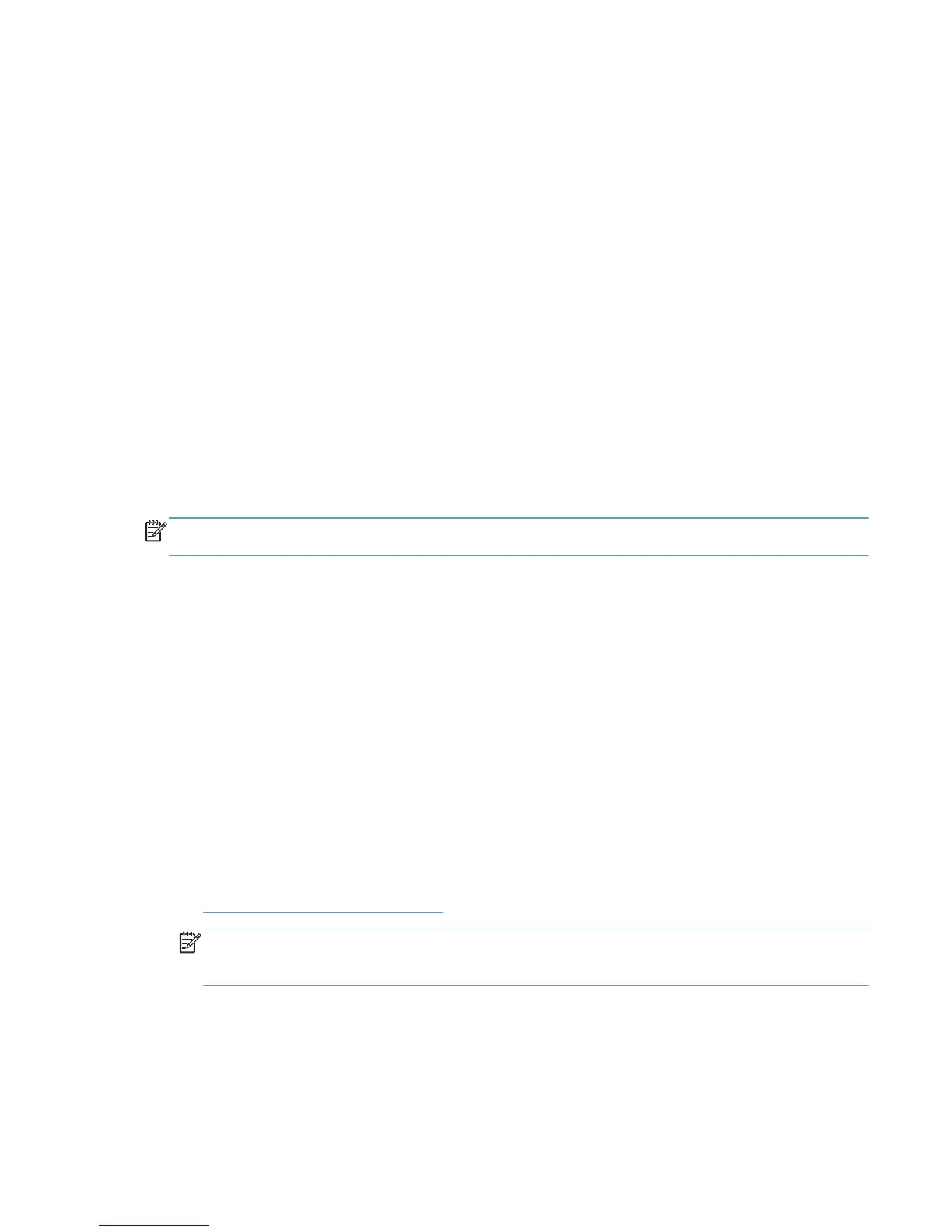The following conditions describe the possible situations that can enable or disable the Printer
Status Notification setting in the driver's Device Settings properties.
●
When no HP MPA or AD policy is defined for SNP and SNP is enabled, the Printer Status
Notification combo box in the Device Settings user interface is set to Enable. The user can
modify this setting.
●
If SNP is disabled through the SNP pop-up or through the Device Settings user interface, then
no SNP pop-up is visible for that queue and the Printer Status Notification combo box is set to
Disabled. The user can re-enable SNP pop-up by selecting Enable in the Printer Status
Notification combo box.
●
If SNP is disabled through install.exe, DCU or any of the policies (HP MPA , AD), the Printer
Status Notification combo box in the Device Settings user interface is set to Disable. In
addition, the Device Settings user interface combo box appears dimmed so that the user
cannot overwrite the policy settings
Use the pop-up window to enable/disable SNP
It is possible to alter the behavior of the SNPs within the pop-up window by using the Notifications
Settings tab. To view the Notification settings, click the Notifications Settings link any time the pop-
up is visible.
NOTE: The Notification Settings tab only displays in the pop-up window in an environment where no
Managed Print Policies appear on the network.
The options available for configuration are as follows:
●
Enabled. Allows the user to select whether the pop-ups appear based on the condition of the
printer status. Choose from three levels of severity as to when you wish the pop-ups to appear.
●
Disabled. Allows the user to permanently disable the pop-up window for any printer condition.
Manage the SNP with the HP Driver Configuration Utility
The HP Driver Configuration utility is a software program that Information Technology (IT)
administrators can use to pre-configure the HP UPD before deploying and installing on an operating
system. It is most beneficial when configuring the HP UPD for multiple workstations or printer servers
for print queues that share the same configuration.
Follow these steps to pre-configure the SNP behavior of the HP UPD:
1. Open www.hp.com. Download and open the Driver Configuration utility.
www.hp.com/go/hpdriverpre-config
NOTE: Depending on how the HP UPD driver is installed, a message may open indicating that
changes made to the HP UPD may invalidate the digital signature and Microsoft might display a
warning message. The warning message is normal behavior. Click OK to continue.
2. Click File, then Open and browse to the directory where the HP UPD is located.
3. Select the .INF file for the HP UPD and click Open.
4. Click Device settings and expand the SSNP_Level listing by clicking the +.
ENWW Use the pop-up window to enable/disable SNP 169